I am glad to welcome you all dear friends! Max Metelev is with you and in today's lesson, or rather, even the whole guide, I will tell and show how to create a site on Joomla (Jumla) from scratch.
Creating a site on joomla is not a difficult and very interesting process, otherwise I’m talking about WordPress. Surely, among you there are fans of this one.
In the distant 2000, she (Jumla) stood at the origins and took over the innovations in the PHP / MySql space, which were later included in WordPress, Drupal, Magento and other content management systems.
You may have heard that the latest version of this Joomla 3 engine has been released. It is an exciting product that is responsive to visitors and satisfies the requirements of administrators.
It is also mobile responsive thanks to the use of the Bootstrap framework. That is why Joomla + Bootstrap is so attractive to front-end developers and designers and makes it easy to work with source code and interface for your code.
The installation process is fast, beautiful and comes with a range of illustrations. You can really quickly get a fully functioning site in a few minutes (I exaggerate of course, but the result will be).
Introduction to Joomla

After installing the files, you will see the installer screen in the browser. This is the first of 3 steps in the process.
If you do not use English on your site, you can change it to Russian. Enter the name of your site, as well as the details of the administrator account. Click "Next" to continue with the installation.

As we said earlier Joomla has support for databases such as MySQLi and PostgreSQL.
Enter your database hostname, username, password, and database name. You can get this information from your host. Joomla will automatically generate tables with prefixes to make life harder for hackers. Also click Next.

On the final screen of the installer, you can select the data type. Hover over each of the samples for an explanation. Below you will see an overview of the configuration settings. Joomla also checks if the server is configured correctly. If something needs correction, it will be highlighted in red.

For security reasons, after installation, we will have to delete the folder with the installer.

Creating a new site on Joomla
Because we have chosen the data type, our site is set up as a blog. It has 4 entries on the main page. Click on the heading title of any entry to view the full content. There is also a side column with typical blogging features such as recent posts, blogroll, . 
In the introduction, I mentioned that Joomla is already using the Bootstrap framework. By reducing the size of your browser, you can see how the joomla site reacts on different screens.
The site search goes under the heading - the logo, the images adapt effectively to the small screen, and the sidebar goes under the messages on the home page.

Login to your site
Now let's take a look inside the admin panel at the engine's interface. Add the word /administrator/ after the name of your site in the address bar. It will be something like this - http: //your-site.ru/administrator/
Login is possible by entering a name and password, like everywhere else that you created during the installation process.

The main toolbar, located at the very top, contains everything you need to manage your site.
You will see the control panel after the first login. It includes the most needed shortcodes and data based on the main dashboard. Thanks to Bootstrap, the admin panel is also adaptive, adjusting to any screen size.

Let's write our first article for the site. On the main panel, go to the Content section, and then to the Article Manager.
There will be three fields that are needed for writing and publishing:
Or something of your own.

You will now see your article at the top of the main page.
At the bottom of it will be pagination (pagination) so that you can return to earlier articles.

Let's go back to the admin panel and our article again so we can show you a couple more additional features.
You can also find your entry in the Recently Added Articles section or by clicking on Content then Article Manager on the main toolbar.

You can insert an image into the text by clicking on the image button below the text area.
Click on the image and you will see a pop-up window with existing images on your site.
To use a specific image, just click on it and then click on "Insert" (Insert)
Scroll to the very bottom of this window and you will see a section for uploading new images to the site.

The sidebar (Sidebar) contains the most important options for each article.
- Status: Publish article or leave in draft
- Access: If you check the "Registered" checkbox, then only registered users can see the content.
- Tags: Just like in WordPress, you can organize your content into hierarchical categories and free-form tags.

More advanced settings for publishing articles are available inside the tabs at the top of the screen.
- Publishing Options: Set a start and end date for posting an article
- Article Options: Control the display of your note.
- Editor settings configuration: Selects what users can see when editing an article on the main page.
- Internal metadata options: adding a meta description (description) and much more.
- Access to the article: access control and the ability to edit.
To view and organize the articles on your site, close the article you've edited and click on Content and then on Manage Articles.
You will see the entry text in the main area.
On the left sidebar, you can use filters, expand it and find the note text you are looking for.

Templates for Joomla
The design of your site is controlled by templates. In the toolbar on the main page, go to Extensions and then to Template Manager.
Click on "My Default style" and go to the Options tab.
You can change the color of the text, the background of your layout, upload a new logo, .

We call the main features in Joomla Components. They have their own links in the main admin toolkit.
3 of them are the most useful:
- Contacts: Allow you to create
- Joomla updates: the latest version of the engine and "core" in one click
- Tags: Organization of tags added to articles.
By adding any other component to Joomla, it will immediately be available in this list.

We have already seen that our Joomla site has a sidebar full of blogging features. Our system uses word modules for these items in the sidebar.
Click on Extensions, then Module Manager and there you will see a list of features for the blog: old notes, blog role, most popular articles and others.
You will notice them right away, they are in position – position 7

Now, finally, let's take a look at how to control the columns in the sidebar.
Go to Extensions - Template Manager - Options at the top of the screen.
Set the Preview module to Enabled.
Now add the following prefix to the url − ? tp = 1
You should get the following - http: //your-domain.ru/?tp=1
After that, you will be able to view the names of all the areas that you have placed on the site. By looking at the default modules, you can confirm that many of them are indeed position-7

Joomla Extensions
In this tutorial on creating sites on Joomla, we have only touched on the tip of the iceberg. In fact, there are 1000 of these options.
There is a place where you can find them all - this is the site extensions.joomla.org
This catalog was launched in 2006 and currently has over 9,000 of the most diverse and useful add-ons in categories ranging from Access and Security to Design and Style. Its full name is Joomla Extension Directory or JED for short. Let's call it Jeddah for simplicity and clarity 🙂
One of the main differences between the Joomla category JED and WordPress is that any extension can be listed, whether it's free or paid.

The picture below is taken from the "Access and Security" section at the link - http://extensions.joomla.org/category/access-a-security
Going through the order of each extension, you will be pleasantly surprised by the number of comments. The most popular and trusted (credible) will be at the very top.

On the screenshot below you can see the main information about this plugin for Joomla:
- Extension name
- Download button
- Detailed Description
Hello, dear readers of the blog site. Today there will be a not particularly useful, from a practical point of view, article from a series dedicated to. I will not talk about the CMS itself or . Today I want to talk about those examples of sites on this engine that can be found on the Internet.
Moreover, I was more interested in the idea of finding exactly successful sites created on Joomla (), which could boast either high attendance (they say that this engine does not hold a high load well), or a high trust, which can be estimated at, well, or indirectly judge it by the Google PageRank value for bourgeois resources, or by the value of Titc Yandex for Runet.
How to know that the site is made on Joomla (engine)
In general, the idea was a success, so to speak, half. In bourgeois, I quickly managed to find options for both highly visited projects and resources with a very high trust, in which the PageRank toolbar value reaches 9, which is just a fantastic achievement.
In Runet, all the sites on Joomla that I came across could not boast of either high traffic or. In general, if you have in mind Runet projects on this engine that can boast at least their beauty and attractiveness, then do not take the trouble to throw a link in the comments.
Probably the first thing to start with is to get an answer to the question, how to determine the site engine on which it is made. In relation to Joomla, this question seems not very difficult, because all of us, working with it, have noticed and identified for ourselves a number of features and patterns by which we can clearly distinguish it from other engines.
In principle, as you probably know, sites created on it display a message in the footer: “Powered by Joomla!”. But few of the owners of web projects leave this inscription intact. Either they are embarrassed that their serious project was made on a frivolous free engine, or for some other reason, but the fact remains that we are unlikely to be able to identify CMS in this way.
The second most obvious way by which you could calculate a resource created specifically on Joomla is to try to go to the admin panel by adding “administrator” to the address of the main page. But most likely this will not lead to anything on a serious project, and the main reason here is rather not to hide the true face of the engine, but to create additional complexity for hackers.
There are special extensions that allow you to hide the admin login form from prying eyes, and we will talk about these extensions in one of the next articles in the series.
Another fairly simple way to identify a project made on this CMS is to add “?tp=1” to the main page address. As a result, we should see some form of position highlighting for modules:

But this method will not work in all templates, but still quite often in this way you can identify and identify a site on Joomla.
There are a number of signs by which one can say with a certain degree of probability, but to find them, you will need to study the source code of the project pages, which may require certain time costs. In this case, it would be more rational to address the issue of determining the engine to special online services capable of doing this automatically.
One of these services that allows you to find out the CMS on which the site is running is the CMS Definition Service. It works annoyingly simple - tell it the URL of the resource for which you want to find out the engine, go through the captcha and almost instantly get a verdict:

I don’t know how correctly the engine definition works on this online service, but for safety net you can use the service I described earlier, or rather its CMS definition tool, well, you can additionally check the engine for its belonging to Joomla by adding “?tp=1” .
P.S. A little later, I discovered a much simpler and more convenient way to find out on which engine the site opened in the browser is running. Mentioned this in the article. This amazing plugin is called Wappalyzer :

In the same place, the complex analysis service of the site SEObuilding.RU turned out to be very convenient, which, among other things, also provides information about the engine.

And also about the hosting where the resource is located, which can be useful in the fight against content theft - you will always know who to write a complaint about the one who steals your content.
Examples of sites on Joomla not from Runet
Probably, the first thing that comes to mind is the official resource of the Joomla project itself, which is located at Joomla.org and which has simply fantastic promotion indicators that reflect the trust of this resource: PR=10 (absolute maximum), and Tit=24,000.
In addition, its attendance (especially for the bourgeoisie) can be indirectly estimated by the value of , which for Joomla.org is 215, i.e. this resource is in 215th place among the most visited projects in the world (again, fantastic). The site's Alexa Rank is just approaching 6,000 and that's disproportionately (vanishingly) low (or high?).
To search for other resources on the Internet made on Joomla, it would be logical to look for this information on the pages of the already mentioned official site of the engine, because its founders must certainly have something like a portfolio. Actually, this is how it turned out, a page with examples of web projects of various topics made on this CMS - Joomla Portfolio .
As I already mentioned, all the resources there are arranged by topic. Almost all examples are very beautiful and solid projects that have rather average attendance and trust rates for the most part.
Here is a small list of beautiful sites on the most popular engine, taken, so to speak, from official sources:
Thus, we quickly and simply found examples of beautiful sites on Joomla, it remains to look for examples of trusted and highly visited ones.
Here, in fact, a small list of popular bourgeois sites on the Joomla engine:
But I would like to find examples of really working trust resources comparable to the most titled project on this engine - Joomla.org.
The outsiders researched a million of the most popular resources from the Alexa directory and found that approximately 3% of these sites were made on Joomla. Quite a tangible share, given that the really most popular ones on the Internet were studied.
Remarkably, there were quite a lot of trust resources: 8 resources with PR=9 and 60 projects with PR=8. I will only give a list of Joomla projects with PR=9:
True, as I mentioned a little higher, the value for Joomla.org has recently grown to the maximum possible and is equal to 10. There are not many sites with Pr = 10 on the Internet and it is possible that they can be counted on the fingers.
Examples of sites on Joomla in RuNet
But with examples in Runet, I somehow didn’t succeed very well. Either there are not so many popular resources on this engine in RuNet, or I was just unlucky to find them. In general, I will give as an example those more or less decent sites that I met.
There is such a wonderful resource as CMS rating :

If you believe him, then Joomla is in second place in terms of popularity among all the Runet available on the market. The line opposite it contains a number with the number of sites created on this CMS and known to this rating. If you click on it you will see a list the fattest sites on Joomla in Runet(sorted by Tits value):

Also, it was probably correct to assume that the main information portals for Joomla should be made on this engine. True, I somehow can’t turn my tongue to call them very beautiful, but in terms of popularity, they, of course, are at their best. Probably, these are the most popular sites on Joomla in Runet:
- Joom.ru
I hope that you will tell me in the comments some other Joomla-based Runet projects that it would not be a shame to add to this list of examples (in the best sense of the word). Good luck.
Good luck to you! See you soon on the blog pages site
You may be interested
 Setting up JFusion to merge the SMF forum and Joomla site
Setting up JFusion to merge the SMF forum and Joomla site  How to insert the hit counter code into a Joomla site through the Custom HTML code module or directly into the template
How to insert the hit counter code into a Joomla site through the Custom HTML code module or directly into the template  Creating a menu item in Joomla to enter the forum and transferring user registration from SMF to the site
Creating a menu item in Joomla to enter the forum and transferring user registration from SMF to the site  Installing the SMF Forum - Integrating Joomla 1.5 and Simple Machines Forum Using the JFusion Component
Installing the SMF Forum - Integrating Joomla 1.5 and Simple Machines Forum Using the JFusion Component  JFusion modules for displaying messages from the forum on the site, as well as creating a button in SMF to return to Joomla
JFusion modules for displaying messages from the forum on the site, as well as creating a button in SMF to return to Joomla  How to make a website yourself - 4 ways to create your website for free
How to make a website yourself - 4 ways to create your website for free  How to protect yourself from hidden links and viruses in templates for Joomla and WordPress? Overview of uKit Group web services
How to protect yourself from hidden links and viruses in templates for Joomla and WordPress? Overview of uKit Group web services  Wix (website builder) - functional, creative, but completely free Wix - fresh updates from the largest online designer
Wix (website builder) - functional, creative, but completely free Wix - fresh updates from the largest online designer
This is a site content management system (its content, functionality, etc.), which currently takes on a wide variety of forms through the use of various attachments, which are called extensions and components in Joomla. CMS is used for more flexible and multifunctional site building and management. This is a kind of skeleton, a framework on which all sorts of different plugins, modules, extensions and components are already hung. Today, there are many website builders (CMS), for example, the same, or DLE, but today we will consider the most popular system after WordPress -.
In truth, 10-15 years ago Joomla was the leading CMS on the Internet - almost all sites were made on its basis, at least most of them. Over time, WordPress began to replace Joomla with its more advanced functionality and ease of installation and operation. But, nevertheless, now about 30% of users and webmasters work on Joomla, so it makes sense to get to know this designer better. So let's start.

In Joomla, all the functionality is organized in such a way that almost no administrator intervention is required, except when publishing articles. A site map, for example, is created automatically and in the background, that is, nothing is required from the site owner at all. Extensions after they are loaded and configured also work independently. CMS allows you to use additional features, for example, you can create a forum, an online store, a portal with films, a photo gallery, a video archive like YouTube - all these features are provided in the form of extensions, components, add-ons and plugins in Joomla. All you need to rebuild the site to suit your needs is to install the extension or component you need.
As for the organization of the functionality, this is a free constructor, and all its components are also distributed free of charge on the Internet. So if you see that some kind of Joomla template or extension is being sold, then you know - someone just wants to cut the loot. True, this statement is not true for all cases. There are good paid extensions and components, plugins. But, as a rule, most of all these elements can be found for free.
Therefore, if you decide to work with Joomla, then it is best to use its official Russian-language site - http://joomla.ru/. Today, you can download and install the Joomla 3.0.3 version - this is already the most advanced version of the designer, Russian-language and having a lot of pre-installed functionality. Installing Joomla is almost as easy as WordPress - well, it takes a little longer and more steps to follow. Yes, and the admin panel is also radically different, but with a certain skill, you can manage your site with your eyes closed - the panel is designed for an intuitive understanding of the interface.
Below video, how to install joomla 3 hosting
When I first read the word "Joomla", I thought it was some kind of African beast. The reality turned out to be simpler and not so scary. Translated from Swahili, the word Joomla means "All Together!". That is, in the title there is a direct hint that this is a free open source constructor. Anyone can offer to make their own changes to this CMS, and they will get nothing but fame for it. True, he will not receive money either. The community of supporters of Jumla is an army of many thousands, and perhaps already many millions. At various Russian and foreign forums, more than a million people discuss working with Joomla, and every year there are more and more of them, as there are more and more sites on the Joomla engine.
To start working with Joomla, no professional skills are needed, and in order to create your own site with full functionality, you will need the most minimal set of knowledge of the language. - as a children's designer. You can organize any functionality by simply adding the necessary extensions. In the same way, you can work with site design - change templates, or add some design elements to them, for example, widgets or modules. On the Internet, you can always find countless Joomla templates that do not even need to be modified. By simply uploading such a template to the appropriate directory, you will change the design of the site in an instant.
All the necessary extensions for Joomla (it's like plugins for WordPress) can be downloaded from extensions.joomla.org. Almost every day there are new developments, so you will find everything your heart desires. Detailed descriptions and examples will help you quickly understand the installation and operation of a particular extension. But the main thing in this CMS is an understandable and fairly simple user interface. A beginner who understands little about this constructor can install and configure his site on Joomla himself. The list of amenities, advantages and benefits of this engine can be continued for a long time, but it will be too long. It's easier to install Joomla on the site yourself and start using it. How to do this, I will describe in detail in this article, but a little later, but for now, about what else this constructor can do.
Joomla CMS components - what are they for?
On this CMS, you can literally work wonders. Just give a few examples of components and you will understand a little more about Joomla. So:
1. Akeeba Backup component
All Joomla components are free to distribute, and the new version of Akeeba Backup 3.1 is no exception. This extension is an open source component, and it is designed to create backup copies of the site on Joomla and its database. The archive that can be created using this component includes all Joomla files, a database backup, and it can also be used to restore the entire site at any time. The component also has extended paid versions. This improved version adds three new features and fixes bugs from previous versions, one of which was critical.
2. Component for organizing the Kunena forum
The developers of the forum extension for Joomla Kunena 1.5.13 announced the creation of a new version. In this extension, bugs of previous versions were mainly fixed, nothing new was added. Forums are created by many webmasters, and the Joomla forum is a very functional tool. Attracting users to communication on the forums is much more lively if it is properly organized
3. Component for organizing a Phoca Guestbook website
Improved free guestbook component for Joomla called Phoca Guestbook 1.4.3. In this version, Czech developer Jan Pavelka replaced eregi function calls with preg_match. This improved the compatibility of the functionality with PHP 5.4, and a new parameter appeared - a suffix that performs the functions of changing the name of the CAPTCHA session.
4. Component for creating PDF documents from Phoca PDF content
The same Jan Pavelka published a new version of the Phoca PDF 1.0.8 component. This functionality is based on the non-commercial TCPDF library, the component can create PDF files from the site content on Joomla. The TCPDF library in the new component has been updated to version 5.9.009, and now Phoca PDF has the ability to work with the Phoca PDF VirtueMart plugin.
5. Component for creating an XGallery gallery
A component for creating an image gallery for sites on Joomla called XGallery 1.9.2. As a result of the work, the component now uses the name of the heading on the site for the main title. This qualitatively improves the SEO performance of the gallery. A function has been added to visually display the description. In order to enable it, you need to add a small description for the main heading — ID=1.
6. Art Adminer database management component
The Art Adminer 1.0.1 component is a simple and convenient tool for working with the website database. This extension is an analogue of the well-known phpMyAdmin web application, but differs in that it can be used to access the database directly from the site admin panel. This is really convenient - no need to go to the hosting, then to phpMyAdmin, etc. You can connect automatically and work with all available databases.
7. Component for quick insertion of ready-made Snippets notes
The NoNumber programming team has released an updated version of the Snippets 0.3.0 component, which can insert ready-made notes into the site content. The peculiarity of this extension is that special tags will be visible only in edit mode, and when publishing material on the site, the entire note will be visible instead of these tags. This component will be convenient when using parts of the same size in the content.
8. Feed Gator component - news aggregator for the site
The free Feed Gator 2.3 RC1 news aggregator component is ready to use. This extension can import the contents of the RSS feeds of your subscriptions and display them on your site in any format available to Joomla. Early beta versions had several serious bugs, which are fixed in the new release, adding several new features. The Feed Gator 2.3 RC1 version works stably, and therefore is recommended for free use.
9. A highly targeted component of Ticketmaster - for ordering tickets for events
The Ticketmaster 1.0.9 component was created on a commercial basis. This is done because this highly specialized extension performs the following functions: it allows the user to order tickets for various events on your site. The ticket is added to the cart and then sent in PDF format to the customer's address. Ticketmaster has its own libraries for working with PDF files. This version fixes previous bugs, added a scheduler to automatically create tickets and send them to the user.
10. Component for uploading files to site materials Attachments for content articles
The free Attachments for content articles 2.1.2 component is also already available online. The component downloads a file and attaches it to text or other content on the site (image, table, other files). This function can be organized both in the administrative part and in the user interface. The extension has a lot of possibilities, and you can get acquainted with all of them on the official Joomla website or on the developer's website.
Joomla builder support
Of course, with such an extensive audience of Joomla users, technical and software support is indispensable. Below I have given several resources for Russian-speaking users, where you can always discuss Joomla problems and download the necessary components, extensions or templates:
Joomla Extensions Catalog— official catalog of components and extensions. From this repository you can download all available extensions, plugins or components
Site www.joomla.org— official website of CMS Joomla
Website help.joomla.org- documentation, tutorials, manuals - in general, everything related to working with Joomla
Joom.Ru. Site "Russian House Joomla!" - official site for Russian-speaking users of Joomla
What can Joomla do?
Now you have a little idea what Joomla is. But it is important to remember one thing: Joomla is only a tool in the hands of a webmaster. In order for your new site to be truly effective, profitable and attracting new users, the quality of the content, its correct architecture and, of course, the design of the site are important. How is content structured in Joomla? These are sections, then there are categories (headings) of sections in which the content itself (content, articles) of the site is already published. This is just the beginning. Decide how you organize the content on the site, and it will be easier for you to set up the CMS to display information correctly. The hierarchical construction of content on the site will be approximately as follows:
1. Section 1.0
5. Section 2.0
And so, as much as necessary.
True, you can organize content in Joomla in different ways. Below is a video - The logic of content organization in Joomla
Next, you need to create a site menu - with its help it will be much easier for the visitor to find the information that interests him. The menu can point not only to sections or categories, but also to individual pages or posts. It is necessary to correctly title both the menu and the headings, pages and pages of posts on the site. This is also necessary for a more understandable orientation. An interesting fact is that a visitor reads the text on the site 25% faster than on a typewritten page. And that's sad, because you will only have (on average) 7 seconds for a user to become interested in the site. Now it’s clear why it’s so important to build and arrange everything correctly? Here are some proven tips for a general understanding of the situation:
1. For large posts, make an introduction, after reading which the user will be able to read the full version of the article.
2. The most significant definitions (in fact, these are keywords) should be placed at the beginning of the sentence or in its middle, but not at the end.
3. Use structured lists more often to display data.
4. Write subheadings: Explain to visitors what will be discussed further in the article.
If you have used Joomla before, you probably noticed that the content of the site is completely separated from the design of the site. Fonts, color styles, graphic elements, positioning - all this is already included in the site template. To create a template, a good knowledge of , as well as CSS styles is required.

But I hope you don't need this, because there are countless free Joomla templates already created, and you just have to choose the one you like. Templates can be distinguished not only by color design, but also by many technical parameters. This is the location of the modules (in WordPress - widgets), and the number of columns, and the rubber or fixed width of the template, and much more. Now hosting services present Linux as the main platform and environment, and this platform satisfies all the requirements for a technical hosting organization. This:
1. PHP version 4.2 and above. PHP 5.3 is currently considered the most stable version.
2. The system for managing your databases MySQL version 3.23 and higher.
3. Free Apache server version 1.3.19 and above.
To set up your new Joomla site, you will need to create the following data:
1. Create a new MySQL database name.
2. Create a new database username.
3. Create a strong password for the database. Strong is when the password contains both numbers and letters, both small and large letters.
4. Specify a hostname for your new database.
If the tariff plan that you have chosen for hosting supports several MySQL databases, then you can create a separate database for Joomla. Next, I will tell you how to quickly install Joomla on the site and create a new database.
Easy installation of Joomla
Control panels are now unified on almost all hosting, so you will understand what I will tell and show. Go to your control panel and select the menu item "Install CMS" on the left. You will see such a list of all CMS offered for installation. Naturally, we choose Joomla:

Next, you will see a drop-down window in which you will need to select the version of Joomla to install. In principle, you can choose any, and then update it to the latest in the admin panel. I chose Joomla 3.0.3 - this is currently the latest version. Click "Install", and go to a new level of installation of the constructor:
Now you need to fill in all (!) fields in this list. But since you don't have a database yet, your installation will be denied. Therefore, let's go back a little and create a new database for the site on Joomla 3.0.3. What is needed for this? Go to the "MySQL Databases" menu item and create a new database by clicking on the "Create Database" link. Next, you will see this window:

Here we need to specify the name of the database (think of any, only in Latin), specify the encoding, check the box "Create a user with the same name and full access to the database." That's it, the database is created. Now we are back to installing the Joomla CMS on the site. As you remember, we had to fill in all the fields, agree to the license and click the "Install" button. Now we wait 10-15 minutes, and the system will inform you about it:


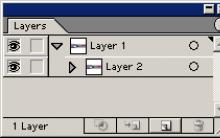

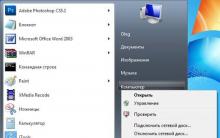
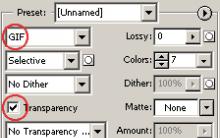
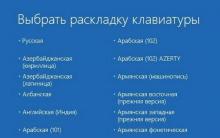
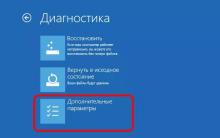




Net framework not lower than 3.5. Installing or updating, fixing bugs. Installation via Windows Update
Which antivirus to choose for windows phone?
Rollback Android: how to return the old version of the firmware?
Windows won't boot after installing updates
Windows won't boot after installing updates