Hello friends! Well, they forgot the password from their own Wi-Fi 🙂 No, I'm not gloating, but I'm going to help you find out the forgotten password from your own Wi-Fi network. While setting up the router (by the way, I already wrote), did you not write down the password, or did you try to remember it but forgot it? In fact, this is a small problem, and it can be fixed even without special, complex dances with a tambourine.
It’s good if all the devices are already connected, and it seems that the password is no longer needed, but anyway, there will come a time when you need to connect another computer, tablet, or phone, and then you need a password from our wireless network, which we forgot or lost.
To recover a forgotten Wi-Fi password, we need only one computer connected to our network. Well, at least one computer, I hope you managed to connect. Something I write a lot of unnecessary text, let's get down to business!
We take a computer that is successfully connected to our wireless network and right-click on the connection icon (in the lower right corner). Choose "Network and Sharing Center".

A window will open in which we select on the right.

Another window will appear, in which we right-click on our connection and select “Properties”.

Now go to the tab "Safety" and vice versa “Network Security Key”, we see the hidden characters. This is our password, in order to find out, just check the box next to “Display input characters” and you will see the password for your Wi-Fi network.

Now the most important point, write down this password on a piece of paper and put it in a safe place, just do not forget where you put it. In general, you understood me 🙂. Well, if your network is not yet secure, then be sure to read and set a password.
What if there is no “Wireless Network Management” item?
If you do not have the Wireless Network Management item in the control panel, then do this:
On the notification panel, click on the connection icon, a list of networks will open. Right-click on the network to which you are connected and from which you need to find out the password, and select Properties.


If this method also does not work, for example, a hidden password is not displayed, or you cannot check the box, then look in the router settings. How to do this is written below.
Article update.
Due to the fact that many people have problems when viewing a forgotten password on a computer, or simply there is no computer connected to Wi-Fi, from which you forgot the password, I decided to update the article. I will add information with which you can see the forgotten password in the Wi-Fi router settings. Sometimes it's even easier than watching on a computer.
We look at the forgotten Wi-Fi password in the router settings
You ask: “How can I enter the router settings if I don’t remember the password and can’t connect to Wi-Fi?” But it's not a problem. You just need to connect the router to the computer via a network cable (it should be included with the router).
In the settings, go to the tab Wireless (Wireless mode) – Wireless Security(Wireless Security). Against PSK Password:(Password PSK:) a password will be written to access your Wi-Fi network (Your password may be specified in another line on this page).

On Asus routers, the password is displayed directly on the main page.

If none of the methods helped, then you can do a full reset on the router and configure it again. Well, already in the process, enter a new password, which you must write down.
Just make sure you can set everything up again. The router after resetting the settings will be like new, you will need to specify the parameters for connecting to the Internet, the name of the network, the password.
There is a separate article on how to reset the settings:. updated: February 7, 2018 by: admin
At the dawn of the creation of computer technology, the first operating systems, computer networks, when programmers were just thinking about creating functionality for access control for different users, few people imagined that most user passwords would be so similar ...
Today, decades later, despite the hard work of thousands of information security specialists, 90% of users have not yet learned how to make good passwords for their mail, Wi-Fi, pages on social networks. This fact plays into the hands of all kinds of hackers and those who like to have fun reading other people's letters ... The majority of users use simple, familiar passwords, a list of which we publish below. This list is published with the sole purpose of opening people's eyes and warning against creating bad passwords.
Created a simple password - helped a hacker gain access to your personal information.

TOP 30 most popular passwords
- 12345
- 111111
- 123123
- 123456
- 696969
- 1234567
- 12345678
- 123456789
- 000000
- Putin
- abc123
- access
- baseball
- Batman
- dragon
- football
- letmein
- master
- michael
- monkey
- mustang
- password
- qwerty
- shadow
- superman
- trustno1
- fuckyou
The most popular and simple digital passwords
Oddly enough, there are still people who do not bother with their passwords and set the simplest numeric (digital) passwords on their devices and accounts. Here is a list of the most popular number-only passwords:
- 010101
- 030303
- 999999
- 555555
- 0987654321
- 123123123
- 050505
- 666666
- 101010
- 010101
- 1234567890
- 777777
It is worth noting that this type of password is cracked in a few seconds by simple guesses or a brute-force program (for example).
Passwords commonly used in Russia
As you know, we, the Russians, have a special mentality, which is extended to the entire post-Soviet space, by the way. Our mentality leaves an imprint even on the passwords used, we have selected the most popular of them:
- password1
- gfhjkm
- 1q2w3e4r5t6y
- hjccnz
- Russia
- cyfqgth
- Home phone number
- Cell phone number
- putin01
- habibufc
- Russia2018
- vputin
- medvedev
- soto4ka
- leningrad
- xuyxuy
- baltika9
- laikos
- navalny
- escander
- brigade
- fapfap
How to create the strongest password against hacking?
Nobody wants their data (social networks) to be taken over by someone else - having come up with a strong password, this will not happen. The recipe for a strong password is extremely simple and banal:
- The password must contain at least 9 characters.
- The password must be randomly used numbers, letters and special characters (eg "$").
- Use characters in the password of different registers (for example, A and a).
- The password must not be recorded on paper or electronic media.
Important: the use of words or fixed expressions in passwords should be avoided.
An example of a strong password that is easy to remember for 47 year old IT manager Sasha who owns a red bmw: IT47bmw47RED
Application-Bank of passwords from Wi-Fi networks around the world
Someone is definitely connected to every Wi-fi network, otherwise such a network would simply not exist. In addition, passwords from most wifi networks do not change for years, and the creators of the application took advantage of this feature. This application, after installing it on your mobile, reads all passwords from Wi-Fi networks to which you connected and shares them with other users of this application. Brilliant! Be sure to try this application, you will like it!
Hello dear visitors. Today I will tell you how you can find out the password from your WIFI, to which you have previously connected. Fortunately, the computer remembers the WI-FI password when we join it for the first time, and if we have forgotten it, then the main thing is to know where to peep it.
So now I'll show you how find out the password fromWIFI with easy steps! I have prepared 2 ways for you, and I am sure at least one of them, but I should help you.
Find out the password from WIFI on the computer
pay attention to Wi-Fi icon in the notification area, it is located near the clock. Right click Wi-Fi and open Network and Sharing Center.

In the window that opens, we need to go to our connections in the connections wireless network.


Go to the Security tab and check the box Display input characters. And we see that in the section Network security key specified password from our WI-FI.

This is the first way to find out the password from WIFI. Now let's look at the second one.
Find out the password from the WIFI router settings
To see wifi password You can go to its settings and take a look. Launch Google Chrome or any other browser and enter the address http://192.168.0.1 or http://192.168.1.1.

We will load the web interface of the router. Here it is important to know the password and login from entering the settings. This data should be known to the master who configured the router for you. If they were recorded in some kind of notebook, then look for it in an instant!
In some cases, the password and login are already saved in the browser, and they are substituted automatically. In this case, just click the Login button.

Once in the settings of the router, you need to find the section with the settings WIFI and go to Security Settings.

There in the section PSK Encryption Key you can see the password from your WIFI.

We looked at it and exit the settings. The main thing here is not to change anything, so that everything works as before.
So, I use the above methods! And if you have other suggestions like find out the password from WI-FI on the computer, then I'm waiting for your suggestions in the comments.
That's all, I wish you good luck!
Since childhood, we do not like prohibitions and strive to break them by all means. Perhaps because of childhood restrictions, no one likes restrictions on access to networks and information. Fortunately, most people are lazy and come up with the same type of passwords.
Nobody likes complex, long, different passwords that also need to be changed at least once every 3 months. The owners of Wi-Fi routers do not bother at all when choosing a password for their network and act on the trailer “the simpler and more fun, the better”, otherwise even guests can laugh at their excessive love for random character sets.
 If you still think that there are a lot of extraordinary, original, creative people in our world, you are greatly mistaken. If we take the passwords that users come up with as a measure of originality, it suddenly turns out that 90% of people are of the same type and look alike.
If you still think that there are a lot of extraordinary, original, creative people in our world, you are greatly mistaken. If we take the passwords that users come up with as a measure of originality, it suddenly turns out that 90% of people are of the same type and look alike.
Most users use the following information about themselves as passwords:
- Name, surname, patronymic or nickname / drove a person.
- Your date of birth or close relatives.
- Names of children, relatives, pets.
- Your phone number or relatives.
- A combination of characters on closely spaced keyboard keys.
Most popular wifi passwords
According to the most popular apps for “balls” of passwords from wi-fi networks, the most popular passwords from wi-fi in the world are as follows:
| 123456 | 123123 | yankees |
| 12345 | hello | asdfg |
| password | monkey | freedom |
| DEFAULT | hockey | Batman |
| 123456789 | 11111 | fuck off |
| qwerty | football | money |
| 12345678 | cheater | pepper |
| abc123 | Kazuga | asdfasdf |
| pussy | hunter | 1qaz2wsx |
| 1234567 | michael | 987654321 |
| 696969 | 121212 | andrew |
| fuck me | 666666 | qazwsx |
| football | I love you | 55555 |
| baseball | qwertyuiop | 131313 |
| fuck you | secret | abcd1234 |
| 111111 | buster | asdfgh |
| 1234567890 | hosts | killer |
| password1 | zxcvbnm | master |
| madison | asdfghjkl | 7777777 |
| superman | dragon | amanda |
| mustang | 987654 | summer |
| harley | liverpool | qwert |
| 654321 | bigdick | computer |
Most popular numeric passwords
Often people are too lazy to use a combination of letters and numbers in their passwords (as the security guys advise) and use only numbers so as not to “steam”. Here is a list of the most popular of the digital combinations:
| 000000 | 12345678 | 252525 |
| 0000000 | 123456789 | 333333 |
| 00000000 | 1234567890 | 444444 |
| 0000000000 | 12345678910 | 456123 |
| 000000 | 123654 | 456789 |
| 10101 | 123654789 | 5201314 |
| 10203 | 123789 | 54321 |
| 12345 | 124578 | 55555 |
| 123456 | 131313 | 555555 |
| 123456789 | 141414 | 654321 |
| 80808 | 142536 | 666666 |
| 98765 | 143143 | 696969 |
| 987654321 | 14344 | 741852 |
| 101010 | 1435254 | 741852963 |
| 102030 | 147258 | 753951 |
| 11111 | 147258369 | 7654321 |
| 111111 | 147852 | 777777 |
| 1111111 | 147852369 | 7777777 |
| 11111111 | 151515 | 789456 |
| 1111111111 | 159357 | 789456123 |
| 112233 | 159753 | 852456 |
| 11223344 | 161616 | 87654321 |
| 121212 | 171717 | 888888 |
| 123123 | 181818 | 88888888 |
| 123123123 | 202020 | 951753 |
| 123321 | 212121 | 987654 |
| 1234 | 22222 | 987654321 |
| 12341234 | 222222 | 9876543210 |
| 12345 | 232323 | 999999 |
| 123456 | 242424 | 999999999 |
| 1234567 | 246810 | 321321321 |
“This is Russia, relax,” a well-known ma'am tells us. Of course, our country has its own specifics and its most popular passwords, here are some of them:
- Putin123
- vPutin
- Russia2018
- so4i2014
- 11vobla
- zaqxsw
- medvedi
- Leningrad
- Palundra
- Monetka
- Rubli1000
- Medvedev
- Ebatkopat
- Armeika
- criminal
- kalasnikov
- matreska
- vodka05
- baltika7
- baltika3
- sputnik
- xuyxuy
- bratva
- Alaska
- respect
- Gorilka
- Eskander
How to come up with a strong password that is not hackable
In fact, it is not difficult to come up with a strong and stable password - it is enough to use a combination of letters, numbers and special ones (for example: %). In order not to forget a complex password, you can use painfully familiar words / names / surnames in it.
Advice: It is not enough to come up with a good, complex password, you still need to change it several times a year, keep it secret and not write it down on paper.
For example, you can combine your name, street address, cell phone, and salary. For example, if your name is Dima, your phone number is 8 955 333 88 99, and your salary is 55,000 rubles, then here is an excellent password based on this data: d8i9m5a5l3e3n3i8n8a99%55k.
Fact: Any password can be cracked, but a simple password can be cracked in a couple of seconds, and a complex one in several decades.
Which passwords are extremely dangerous to use. 5 options with examples!
Using some passwords to protect valuable information or even your wifi network is very dangerous. A simple password can protect only from a fool, and even then not from everyone.
Here are some simple tips on what passwords you should never use:
- First, you do not need to use all the passwords (or combinations thereof) that are listed in this article. For example: 1234567890
- Secondly, do not use words or combinations in the classic form. For example: DimaSobolev or MoyParol
- Third, do not use publicly known information about you as a password. For example, residential address: Lenena100.
- Fourth, never use only a numeric password, be sure to dilute the numbers with letters. An example of diluting a digital password with letters: 1a2W34567890M
- Fifth, do not leave the default passwords. For example: admin/admin.
What are the dangers of standard codes
This behavior occurs only because often people simply do not understand how dangerous it can be. It would seem that there is nothing wrong with using standard Wi-Fi passwords. Just think, someone will connect and download a couple of photos or listen to a few songs. It's not a problem.
And in fact, this is partly correct. From the fact that someone will use Internet access for harmless purposes, there will be no particular harm. Unless the access point will be used by terrorists or any other similar persons, and this is very unlikely. But one of the main snags is that, by connecting to the network, the attacker gets the opportunity to directly influence on-network devices.
And having acquired such an opportunity, you can easily and simply steal the personal data of the owner of the network and network equipment. Many may think that they have nothing to steal. But only those who have no idea about the principles of operation of operating systems and software as such think so. After all, there are records of everything that has ever been entered or viewed. And if you install a special program, then the system will generally be under the complete control of an intruder.
But the greatest and most significant threat is not all of the above. The biggest danger is that through access to a wireless network, someone can commit serious crimes, and in which case they will come home to the owner of the network equipment. And it will be very difficult to prove one's non-involvement in the accusations sane by representatives of law enforcement agencies. So it turns out that someone has done things or earned money by fraud, and the innocent will take the rap. So should you use default passwords?
Selecting the type of encryption and password
Currently, two types of encryption are used in the civilian market for such equipment:
- WPA/WPA2.
The last two differ from each other, but have a common principle of operation.
WEP
It is the most vulnerable encryption method of all of the above. To crack it, you do not need to have any super-deep knowledge, so even a novice hacker or a fairly experienced user can do it within just a few minutes.
This acronym stands for Wired Equivalent Privacy. There is this encryption algorithm in two variations: WEP-40 and WEP-104. There is no fundamental difference in their work, and the only difference is the key length, which can be 5 and 13 alphanumeric characters, respectively.
If you answer the question, what is the standard Wi-Fi password with this encryption method, then it can be:
WPA/WPA2
Much more complex data encryption system. WPA, at its core, is a conglomeration of encryption types, each of the components of which protects some of its vulnerable parts. The second differs from the first in the number of bits used in the algorithm, as well as additional crypto modules and some auxiliary technologies, such as AES (Advanced Encryption Standard) or an advanced encryption standard.
WPA or Wi-Fi Protected Access, compared to WEP, is initially designed for a longer key length and ranges from eight to sixty-three characters.
This becomes possible thanks to one of its components, namely through the use of TKIP, which allows you to increase the size of the decoder from 40 to 128 bits.
Thus, the selection or hacking for a person or a descriptor algorithm becomes many times more difficult, since in WEP there were only 2 options for the number of characters, and here there are as many as 55. The fact of determining the number of characters complicates the selection technique and raises security to unprecedented heights.
The most commonly used passwords for this type of security keys look like this:
Also, the number of standard passwords includes full names, surnames and patronymics, phone numbers.
Standard Wi-Fi and router passwords
If you do not change the standard password from the router, this is fraught with the fact that anyone will open the path to your router. The goals for this are different: from the banal cracking of the cipher (in order to use the Internet for nothing) to the prohibition of access to the settings for a legal subscriber.

As a rule, the factory default router password is either very simple or not provided at all (for example, “D-Link Dir 615”). In addition, default codes are freely available, official instructions have long been translated into PDF format and posted on websites.
It is impossible to list all models in one table, so below we present a selection of keygens for popular modem models that are installed in every home.
As you can see, the staff codes do not differ in variety. Therefore, we advise you to change the keys during the initial setup of your router. So you secure your home network from unscrupulous neighbors.
Try to stick to these chips and tricks:
- Even if you write your own names or surnames, do it with a modified layout. For example, instead of KuzmaMinin, type RepmvfVbyby.
- Don't use linear and serpentine keyboard shortcuts.
- Combine numbers with uppercase and lowercase letters.
- Apply the principle of the telephone keypad, that is, turn Kuzma Minin into 46395254545.
- Mix tricks to get something like:
- KuzmaMinin - R6p9V2v4Y4y.
- 1933 - JlByLtDzNmNhBnHb.
- Take words that are easy to remember, but difficult to guess or funny as a basis. For example, a long-necked, serpent-eater or a trinket.
- Spend only 15 minutes once on developing your own algorithm, and the problem of remembering and inventing high-quality passwords for you will lose its relevance forever.
How to put a password on a Wi-Fi network: Video
I work as a private computer technician. I have been professionally repairing computers for over 12 years, as an amateur since the 90s.
For two years he worked as the head of a service center specializing in connecting subscribers to the Internet and computer assistance.



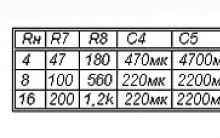
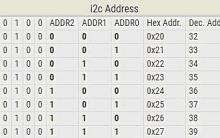
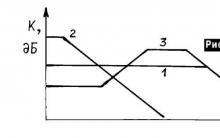





Tips&Tricks in Adobe illustrator: Tricks in illustrator
Windows won't boot after installing updates
Windows won't boot after installing updates
AVG Internet Security - free license
AVG Internet Security - free license