Today many people have a computer in their apartment and have an Internet connection. Often there is a need to connect a computer to the Internet using a cable or extend the wire when moving a user device to another location. You may also want to create a home network of several computers. All these issues are solved by creating an Internet network from a special cable.
Basic concepts
A special type of cable designed for the manufacture of computer and telecommunication networks is called "twisted pair". It consists of several pairs of copper conductors in insulation, twisted together with a certain number of turns per unit of length. The most common is 8-wire twisted pair. All cores are enclosed in a common polyvinyl chloride (PVC) sheath.
Small twisting or twisting is done in order to neutralize interference from electromagnetic radiation generated by the conductors themselves and by third-party sources. Because when the cores are located close, the electromagnetic radiation generated by them is extinguished against each other, without creating signal losses. In addition, external interference is caught by the two twisted conductors in the same way, so it is easily recognized by the receiving device and cut off. The result is a high-quality digital signal with minimal losses.
Modern computer networks are connected with cables of the fifth category and higher. Today, the most common modification of cables No. 5 and No. 5е is capable of operating at frequencies of more than 100 and 125 MHz, transmitting up to 1000 Mb / s, with a conductor cross-section of 0.5 mm 2. The sixth and seventh categories of cables are used for high-speed Internet, have a bandwidth of up to 10 and up to 100 Gb / s, respectively, and with thicker cores.
Twisted Pair Types
- UTP - twisted pairs are not shielded, there is no external shield. The most common type for apartment computer networks, when there are no large interference and distances.
- FTP - twisted pairs are not shielded, but there is an external foil shield. It is used in small offices where it is necessary to transmit data over distances of up to 100 m without loss of speed, and where interference is encountered.
- STP - each twisted pair is braided with a wire protective shield, there is an external shield. Used in mid-sized offices and establishments where there may be leads. They allow you to maintain the quality of the signal when transmitting over long distances, but not higher than 100 m.
- SF / UTP - twisted pairs are not shielded, but there is an outer copper braid and foil film that make up the double shield. They are used in enterprises to maintain signal quality over long distances and to protect against interference.
- S / FTP - each twisted pair is shielded with foil, there is an external shield in the form of a copper braid. It is used at enterprises with high interference and where it is necessary to maintain the speed of information transmission over a long distance.
The color of the cable insulation is gray, which is the most widely used color. Red or orange color means the insulation is made of non-combustible material.
Two ways to crimp twisted pair
The Rj-45 computer cable is connected to the device via the 8P8C connector (abbreviation of the English words 8 positions, 8 contacts). This connector mounts to the cable using an 8-core twisted pair crimp in a color scheme based on telecommunications standards.

The 568-A standard is obsolete and the most commonly used 568-B.
Following the diagram, the cores with the 568-A system are laid like this:
- White and emerald.
- Emerald.
- White and red.
- Blue.
- White and blue.
- Ginger.
- White-chocolate
- Chocolate
The color order for crimping twisted pair according to the 568-B standard is as follows:
- White and red.
- Ginger.
- White and emerald.
- Blue.
- White and blue.
- Emerald.
- White chocolate.
- Chocolate.
The connector has eight grooves, where 8 twisted pair wires are laid in a color scheme. The pinout is shown above.
Network cables are needed to connect computers and in various combinations. For example, connect a router to a network, a computer to a router, two computers to each other, a splitter, a TV to a router. There are two options for making network cables.
Direct twisted pair connection by color
The first way is direct. pinouts of a twisted pair of 8 wires can be made both according to the 568 A standard (when one and the other ends of the wire are crimped according to the 568 A type), and according to the 568 V standard (when one and the other ends of the wire are crimped according to the 568 V type).

In our country, the 568 V method is common, and in the USA and Europe, the 568 A type is most often used. The only difference between these two methods is the interchanged veins of white-green with white-orange and green with orange. It is used to connect various user devices (computer, TV, laptop) to network equipment (switch, router, hub, router, patch cords, extension cable), and is also used to connect network devices to each other. The information transfer rate with this scheme is 1 Gbit / s.
Direct twisted pair connection 100 Mb / s
In some cases, when a high speed of the Internet is not required and traffic of large volumes is not provided, you can use a connection according to the colors of a twisted pair of 4 cores: white-red, red, white-emerald, emerald. This method saves the consumption of wires, but it must be borne in mind that the highest information transfer rate drops 10 times and is 100 Mb / s.

Crossover Twisted Pair
The second way is cross or cross. Crimping a twisted pair of 8 cores (color scheme) is shown below, it is used to combine two computers into a home network without any network equipment or two client devices of the same type (computer, TV, laptop).

To make a crossover cable, you need to crimp one end of the wire according to the 568 A standard, and the other according to the 568 V standard. In this case, the veins are swapped: white-red with white-emerald, red with emerald. In this case, the information transfer rate will be only 100 Mbit / s. The Gigabit Crossover scheme involves swapping all eight veins: white-red with white-emerald, red with emerald, blue with white-chocolate and white-blue with chocolate. This 8-wire twisted pair pinout color scheme is designed for high speed 1000Base-T and 1000Base-TX networks when the data transfer rate is 1 Gbps.
Summing up, you can understand that if you need to connect a computer to the Internet, you should crimp both ends of the cable according to the 568 V type. the other is by replacing all eight wires.
How to crimp a network cable?
Now that it has become known how to correctly connect the twisted pair by color, you can start crimping. How to do this is described below.
Tools and materials

Sequencing
Using two knives on the crimper, you can cut the cable to the desired length. Then remove 2 cm of outer insulation from both ends of the cable using a knife and a notch in the crimper near the handles of the tool. You can also do this with a stripper or a sharp knife, but only carefully so as not to damage the insulation of the cores.
Spin the twisted pairs to make 8 separate cores. They are laid out in a row, according to the color scheme of the pinout of the twisted pair of 8 wires.

It is necessary that the ends of the veins are all on the same line, one is not longer than the other. The quality of the crimp depends on this. If any vein is longer, it should be cut to the level of others. The connector is turned over with the latch down, then all the cores are inserted into the connector along the grooves until they stop, observing the pinout. The outer cable insulation should be in the connector body, if this has not happened, the ends should be cut shorter.
Insert the connector with the cable into the crimper socket with the inscription 8P. Squeeze the handles firmly but smoothly until they click. If you have a tool on hand, this procedure is quite simple, but if there are no pliers, then you can get by with a flat screwdriver. To do this, you need to put the tip of the screwdriver on the connector contact and push until it cuts through the insulation of the core with its teeth. Do this with each of the eight contacts. Then you should also push through the central part of the connector body - a notch on the connector near the cable entry for fixing. If it didn't work the first time, you can cut off the failed connector and do it again.
Check the quality of work with a multimeter. To do this, set the "resistance" mode on the device. To check the device, close the two probes together, the resistance should show 0 - it means there is a contact. Then put one probe in contact at one end of the cable, and the other probe on the corresponding color contact at the other end. If it shows 0, therefore, there is a connection, everything is fine. If it shows 1 or so, then the teeth did not break through the insulation, you should either push the contacts again, or cut and do it again.
You can check the quality of crimping the twisted pair of 8 cores in another way. Ring the sequence of wires with a special network tester. How to use it is written in the attached instructions. And you can also connect the ready-made patch cord to the equipment and check if all the packets are being received.
The need to crimp an Internet cable at home without the help of an Internet provider does not often arise. For example, such a need may arise if you move your computer or router to another room. In this article, you will learn how to properly crimp an Internet cable at home with your own hands.
Step # 1. Preparing to crimp the Internet cable.
In order to properly crimp an Internet cable at home, you need a minimum of equipment. First, you need the cable itself. If we are talking about an Internet cable, then you already have it. This cable was led to you by your ISP. Second, you need RJ-45 connectors (photo below).
These connectors can be purchased at computer stores or ordered online. Usually these connectors are sold in packs of 100, but you can also find them individually. If you buy by the piece, it is better to take with a margin, in case something goes wrong.
You will also need a tool for crimping the Internet cable (photo below) also known as a crimper or simply "crimp". This tool can also be found in small computer stores or on the Internet.

If you are not ready to buy a crimper, then you can get by with a simple screwdriver and do it yourself. But, in this case, the process of crimping the Internet cable becomes a little more complicated.
Step # 2. Remove the outer layer of insulation.
If you want to crimp your internet cable, the first thing you need to do is remove the outer layer of insulation. This can be done using a sharp knife or blade on the cable crimping tool (crimper). Walk the blade around the insulation of the internet cable in a circle and remove about 2-3 centimeters of the insulation.

In doing so, be careful not to damage the internal wiring. If the inner conductors were nevertheless damaged, then this section of the cable must be completely cut off and the process of crimping the Internet cable must be started again.
Step # 3. Prepare the inner conductors.
Next, you need to untwist all the twisted pairs of conductors inside the Internet cable and straighten them slightly. It is not necessary to torment them especially so that fractures do not form inside the conductors. Just unwind and align a little.
After you have removed the insulation from the Internet cable and straightened the conductors, you need to arrange them in the correct order. There are four standards for the order of conductors in a connector. These are two standards for straight-through cable (TIA / EIA-568B and TIA / EIA-568A) and two standards for crossover. You can learn more about the diagrams that determine the order of conductors.
In most cases, you will need to use the TIA / EIA-568B straight wiring diagram (illustration below) to crimp your internet cable. If your internet cable has already been compressed before, then you can simply see how the conductors were located in the old RJ-45 connector.

After you have decided on the circuit, align the conductors and arrange them in one line in the desired order (as in the photo below). If the conductors are too long, they must be shortened. It is convenient to do this with the blade on the internet cable crimper (crimper).

Now you need to shove these wires into the RJ-45 connector. If they are located in one line, then they will enter easily and each will take its place inside the connector.

Before proceeding directly to crimping the cable, make sure that all conductors have reached the end of the connector.
Step number 4. We crimp the Internet cable using a special tool (crimper).
After the cable is inserted into the RJ-45 connector, you can start crimping. To do this, insert the connector into the crimper and squeeze the handles of this tool firmly enough.

If you don't have a crimper, you can get by with a simple screwdriver. In this case, you need to push through each contact on the RJ-45 connector using a screwdriver.

At this point, the process of crimping the Internet cable can be considered complete. Connect the cable to your computer and check if there is internet. If there is no internet, then you have done something wrong. Try cutting off the RJ-45 connector and crimping the internet cable again.
Life without the Internet is unthinkable for many inhabitants of the earth. It is necessary for work, study, leisure, it is used in offices and at home. You can connect a computer to the Network with three types of cable: coaxial, twisted pair or fiber. The first is no longer used today, the latter costs a lot, and the second is actively used everywhere.
How to conduct a twisted pair cable in a house or apartment
Twisted pair is a cable that is used to lay a computer network. The provider brings it into the room when the client is connected to the Internet. Wiring the cable inside is a more difficult task, because the wires should not interfere and spoil the interior.
For connecting the Internet to buildings, preference is now often given to fiber optic, and twisted pair is used to lay a communication network through internal premises. This is due to the fact that it is cheaper, easier and more convenient to install.
Twisted-pair cable consists of one or more pairs of insulated conductors twisted together and covered with a plastic sheath
To lay a cable in an apartment or house, additional investments are needed, so some people try to do it on their own. But you should remember the basic rules:
- Do not leave wires unprotected, let them hang freely along walls or lie on the floor. Ideally, the cable should be laid under plaster, but if this is not possible, then it is hidden in special plastic boxes.
- Do not bend the cables too much as this can degrade the signal quality.
- It is forbidden to place nearby electrical and network wires... The distance between them should not be less than 5 cm for horizontal and 30 cm for vertical installation.
What is twisted pair crimping and what is it for
The Internet cable is connected to the computer through a special connector. It is called RJ45. But for the exchange of data, the wire must not only be inserted into the corresponding hole, but correctly crimped.
The Internet cable is connected to a computer or laptop through a special connector called RJ45
A cable for connecting to the Internet, as a rule, consists of four pairs of copper wires, enclosed in general insulation, different in color and twisted together. Crimping a twisted pair means placing the conductors in the correct sequence and pressing them into the connector using a special tool that provides reliable contact for transmitting electrical signals.
How to crimp a twisted pair cable (pinout of the Internet cable)
For crimping a twisted pair, the following are used:

Pinout color schemes
There are two main schemes by which a twisted pair can be crimped: straight and crossed.
They differ from each other in the way the cable cores are arranged (pinout color scheme). In the first case, at both ends of the wire, the cores are located in the same sequence:

This method is most often used, for example, when you need to crimp a cable to connect devices of different purpose (computer, laptop, TV, etc.) with a router or modem.
If cross-pinout is required, the cable cores in the first connector have the same sequence as in the previous case, and on the second they are arranged according to the following color scheme:

Cross crimping is used when connecting devices of the same purpose, for example, two computers or routers. But today it is almost never used, since modern network cards and routers are able to automatically detect the cable crimping scheme and adapt to it.
Crimping Instructions
Compressing a twisted pair is a snap:
- Prepare the cable, RJ45 connector and crimping tool.
- Free the cable from the outer wrapping approximately 2-3 centimeters from the edge. To do this, you can use a crimper: it has special knives.
Using the crimper requires practice as it can cut the twisted pair wires when freeing the cable from the outer winding. Therefore, some people prefer to perform this operation with an ordinary knife.
You can remove the outer winding from the twisted pair using a crimper or an ordinary knife.
- Unscrew and align the paired twisted pair wiring. Arrange them in the correct order according to the selected crimp pattern. Attach the cable to the connector and cut off any excess. Leave the exposed wires so long that the sheathed cable goes into the bottom of the connector.
To measure the length of free conductors, you need to attach a connector to the cable
- Cut unnecessarily long wires with a crimper.
The crimper has a special knife that can cut long wires
- Insert all conductors of the cable into the connector all the way to the end.
The twisted pair wires must go into the connector to the very end, under the contact pads
- Crimp the twisted pair with a crimper. To do this, insert the connector into its socket until it clicks and squeeze the tool handles several times.
It is very convenient to crimp the twisted pair with a crimper, since it has a special socket for the connector
I have crimped a twisted pair cable myself at home and at work more than once. It is very easy to do this using a special tool, the main thing is to correctly arrange the wires by color. But you need to carefully cut the outer sheath of the cable with a crimper. My experience shows that if you apply extra effort, then not only the outer insulation is cut, but also the inner cores.
After crimping the twisted pair, the outer winding must partially enter the connector. If the cores of the cable are peeking out of the connector, then the crimping must be done again.
The outer sheath of the cable must partially fit into the connector
Screwdriver crimping instructions
You can crimp the cable not only with a special tool, but also with an ordinary screwdriver. This method is more time consuming, and the likelihood of a poor quality result is higher. But it will be the only one possible for those who do not have a crimper at hand. To complete the work you will need:

Crimp the cable as follows:

Video: how to compress a twisted pair with a screwdriver - visual instructions
Crimping a four-wire twisted pair
In addition to the eight-core twisted pair, there is also a four-core one. It is used less often, because it provides a data transfer rate of no more than 100 Mbps (on a standard cable, the speed can reach 1000 Mbps). But such a cable is cheaper, so it is actively used in small networks with small and medium volumes of information.
The crimping process for a four-wire twisted pair is the same as for an eight-wire pair: the same connectors and crimping pliers are used. But at the same time, only a part of the contacts is involved in the connector, namely 1, 2, 3 and 6, and the rest remain empty.
The color designations of conductors in a four-core twisted pair can be different, but most often there are two options:
- White-orange, orange, white-blue, blue.
- White-orange, orange, white-green, green.
The first and second contacts always have a white-orange and an orange core, respectively. And in the third and sixth there will be either blue or green wires.
Photo gallery: color scheme for crimping a twisted pair of four wires
 A four-conductor twisted pair cable is easier to crimp than an eight-conductor
A four-conductor twisted pair cable is easier to crimp than an eight-conductor  When crimping a four-wire twisted pair, orange conductors most often occupy the first and second contacts
When crimping a four-wire twisted pair, orange conductors most often occupy the first and second contacts  When crimping a four-wire twisted pair, green wires can be used in the third and sixth pins
When crimping a four-wire twisted pair, green wires can be used in the third and sixth pins  A crimping circuit for a four-wire twisted pair with blue and brown conductors is very rare.
A crimping circuit for a four-wire twisted pair with blue and brown conductors is very rare.
Video: crimping a twisted pair into 4 cores
How to lengthen an internet cable
When connecting the Internet to an apartment or house, the provider leaves a small supply of cable. But if the computer needs to be moved to another room, then problems can arise. There are several ways to lengthen the wire :
- Replace cable. To do this, you usually need to contact your provider, who will change it. But first you need to buy a twisted pair of the required length, and then pay for the services of a technician.
- Install a network switch. Solving the problem in this way is not the cheapest option, but in addition to lengthening the cable, it makes it possible to connect other devices in the house to the network.
- Use a Wi-Fi router. Wireless data transmission will eliminate the need for a cable at all. It will be possible to connect to the Internet anywhere in the apartment.
- Buy a special adapter extension cord. It is easy to use, small in size and inexpensive. This is the most popular way to lengthen your internet wire.
- Twist the wires by hand. This method will allow you to extend the cable to the required length without additional costs, but the signal quality is often reduced.
Photo gallery: how to connect and lengthen an internet cable
 The quality of the transmitted signal decreases when the cable is twisted.
The quality of the transmitted signal decreases when the cable is twisted.  Using an adapter is the easiest and cheapest way to lengthen your internet cable.
Using an adapter is the easiest and cheapest way to lengthen your internet cable.  You can use a switch to lengthen your internet cable, but this will be the most expensive solution.
You can use a switch to lengthen your internet cable, but this will be the most expensive solution.
How to twist the cable correctly
Since twisting wires does not require any additional costs and special tools, many use this method to lengthen the cable at home. This can be done in different ways.
- If you do not want to re-crimp the cable, then the twisted pair already inserted into the house or apartment must be cut in any convenient place and a piece of wire of the required length inserted there. But it is important to remember about a significant disadvantage: there will be two twisting points on the way of connecting to the Internet, and this cannot but affect the data transfer speed. Moreover, the longer the wire, the worse.
- When you are ready to re-crimp the cable, cut off the crimped end, extend the wire, and secure the new RJ45 connector. This will only have one twist on your cable.
It is necessary to connect to each other the conductors of the same color, and the joints must be well insulated.
Video: how to twist an internet cable
How to fork an internet cable
Often netizens wonder how to split an internet cable. Such measures may be required in several situations:
- when moving the laptop around the apartment / house, i.e., the need to connect it to the Internet in different rooms;
- if you have several computers / laptops and need to connect them to the Internet.
The problem is solved in different ways.
- In both cases, the easiest way out is to buy a Wi-Fi router. But not everyone wants to connect to the network this way.
- If you need a cable connection, then the most reliable option is a switch. Its advantage is that all devices connected through it get access to the Internet at the same time. Moreover, there can be as many such devices as there are ports in the network equipment.
- A splitter adapter is another convenient and inexpensive option. But only two computers can be connected to the World Wide Web through it, no more.
- Some netizens suggest manually branching the internet cable. To do this, you need to tie two of the same color to each core, insulate everything well and separate the wires in the room. But this method does not guarantee the quality of the connection, therefore, experts do not recommend using it. In addition, such a cable can only be connected to the network one at a time, while two computers will not work in such a situation.
Photo gallery: ways to connect two or more devices to a network
 The RJ45 splitter adapter is the easiest and most convenient way to connect two PCs to the Internet at the same time.
The RJ45 splitter adapter is the easiest and most convenient way to connect two PCs to the Internet at the same time.  Branching a twisted pair by twisting the cores does not guarantee good signal transmission and high-quality Internet
Branching a twisted pair by twisting the cores does not guarantee good signal transmission and high-quality Internet  Wi-Fi connection enables wireless internet connection
Wi-Fi connection enables wireless internet connection  The network switch allows you to connect as many devices to the network as there are ports
The network switch allows you to connect as many devices to the network as there are ports
If you suddenly have a question about organizing a home network, or simply connecting a computer to a router, modem or other device, and there is no way to call the wizard, you should not be upset. In computer stores, you can freely buy ready-made cables (patch cords) with various types of connectors already connected. If there is no such store nearby, or you need to lay the cable in places where the connectors will not pass, you will have to crimp the cable yourself.
This will require basic knowledge in the field of electronics, as well as a certain type of cable, connectors, tools for crimping, a tester, a screwdriver and a knife. But before proceeding with the installation, let's try to figure out what is intended for what, how it works, how to compress it with our own hands.
Cable
In standard local area networks, it is customary to use a conductor called "twisted pair". It owes its name to an internal device consisting of two, four or eight insulated copper or aluminum conductors, twisted in pairs and enclosed in an external PVC insulation. The sheath of each wiring is made in different colors for easy connection. There are two types of such surrounding foil layer (FTP) and unshielded (UTP).

It is impractical to use an FTP conductor for arranging a home network, since the screen is designed to protect against strong electromagnetic interference, as well as for a working cable length of more than 100 meters. So a cheaper and more common option in the form of a UTP cable, sold in any computer hardware store or on the market, is quite suitable. Any "twisted pair" is subdivided into several categories depending on the number of cores, bandwidth and purpose. The cable is marked with a combination of letters and numbers: from SAT-1 to SAT-7. The most common conductor for LAN equipment is SAT-5 or its modification SAT5e. It consists of four pairs of multi-colored cores and provides up to 100 Mbps at 100 MHz.
Connectors
All modern computer equipment intended for widespread use for network connections has standard standard connectors for a plug labeled 8P8C. Sometimes such a connector is called RJ-45 for some reason. But no matter how they are called, they have the same purpose - to connect the "twisted pair" with any device. These plugs, like the cable, may or may not be shielded. The connector is a plastic head with eight grooves cut into it for laying the conductor cores. Moving contacts are installed at the end of these slots, which clamp the wires. When installing, the numbering of the grooves is very important. If the connector is placed with the contacts upwards and with a latch towards itself, then the first contact will be on the left, and the eighth contact on the right.
There are two known options for the location of the "twisted pair" conductors in the connectors:

- EIA / TIA-568A.
- EIA / TIA-568B.
The first provides for the following sequence (from left to right):
- White-green.
- Green.
- White-orange.
- Blue.
- White and blue.
- Orange.
- White-brown.
- Brown.
In the second diagram, the wires are arranged like this:
- White-orange.
- Orange.
- White-green.
- Blue.
- White and blue.
- Green.
- White-brown.
- Brown.
Connection types

The EIA / TIA-568A variant is used to crimp a network cable, which will be connected at one end to a computer, and at the other end to one of the switching devices (router, SWITCH, modem, etc.). This type of connection is called direct. But there is another - cross or cross. It is used to connect two computers directly. Direct crimping of the network cable provides for fastening the connectors according to the EIA / TIA-568A scheme at both ends. This is the most common type of connection, since usually more than two computers are used in local networks, connected through a SWITCH or other types of switches. If, nevertheless, it becomes necessary to connect two machines together, then a cross connection is used. To crimp a computer-to-computer network cable, connect one end of the cable to the connector using EIA / TIA-568A technology, and the other using EIA / TIA-568B. For a direct connection, you can use not all 8 cores, but only 4, but this will decrease by 10 times. All 8 cores are used in cross connection.
Preparing the cable
Before crimping, the conductor must be stripped of insulation. You can cut the cable with an ordinary knife, but the performance of our patch cord and the quality of data transmission will depend on how carefully this is done. The outer insulation is cut at a distance of 20-25 mm from the end. It is important not to damage the insulation of the cores, which can lead to their subsequent short circuit. After the insulation has been removed, it is necessary to unwind all pairs and straighten them in the order of EIA / TIA-568A or EIA / TIA-568B, depending on the type of connection required.
How to crimp a network cable with a crimper

Craftsmen use special pliers (crimper). If there is no such instrument at home, you can buy it at any store that sells radio components. The cost of the simplest crimper is about 200 rubles. Before crimping the network cable, make sure that the cores do not cross each other.
Then we insert them into the grooves of the connector until they stop and fix them. Visually, you should make sure that all the wiring rested against the front wall of the plug head, none of them accidentally fell into the "foreign rut", and that the crimping scheme was not violated. After that, the connector is placed in a special working slot of the crimper, made in the shape and size of the connector, and clamped until it stops. This operation is done with the other end of the future patch cord. You can check the correctness of the connection with a LAN tester, and in the absence of one - simply by connecting the computer to the desired device through a crimped network cable.
Crimping cable without crimper

If, nevertheless, there were no special tongs, and there is no way to buy them, there is an option of how to crimp the network cable manually. Good eyesight and a thin screwdriver or knife are useful here. Having cleaned the "twisted pair" from the outer insulation and laid out its cores in the desired order, we place them in the connector and again fix it with our fingers. In this case, the plug must be with the contacts facing up.
Resting the lower part of the connector on a table or other horizontal surface, use a screwdriver or knife to move them one by one all the way down. In this case, the teeth of the contacts will cut the insulation of the wires and fix them in the lower position. When buying connectors and planning to crimp them manually, it is better to take a few extra ones, because the first time it may not work out, and you will have to run to the store again.
Common mistakes
When crimping a cable, situations often arise when everything seems to be done correctly, but there is no connection. In this case, you should check the layout of the conductors and double-check it for compliance with the type of connection.
If everything is correct, you need to make sure that all wiring is securely connected to the connector pins. It is also possible that the upper insulation is too cut, and the wires of the patch cord, twisting, can close or, conversely, move away from the contact. In such cases, the cable should be cut and crimped again.
The power cord is used to connect to the network: it unites two PCs into one, connects with other computer devices.
It extends from the provider to the house for each user individually.
The quality of its compression directly depends on how good the connection speed and the operation of the device will be.
If you bring the Internet to your house and have invited a specialized team, there will be no problems.
But sometimes it becomes necessary to compress it yourself.
How to properly crimp an Internet cable is a serious question and you should approach it responsibly, having previously studied the information.
Crimp tools
Read also:How to set up a local network on Windows? The simplest ways
For, to crimp the internet cable yourself, you should have some tools:
2 Multiple adapters(spare, just in case). You can buy them freely in a specialized store.
3 Crimper- the device used for crimping. It is relatively inexpensive, and if you plan to deal with these manipulations, you can buy it.
It is convenient and safe to work with it for component parts.

3 Protection, which is installed at the junction of the cable and adapter.
A useful thing, it will save the wire from breaking at the mating point.
If you are not inclined to spend extra money, you can use the tools that are at hand.
But it is necessary to work with them extremely carefully so as not to damage the material.
You can, for example, perform crimping using a conventional screwdriver. Then, for manipulations, in addition, take a knife.
Cable types
Read also:
For understanding, how to crimp an internet cable, you need to know what their options exist and what they are used for.
Crossover - used to connect two identical devices to each other.

For example, two personal computers or two.
Its peculiarity is that each side has a set of wires belonging specifically to it.
The crimp methods do not differ between different types of wires. The only difference is what each one is for.
Crimp options
It got its name from the compression method. It is the same for both wires.
But the user does this manipulation once, since the second part of it is already included in and is at the provider.
For standard Internet with a speed of no more than 100 Mb / s, a 4-core connector is pulled.
It is quite enough for this speed and for normal operation.
If you need a connection speed above, then 8-wire cord is used... It is more expensive in terms of cost.
Today, it is convenient that the gadgets have a built-in function that allows you to automatically determine the type of connector and automatically select and make the necessary settings.
This is very helpful for users who do not have professional knowledge in the field of IT connections, but are trying to solve on their own the problem of how to crimp an Internet cable at home.
It will configure everything automatically and will work absolutely correctly and without complications.
It should also be noted that almost all current devices are Auto MDI-X.
This suggests that crossover cables are becoming obsolete and almost never used.
Only those who are able to recognize the type of connection and configure it come to replace it.
Direct Connect Cable Crimp
Read also: [Instructions] How to connect a printer to a computer on Windows 10 and Mac OS
So, let's take a closer look, how to properly crimp an internet cable.
First you need to clean the wires from their external protection.
In almost all wires in which the wires are in the form of a twisted pair. There is also a special thread with which you can easily get rid of the first layer.

Measure the required length for cutting (attach an adapter), taking into account that a small part of the external protection should go into the connector by a few millimeters.

Inside the connector there are divisions, separate for each dart.
They should be carefully placed in the wiring.
Insert so that the outer sheath also goes under the adapter clamp.

Using a screwdriver, you need to fix the connector where it comes into contact with the insulated part of the wire.
It is very important to keep track of the wiring, they must be in their place.
Next step- it is required to fix them in the contacts of the adapter.
For this action, you need a crimper.
With its application, the work will be done once and efficiently.
You can also crimp the cable without crimping, helping yourself with a screwdriver.
1 Insert so that the outer sheath also goes under the adapter clamp.
2 Place it conveniently on a table or other convenient place that will ensure reliable contact of the object with a smooth surface.
In this case, the clamp should be in a free position so as not to crush it during processing.
3 The force of pressure should be such that each wire will correctly sit in its place and cut through the insulation.
4 Use a flat-sided screwdriver and gently press down on the connector until you can see any gaps or protrusions.

At the end of processing, it is required to check the performance of the product using a special device.
The tester must be configured as follows before testing: put the switch on diagnosing resistance or set the sound signal when the resistance force changes.
It is necessary to conduct a test for each wire separately.
If somewhere there are difficulties, and there is no reaction of the indicator, you need to tighten the idle wire and check again.
Of course, you can save money and not buy such a tip.
But the savings will be minimal, and if the wire is damaged, you will need to do the work done again, or even buy other components if something becomes unusable.
This completes the job.
It is important that the better the adapter is made and the cord is crimped, the better the Internet connection with your PC will be.
If the Internet connection is intermittent, you should check the connector again. Indeed, in this case, over time, it may fail altogether.
Crossover cable crimp
Read also:
Its difference when connected is that the wires change their sequence and are arranged according to the following scheme:
- white and green;
- green;
- white-orange
- blue;
- white and blue;
- Orange;
- white-brown;
- Brown.
In this case, the first end is processed with a direct crimp option, and the second when using a cross crimp.
Principle of operation
Read also:
Cables with a twisted pair in the cut are most often with eight conductors.
They were the first to use when the internet came to homes.
With the spread of such a means of communication, providers came up with a way to save money and began to use a 4-core instead of an 8-core cable. It is much cheaper.

The four-core wire has its own distinctive feature, which few people know about, and certainly, providers are aware of it.
The fact is that it can transmit data streams at speeds up to 100 Mbps only.
If the user does not provide for a speed greater than 100 Mbps, this connector will suit him. Otherwise, you should turn to the eight-core.
Crimping tools will be needed the same as described earlier - a connector and a crimper.

The difficulty in working with this option lies in the fact that you need to understand the color scheme of the internal wiring.
After all crimp the internet cable will come out correctly, if you know how they are located colors.
Consider all the options how to crimp an internet cable 4 cores.

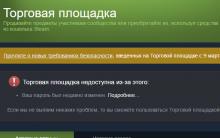

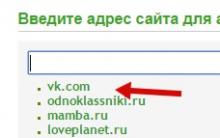
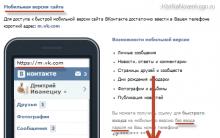






Prolongation of registration of participants in the "Living Classics" competition!
Who deleted me from friends on VKontakte All friends disappeared from the contact
Which operator was the best in Russia
Double cassette tape recorder
"VK" can be closed for a long time