Registration and downloading of the client of the popular entertainment platform Steam are absolutely free. But, like any quality service, Steam is primarily interested in increasing earnings. Therefore, there are a number of restrictions in use for new users. This is also done to protect against spam and bots. You can remove the restriction in Steam by fulfilling certain service conditions.
Otherwise, the following functions will not be available:
- open a group chat;
- voting in Greenlight, surveys and workshop;
- trading platform;
- limit on the number of messages in discussions;
- leveling up and getting trading cards;
- adding items to the workshop;
- commenting on items in the workshop;
- access to the Web API;
- chat in the browser and mobile application;
- adding screenshots;
- creating groups.
To remove all restrictions, you need to spend at least $ 5. Moreover, the following actions will not lead to the opening of full access:
- activation of games purchased outside the platform;
- adding shortcuts to third-party games to the library;
- adding games obtained through promotions;
- activation of promotional codes from manufacturers of computer equipment, for example, video cards;
- the amounts returned to the bank are not counted towards the required payment. If, after the refund, the total amount of purchases of the account falls below the required $ 5, then it will be limited.
The most significant are restrictions on the Steam marketplace and adding friends. Since without this, normal use of the system is impossible.
And there are also regional restrictions in Steam that do not allow playing games purchased outside the region. This was done to avoid situations when the game was bought abroad and cheaper, and then sent as a gift to a Russian user.
Now let's consider whether it is possible to make an unlimited account on Steam without purchasing content for $ 5.
Removing restrictions
There used to be many ways to remove some of the restrictions without actually making a purchase. For example, it was possible to open the ability to invite friends by activating a free game. As soon as she appeared in the library, the restriction was lifted.
The marketplace restriction could be removed by activating any game worth more than 5 USD. However, now, even if you bought a disc for $ 100, activating it will not unlock access.

Nowadays, adding friends on a limited account is possible only in such a way that he sends you an invitation, and you accept it.
You can try to bypass regional restrictions using VPN manipulations. But since Steam is an online platform, there is a risk that sooner or later it will be noticed and you will be banned.
Thus, to get full access to all the functions of the service, you need to purchase the game for at least $ 5:

After the purchase appears in the library, you can use all the features of Steam.
To remove the time limit for making an exchange, you must install the Steam Guard mobile application. If this is not done, then you will be able to use the purchase only 15 days after it was made. To connect a mobile authenticator, do the following:

Now, every time you log into your account on a computer, you will need to enter a code. At this point, open Steam Guard in the mobile app and enter the currently valid code. It is regenerated every 30 seconds. This will not only remove the restriction, but also increase the security of your account.

Thus, at the moment, most of the ways how you can make an unlimited account on Steam for free do not work. Or you risk getting banned. Basically, $ 5 isn't that much if you're into computer games. After all, this is just a one-time payment, and not just like that, but for content. But you will get a full set of functions and will be able to take advantage of all the benefits of the system.
I must say that on the Internet there are many alternative stores selling keys and games that allow you to use paid content for free. How to do this is indicated in the instructions on the sites themselves applicable to specific applications. If you know of ways to open access to all the functions of Steam without any financial costs or for less than $ 5, tell us about them in the comments.
With each passing year, the requirements of the Steam policy are becoming more stringent, and it becomes more difficult for newbies. Despite the fact that the number of people dissatisfied with the system is growing, the number of its users is not only not decreasing, but, on the contrary, is increasing rapidly. Not so long ago, the concept of "unlimited Steam account" appeared. What is it, let's try to figure it out.
Previously, the function of adding to friends, the ability to write to chat channels, etc. were available to all registered players. However, for some time now, Steam users began to receive a message: “you need an unlimited Steam account to communicate in public channels”. This is the same footage seen by players trying to add someone as a friend.
The situation was further complicated by the fact that some users had these messages, others did not. Those. Someone had a stripped-down functionality, while others had a complete one. Hundreds of topics immediately began to appear on the forums asking for help in understanding the situation. Everyone was interested in what an unlimited Steam account means, what it is for and how to get it.
The term "unlimited account". It turned out that the matter is as follows. An account is considered limited until its user transfers $ 5 to the account and purchases some Steam content on them. Until then, the player will not be able to write messages in the chat channels, add other users as friends, etc. After purchasing games for an amount of at least $ 5, restrictions are removed from the account. That's what an unlimited Steam account is.
As soon as the wave of requests and questions about how to make an unlimited Steam account subsided, a new problem emerged. Some players whose account was unlimited have restrictions again. Another wave of discontent and misunderstanding swept the gaming forums. The answer was as follows. Due to the fall of the ruble, some of the amounts spent by users turned out to be lower in terms of dollars. Because of this, Steam automatically transferred such accounts to the "restricted" category.
And again, the topics of how to get an unlimited account in Steam were in the top of gaming forums for weeks before users figured out what was the matter and made purchases for the missing amounts.
How do I get an unlimited Steam account for free? As always, not everyone wanted to pay real money, so it was reasonable to ask how to make an unlimited Steam account for free. No matter how hard the local “craftsmen” tried, the answer was never found. In principle, it did not even exist in theory - this is the policy of Steam. If you want to create unlimited Steam - pay money, you can use only limited functionality for free.
So, let's summarize. The system is divided into limited and unlimited. The latter differ in that they have the ability to add other users as friends, send messages in public channels, etc. How to make an unlimited Steam account? Quite simple: top up your account with $ 5 or more and use it to purchase any Steam content. Over time, if the ruble depreciates against the dollar, your money may not be enough. Then your game profile will be restricted again. To get an unlimited Steam account again, you will have to replenish your account and make a purchase for the missing amount. Those who want to make an unlimited Steam account for free are forced to disappoint. It is not possible to do this, as it is against Steam's policy.
To the question Why "Your account is limited."? [TRIM] set by the author ...
the best answer is offer an exchange to someone, it will say like oops you cannot transfer things for so many days
well, if you cannot buy / sell at a tradeswoman, then you need to buy the game and wait for how many days (I don’t remember how many days, they were constantly updated there)
blah blah blah
Connoisseur
(345)
In short, wait a month, if nothing changes, write to Steam support, explain everything in detail, they helped me more than once.
Answer from 2 answers[guru]
Hey! Here is a selection of topics with answers to your question: Why "Your account is limited." [TRIM]
Answer from Yoerega Yurchenko[newbie]
to remove this restriction, you need to buy any game and not return it back, regardless of the price, or top up the balance by $ 5. Then you will be writing.
(((((You must make a purchase on Steam between 30 days ago and up to one year without refunds and disputes. To remove this is limited))
this means that you need to wait 30 days after buying or replenishing the steam balance and you will have access to a trading platform.
Answer from Aleksei Dreko[newbie]
and if I bought cop for 4.99. then I still can buy something for 1 cent so that you can add to friends? not yet
Answer from Andrey Solomenik[active]
The same nonsense I bought a counter for 220 rubles and I need to buy something else for 150-190 rubles to remove the restriction ???
Answer from Ostislav Boyko[newbie]
All this is bullshit, I watched the vidos there they said put at least 1 ruble. in Steam and wait exactly a month, I waited more than a month and although I threw 10 rubles. All restrictions were removed, only one thing was left like your dude ... Gabe is an idiot ...
Answer from Valera Goncharov[newbie]
The Steam trading platform, the exchange of game items in Steam, and the like, is not available for the following reasons:
Steam Guard is not included.
The purchase or attachment to the account has not reached $ 5.
(Works for one game, well, there is already how to get on) Your Steam account has been banned.
Answer from Groin groin[newbie]
gg
Answer from Alik sobirzhonov[newbie]
I bought the game cs th 4 months ago, the restriction was removed! and now he writes the same crap again ... limited access and all that what to do ?!
Answer from Dima Kukhtey[newbie]
on Friday, such garbage appeared, although my restriction was removed in the summer. here's what it said (The marketplace is unavailable for several reasons:
Your account is limited. To remove this limitation ...)
Answer from Ivan Tsyganov[newbie]
People who received this restriction do not create a new account, you just need to replenish the balance of the wallet in the incentive for 400 rubles or for 350 you knock out if it is not removed in this way, then you need to buy products for 350 rubles and within 30 days the restriction will disappear
Answer from Birambek Auesbaev[newbie]
Pliz friends add me to the incentive to remove the restriction! My profile: telmeyoudie My nickname: CyberDoter email.ru: [email protected]
Answer from Vanek Tkachenko[newbie]
oll
Answer from Valentin Ivlev[newbie]
buy dota and remove it worked for me
Answer from Yergey Shulchenko[newbie]
And how to get rid of steam and not pay 5 dollars
Answer from Mark Crossman[newbie]
1. Purchase of any game with a price tag of $ 5 250r.
2. Connect Steam Guard to your phone. Then wait 15-30 days.
3. Buy an account on some trusted site, in large cases you will get an account without restrictions, because there will already be games on the account. (one minus, you have to repeat the second point).
By the way, the cheapest accounts can be purchased in the region of 20 rubles, for example, on Dimikey
In a heated battle against spam and fraud, Valve has tightened the requirements for Steam accounts. Now, to get full access to all the functionality of Steam, you need not just "buy something" in the Steam store, but spend at least $ 5. Details under the cut.
Limited Steam User Accounts
Note:
CD keys, buying boxed versions and accepting gifts does not remove account restrictions. Do you want to know how to remove restrictions? read on.
Steam Support cannot remove the restriction from your account.
Why am I not able to access some of the Steam features?
We have chosen to restrict access to these features to protect our users from spam and phishing scams on Steam.
Attackers most often use accounts that have not spent any money, thereby reducing the personal risk of their actions. Therefore, the best way to distinguish a fraud from a common user is to research the purchasing habits of our customers. Scammers most often do not invest in Steam products and do not rely on the longevity of the account. Due to this general scenario, we decided to introduce a limitation of some community functions for the account until the amount of payments for it on Steam reaches or exceeds $ 5.
How can I access these features?
You need to spend at least $ 5 on the Steam store.
Here are some examples of payments that count towards removing account restrictions:
- Put $ 5 or more in your Steam Wallet (in your currency)
- Buy a game (s) that cost $ 5 or more from the Steam store.
- Top up your Steam Wallet with a Steam Wallet Code
- Purchase a gift on Steam for $ 5 or more from the Steam Store (not receiving a gift from a friend).
Each purchase on Steam will count towards your total money spent in USD. If your currency is not US dollars, it will be converted to US dollars using the exchange rate on the day of payment.
What features are not available to me?
Restricted accounts do not allow access to certain Steam features:
- Friend invitations
- Opening a group chat
- Voting on Greenlight, Steam Reviews and Workshop Items
- Using the Steam Marketplace
- Frequent posting to Steam Discussions
- Level up your Steam account (locked at level 0) and receive Trading Cards
- Add content to the Steam Workshop
- Add comments to items in the Steam Workshop
- Have access to the Steam Web API
- Use chat in browser and mobile client
What will not give me access to these functions?
I received my games as a gift, will I get access to these features?
No, games that were received as a gift or through the Steam exchange do not count.
What if the money for my purchase is returned to the bank or is disputed?
If the payment amount is returned to the bank, then it will be deducted from the total amount of money spent on the account. If a refund causes your account to spend less than $ 5 in total money spent, your account will no longer be able to access these features.
For example, if you bought a game for $ 5, your account will have access to Community features. If you dispute the payment and the money is returned to the bank, you will no longer be able to access Steam Community features. Steam did not receive money in this case.
What if my payment is bounced back to Steam Wallet?
Refunds to Steam Wallet, such as for a pre-order, do not affect access to Community features.
What if my currency is not US dollars?
If the prices on the Steam store are not in USD, we will still account for payments in USD, converting each payment to USD at the exchange rate on the day of purchase. Once your total payments reach $ 5 or more, you will be able to access Steam Community features.
There are several reasons why you cannot use the Marketplace or trade. The reason is displayed when you try to start an exchange or perform any action on the Marketplace.
Important:
Steam Support cannot change the restrictions on trading or using the Steam Marketplace, regardless of the reasons why your account has been restricted.
Types of restrictions
Holding exchanges or sales on the Marketplace
Holding items does not restrict the exchange and use of the Marketplace, but delays the transfer of your items if you cannot protect your account.
Holding items allows you to protect your account if an intruder gains access to it - you can prevent items from being stolen by canceling all transactions that are on hold.
Canceling a confirmed exchange
If you canceled a confirmed on hold trade, the Marketplace and the trade will be unavailable for 7 days.
Limited rights account
Such an account cannot perform certain actions on Steam. We restrict access to certain features to protect users from spam and phishing use of Steam.
Newly authorized device
If you are logged into your account from a device that has not been previously authorized through Steam Guard (via email), you will not be able to exchange or use the Marketplace for 7 days. Other devices that were authorized more than a week ago are not subject to this limitation.
Clearing browser cookies, using a new browser, reinstalling Steam, and formatting your computer will also trigger the restriction.
Exception: if the Steam Guard mobile authenticator was activated on your account within 7 days, the use of the Marketplace and exchange from new devices will not be limited, since these actions must be confirmed through the mobile application.
Steam Guard not included
To protect your Steam Wallet items and funds from anyone who might take over your account, we require Steam Guard to be turned on for 15 days. Otherwise, you will not be able to exchange or use the Marketplace. Accounts that have Steam Guard turned off also cannot trade and use the Marketplace.
Steam Guard was recently enabled
If you recently turned on Steam Guard on your account, you will not be able to use the Marketplace for 15 days from the day you turned it on. Removing Steam Guard, turning it off, and then turning it back on will also activate this limitation.
Recent password reset
If you have forgotten your password and want to reset it (note: this is not the same as changing your password), you will not be able to exchange and use the Marketplace for 5 days. If your account has been inactive for two months, these restrictions will last for 30 days. This helps protect users who have lost access to email.
The password can be changed in the Steam client settings menu. This restriction will only work if the password has been reset: for example, using the website https://help.steampowered.com or with the assistance of Steam Support.
Adding a mobile authenticator
The Steam Guard Mobile Authenticator is an additional layer of protection for your account. When adding an authenticator, the existing restrictions will not be removed. Exchanges made within 7 days from the moment the authenticator was added will be held for 15 days. Thus, your items will be protected, and you will get time to recover your account in case the authenticator was added by an intruder.
If you have already activated Steam Guard via email, the exchange and use of the Marketplace will not be restricted. If you have not activated Steam Guard via email or mobile device, you will not be able to trade or use the Marketplace for 15 days as Steam Guard was recently enabled.
Removing a Mobile Authenticator
Removing the Steam Guard Mobile Authenticator lowers the security level of your account. To keep your items protected, you will not be able to trade or use the Marketplace for 15 days. If your account has been hacked, during this time you can restore and secure it without losing items.
New payment method
Items purchased using secure payment methods may not be immediately exchangeable or sold on the Marketplace. The waiting period may vary and depends on the game. A payment method verified with our Card Ownership Verification tool is considered reliable. You can confirm your bank card and access the Marketplace on this page. The checksums are sent to your bank account in the currency set for purchases on the Steam store. If the bank has converted these amounts into local currency, please contact them for the amounts in the original currency.
In the case of unconfirmed payment methods, the standard waiting period is 3 days before it becomes possible to make a purchase on the Marketplace.
Last purchase was less than 7 days ago
To access the Marketplace, at least one purchase on your account must be made at least 7 days and no more than a year ago. A purchase is considered to be a replenishment of the Steam wallet and the purchase of games, add-ons and programs. Activation of digital keys and gift copies does not count as a purchase.
Any purchase for which payment has been challenged will renew this restriction. Only purchases made after disputed will be counted to avoid this limitation.
Blocking in the exchange system or the Steam community
You will not be able to trade or use the Marketplace if Steam support has blocked your trading account. Depending on the severity of the violation, the exchange can be blocked for a certain period or permanently.
Blocking VAC
If your account was VAC blocked, temporarily blocked or blocked by the Patrol, you will lose access to the CS: GO store, and you will not be able to exchange items from CS: GO or receive them in the game.
Steam Support cannot remove VAC blocking.
Change email address
After changing the contact email address, you will not be able to exchange for 5 days.
Other
- Items purchased in the game or on the Marketplace cannot be exchanged or sold until the time indicated in the inventory.
- Items dropped in Dota 2 cannot be exchanged or sold on the Marketplace.

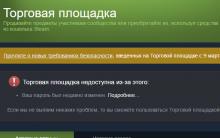

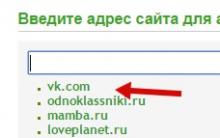
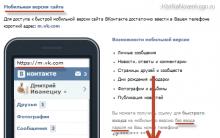






Prolongation of registration of participants in the "Living Classics" competition!
Who deleted me from friends on VKontakte All friends disappeared from the contact
Which operator was the best in Russia
Double cassette tape recorder
"VK" can be closed for a long time