Socket (colloquial - socket) of the central processor is a connector located on the motherboard of the computer, to which the central processor is connected. The processor, before it is installed in the motherboard, must match its socket. It is very easy to understand what a processor socket is, if you remember that the latter is a microcircuit, only of a relatively large size. The socket is located on the motherboard, outwardly it looks like a low rectangular structure with many holes, the number of which corresponds to the legs of the processor. To securely fix the inserted microcircuit in the socket, a special mechanical latch is used. Note that Intel, unlike AMD, has recently been using a different principle of connecting a processor and a motherboard.
Sometimes the forums ask the question of which socket to choose. In fact, first you should choose a processor, and already for it - a board with the appropriate socket. However, there is one important point to keep in mind. Intel is famous for the fact that often each new generation of processors involves the use of a new socket. This may lead to the fact that a recently purchased computer based on a processor from this company will be difficult to upgrade in a few years due to the incompatibility of the installed microprocessor and new ones on the market. AMD has a more loyal attitude towards customers: socket changes are slower, and backward compatibility is usually preserved. Although times are changing.
| Type of | The purpose | Number of contacts | Year of issue |
| PIN DIP | 8086/8088, 65С02 | 40 | 1970 |
| CLCC | Intel 80186, 80286, 80386 | 68 | 1980 |
| PLCC | Intel 80186, 80286, 80386 | 68 | 1980 |
| Socket 80386 | Intel 386 | 132 | 1980 |
| Socket 486 / Socket 0 | Intel 486 | 168 | 1980 |
| Motorola 68030 | Motorola 68030, 68LC030 | 128 | 1987 |
| Socket 1 | Intel 486 | 169 | 1989 |
| Type of | The purpose | Number of contacts | Year of issue |
| Socket 2 | Intel 486 | 238 | 1989 |
| Motorola 68040 | 68040 | 179 | 1990 |
| Socket 3 | Intel 486, 5x86 | 237 | 1991 |
| Socket 4 | Pentium | 273 | 1993 |
| Type of | The purpose | Number of contacts | Year of issue |
| Socket 5 | Intel 486 | 238 | 1994 |
| Socket 463 NexGen | Nx586 | 463 | 1994 |
| Motorola 68060 | 68060, 68l0C60 | 206 | 1994 |
| Socket 7 | Pentium, AMD K5, K6 | 321 | 1995 (Intel), 1998 (AMD) |
| Type of | The purpose | Number of contacts | Year of issue |
| Socket 499 | DEC EV5 21164 | 499 | 1995 |
| Socket 8 | Pentium / Pentium 2 | 387 | 1955 |
| Socket 587 | DEC EV5 21164A | 587 | 1996 |
| Mini-Cartridge | Pentium 2 | 240 | 1997 |
| MMC-1 Mobile Module Connector | Pentium 2, Celeron | 280 | 1997 |
| Apple G3 / G4 / G5 | G3 / G4 / G5 | 300 | 1997 |
| MMC-2 Mobile Module Connector | Pentium 2,3, Celeron | 400 | 1998 |
| Type of | The purpose | Number of contacts | Year of issue |
| G3 / G4 ZIF | Power PC G3 G4 | 288 | 1996 |
| Socket 370 | Pentium 3, Celeron, Cyrix, Via C3 | 370 | 1999 |
| Socket A / Socket 462 | AMD Athlon, Duron, MP, Sempron | 462 | 2000 |
| Socket 423 | Pentium 4 | 423 | 2000 |
- Socket 370 - the most common socket for Intel processors. It is with him that the era of Intel processors division into inexpensive Celeron solutions with cut cache begins and Pentium - more expensive full versions of the company's product. The connector was installed on motherboards with a system bus from 60 to 133 MHz, The socket is made in the form of a plastic movable box of a square design, when a processor with 370 contacts was installed, a special plastic lever pressed the processor legs to the connector pins. Supported processors Intel Celeron Coppermine, Intel Celeron Tualatin, Intel Celeron Mendocino, Intel Pentium Tualatin, Intel Pentium Coppermine.The speed characteristics of the installed processors are from 300 to 1400 MHz. Supported 3rd party processors. Produced since 1999.
- Socket 423 - the first connector for Pentium 4 processors. It had a 423-pin grid of legs, was used on the motherboards of personal computers. It existed for less than a year, due to the impossibility of the processor to further increase in frequency, the processor could not pass the frequency of 2 GHz. Replaced by Socket 478. Beginning of production in 2000.
| Type of | The purpose | Number of contacts | Year of issue |
| Socket 478 / Socket N / Socket P | Intel 486 | 238 | 1994 |
| Socket 495 / MicroPGA 2 | Mobile Celeron / Pentium 3 | 495 | 2000 |
| PAC 418 | Intel Itanium | 418 | 2001 |
| Socket 603 | Intel Xeon | 603 | 2001 |
| PAC 611 / Socket 700 / mPGA 700 | Intel Itanium 2, HP8800, 8900 | 611 | 2002 |
- Socket 478 - released in pursuit of a competitor's socket (AMD) Socket A, since the previous processors could not raise the 2 GHz bar, and AMD took the lead in the processor market. The connector supports Intel solutions - Intel Pentium 4, Intel Celeron, Celeron D, Intel Pentium 4 Extreme Edition. Speed characteristics from 1400 MHz to 3.4 GHz. Produced since 2000.
| Type of | The purpose | Number of contacts | Year of issue |
| Socket 604 / S1 | Intel 486 | 238 | 2002 |
| Socket 754 | Athlon 64, Sempron, Turion 64 | 754 | 2003 |
| Socket 940 | Opteron 2, Athon 64FX | 940 | 2003 |
| Socket 479 / mPGA479M | Pentium M, Celeron M, Via C7-M | 479 | 2003 |
| Socket 478v2 / mPGA478C | Pentium4, Pentium Mobile, Celeron, Core | 478 | 2003 |
- Socket 754 was developed specifically for the Athlon 64 processor. The release of new processor sockets was associated with the need to replace the Athlon XP processor line, which was based on Socket A. The first processors of AMD K8 platforms were installed in Socket 754 processor sockets measuring 4 x 4 centimeters. This necessity was dictated by the fact that Athlon 64 processors had a new bus and integrated memory controllers. The voltage supplied by this socket was 1.5 volts. Of course, the 754 became an intermediate stage in the development of the Athlon 64. The high cost and initial shortage of these processors did not make this platform very popular. And by the time the availability and cost of components had just returned to normal, AMD presented a new socket - Socket 939. By the way, it was this connector that helped make Athlon 64 a popular and really affordable processor.
| Type of | The purpose | Number of contacts | Year of issue |
| Socket 939 | Intel 486 | 939 | 2004 |
| LGA 775 / Socket T | Pentium4, Celeron D, Core 2, Xeon | 775 | 2004 |
| Socket 563 / Socket A / Compact | Mobile Athon XP-M | 563 | 2004 |
| Socket M / mPGA478MT | Celeron, Core, Core 2 | 478 | 2006 |
| LGA771 / Socket J | Xeon | 771 | 2006 |
- Socket 775 or Socket T - the first socket for Intel processors without sockets, made in a square form factor with protruding contacts. The processor was installed on protruding contacts, the pressure plate was lowered, and with the help of a lever it was pressed against the contacts. It is still used in many personal computers. Designed to work with virtually all fourth-generation Intel processors - Pentium 4, Pentium 4 Extreme Edition, Celeron D, Pentium Dual-Core, Pentium D, Core 2 Quad, Core 2 Duo and Xeon series processors. Produced since 2004. The speed characteristics of the installed processors are from 1400 MHz to 3800 MHz.
- Socket 939 containing 939 contacts of an extremely small diameter, making them quite soft. This is a "simplified" version of the previous Socket 940 commonly found in high-performance computers and servers. The absence of one hole in the socket made it impossible to install more expensive processors into it. This connector was considered very successful for its time, since it combined good features, the presence of two-channel access to memory and a low cost, both of the socket itself and the controller in computer motherboards. These connectors were used for computers with conventional DDR memory. Immediately after the transition to DDR2 memory, they became obsolete and gave way to AM2 connectors. The next step is the invention of new DDR3 memory and new sockets AM2 + and AM3, intended for the next models of AMD's quad-core processors.
Socket A. This socket is known as Socket 462 and is a socket for processors from Athlon Thunderbird models to Athlon XP / MP 3200+, as well as AMD processors such as Sempron and Duron. The design is made in the form of a ZIF-socket with 453 working contacts (9 contacts are blocked, but, despite this, the number 462 is used in the name). The system bus for Sempron, XP Athlon has frequencies of 133 MHz, 166 MHz and 200 MHz. The mass of coolers for Socket A recommended by AMD should not exceed 300 grams. Using heavier coolers (coolers) can lead to mechanical damage and even damage the processor power system. Supported processors with a frequency of 600 MHz (for example, Duron) and up to 2300 MHz (meaning Athlon XP 3400+, which never went on sale).
| Type of | The purpose | Number of contacts | Year of issue |
| Socket S1 | Athon Mobile, Sempron, Turion 64 / X2 | 638 | 2006 |
| Socket AM2 / AM2 + | Athon 64 / FX / FX2, Sempron, Phenom | 940 | 2007 |
| Socket F / Socket L / Socket 1207FX | Athon 64FX, Opteron | 1207 | 2006 |
| Socket / LGA 1366 | , Xeon | 1366 | 2008 |
| rPGA988A / Socket Q1 | Core i3 / i5 / i7, Pentium, Celeron | 988 | 2009 |
- Socket AM2 (Socket M2) developed by AMD for some types of desktop processors (Athlon-LE, Athlon 64, Athlon 64 FX, Athlon 64 X2, Sempron-LE and Sempron, Phenom X4 and Phenom X3, Opteron). It replaced Socket 939 and 754. Despite the fact that Socket M2 has 940 pins, this socket is not compatible with Socket 940, since the older version of Socket 940 cannot support dual-channel DDR2 RAM. The first processors to support Socket AM2 were single-core Orleans (or 64th Athlon) and Manila (Sempron), some dual-core Windsor (for example, Athlon 64, X2 FX) and Brisbane (AthlonX2 and Athlon 64X2). In addition, Socket AM2 includes Socket F for servers and a Socket S1 variant for various mobile computers. Socket AM2 + i It is absolutely identical in appearance to the previous one, the only difference is in the support of processors with Agena and Toliman cores.
LGA 1366 socket - Completed in 1366 contact form, produced since 2008. Supports Intel processors - Core i7 series 9xx, Xeon series 35xx to 56xx, Celeron P1053. WITH speed characteristics from 1600 MHz to 3500 MHz. Core i7 and Xeon (35xx, 36xx, 55xx, 56xx series) with integrated 3-channel memory controller and QuickPath connection. Replacing Socket T and Socket J (2008)
| Type of | The purpose | Number of contacts | Year of issue |
| Socket AM3 | AMD Phenom, athlon, Sempron | 941 | 2009 |
| Socket G / 989 / rPGA | G1 / G2 | 989 | 2009 |
| Socket H1 / LGA1156 / a / b / n | Core i3 / i5 / i7, Pentium, Celeron, Xeon | 1156 | 2009 |
| Socket G34 / LGA 1944 | Opteron 6000 Series | 1944 | 2010 |
| Socket C32 | Opteron 4000 Series | 1207 | 2010 |
- LGA 1156 socket - Made using 1156 protruding contacts. Produced since 2009. Designed for modern Intel processors for personal computers. Speed characteristics from 2.1 GHz and higher.
| Type of | The purpose | Number of contacts | Year of issue |
| LGA 1248 | Intel Itanium 9300/9600 | 1248 | 2010 |
| Socket LS / LGA 1567 | Intel Xeon 6500/7500 | 1567 | 2010 |
| Socket H2 / LGA 1155 | Intel Sandy Bridge, Ivy Bridge | 1155 | 2011 |
| LGA 2011 / Socket R | Intel Core i7, Xeon | 2011 | 2011 |
| Socket G2 / rPGA988B | Intel Core i3 / i5 / i7 | 988 | 2011 |
- LGA 1155 socket or Socket H2 - designed to replace the LGA 1156 socket. Supports the latest Sandy Bridge processor and the future Ivy Bridge. The connector is made in 1155-pin design. Produced since 2011. Speed characteristics up to 20 GB / s.
- Socket R (LGA2011) - Core i7 and Xeon with integrated quad-channel memory controller and dual QuickPath connections. Replacement of Socket B (LGA1366)
| Type of | The purpose | Number of contacts | Year of issue |
| Socket FM1 | AMD Liano / Athlon3 | 905 | 2011 |
| Socket AM3 | AMD Phenom / Athlon / Semron | 941 | 2011 |
| Socket AM3 + | Amd Phenom 2 Athlon 2 / Opteron 3000 | 942 | 2011 |
| Socket G2 / rPGA989B | Intel Core i3 / i5 / i7, Celeron | 989 | 2011 |
| Socket FS1 | AMD Liano / Trinity / Richard | 722 | 2011 |
- Socket FM1 is AMD's platform for Llano processors and looks like a tempting proposition for those who love integrated systems.
Socket AM3 is a processor socket for a desktop processor, which is a further development of the Socket AM2 + model. This socket has support for DDR3 memory, as well as higher speeds of the HyperTransport buses. The first processors to use this socket were the Phenom II X3 710-20 and Phenom II X4 models 805, 910 and 810.
Socket AM3 + (Socket 942) is a modification of Socket AM3 designed for processors codenamed “Zambezi” (microarchitecture - Bulldozer). On some socket AM3 motherboards, it will be possible to update the BIOS and use socket AM3 + processors. But when using AM3 + processors on motherboards with AM3, you may not be able to get data from the temperature sensor on the processor. Also, the power saving mode may not work due to the lack of support for fast switching of the core voltage in Socket AM3. Socket AM3 + on motherboards is black, while AM3 is white. The diameter of the holes for the terminals of processors with Socket AM3 + exceeds the diameter of the holes for the terminals of processors with Socket AM3 - 0.51 mm against the previous 0.45 mm.
| Type of | The purpose | Number of contacts | Year of issue |
| LGA 1356 / Socket B2 | Intel Sandy Bridge | 1356 | 2012 |
| Socket FM2 | AMD Trinity / athlon X2 / X4 | 904 | 2012 |
| Socket H3 / LGA 1150 | Intel Haswell / Broadwell | 1150 | 2013 |
| Socket G3 / rPGA 946B / 947 | Intel Haswell / Broadwell | 947 | 2013 |
| Socket FM2 / FM2b | AMD Kaveri / Godvari | 906 | 2014 |
- Socket H3 or LGA 1150 is a processor socket for Intel Haswell microarchitecture (and its successor Broadwell), released in 2013. LGA 1150 is designed as a replacement for LGA 1155 (Socket H2). Made using LGA (Land Grid Array) technology. It is a connector with spring-loaded or soft contacts, to which the processor is pressed using a special holder with a grip and a lever. Officially confirmed that LGA 1150 socket will be used with Intel Q85, Q87, H87, Z87, B85 chipsets. The mounting holes for cooling systems on sockets 1150/1155/1156 are completely identical, which means full all-round compatibility and the same order of mounting cooling systems for these sockets.
- Socket B2 (LGA1356) - Core i7 and Xeon with integrated triple channel memory controller and QuickPath connections. Replacement of Socket B (LGA1366)
- FM2 socket - Processor socket for hybrid processors (APU) from AMD with Piledriver core architecture: Trinity and Komodo, as well as the canceled Sepang and Terramar (MCM - multi-chip module). Structurally, it is a ZIF-connector with 904 pins, which is designed to install processors in PGA-type cases. The FM2 connector was introduced in 2012, just one year after the FM1 connector. Although the FM2 socket is an evolution of the FM1 socket, it is not backward compatible with it. Trinity processors have up to 4 cores, Komodo and Sepang server chips up to 10, and Terramar up to 20 cores.
| Type of | The purpose | Number of contacts | Year of issue |
| LGA 2011-3 / LGA 2011 v3 | Intel Haswell, haswell-EP | 2011 | 2014 |
| Socket AM1 / FS1b | AMD Athlon / Semron | 721 | 2014 |
| LGA 2011-3 | Intel Haswell / Xeon / haswell-EP / ivy Bridge EX | 2083 | 2014 |
| LGA 1151 / Socket H4 | Intel Skylake | 1151 | 2015 |
- LGA 1151 socket - Intel processor socket that supports Skylake architecture processors. The LGA 1151 is designed as a replacement for the LGA 1150 socket (also known as Socket H3). The LGA 1151 has 1151 spring loaded pins for contact with the processor pads. According to rumors and leaked Intel advertising documents, motherboards with this socket will feature support for the DDR4 memory type. All Skylake architecture chipsets support Intel Rapid Storage Technology, Intel Clear Video Technology, and Intel Wireless Display Technology (supported by processor technology). Most motherboards support various video outputs (VGA, DVI, or depending on the model).



| Type of | The purpose | Number of contacts | Year of issue |
| LGA 2066 Socket R4 | Intel Skylake-X / Kabylake-X i3 / i5 / i7 | 2066 | 2017 |
| Socket TR4 | AMD Ryzen Threadripper | 4094 | 2017 |
| Socket AM4 | AMD Ryzen 3/5/7 | 1331 | 2017 |
- LGA 2066 (Socket R4) is an Intel processor socket that supports Skylake-X and Kaby Lake-X architecture processors without an integrated graphics core. Designed to replace LGA 2011 / 2011-3 (Socket R / R3) for high-performance desktops based on Basin Falls platform (X299 chipset), while LGA 3647 (Socket P) replaces LGA 2011-1 / 2011- 3 (Socket R2 / R3) on server platforms based on Skylake-EX (Xeon "Purley").
- AM4 (PGA or µOPGA1331) is a socket by AMD for microprocessors with Zen microarchitecture (Ryzen brand) and subsequent ones. The connector is of the PGA (pin grid array) type and has 1331 pins. It will become the first socket of the company with support for the DDR4 memory standard and will be a single connector for both high-performance processors without an integrated video core (currently they use Socket AM3 +), and for inexpensive processors and APUs (previously they used various sockets of the AM / FM series).
- Socket TR4 (Socket Ryzen Threadripper 4, also Socket SP3r2) is a type of socket from AMD for the Ryzen Threadripper family of microprocessors, introduced on August 10, 2017. Physically very close to the server socket AMD Socket SP3, however, it is not compatible with it. Socket TR4 became the first LGA socket for consumer products (previously LGA was used in the server segment, and processors for home computers were produced in FC-PGA package). Uses a complex multi-stage process of mounting a processor into a socket using special retaining frames: an internal one, fixed with latches to the microcircuit case cover, and an external one, fastened with screws to the socket. Journalists note the very large physical size of the socket and socket, calling it the largest format for consumer processors. Due to its size, it requires dedicated cooling systems capable of dissipating up to 180 watts. The socket supports processors of the HEDT (High-End Desktop) segment with 8-16 cores and provides the ability to connect RAM via 4 DDR4 SDRAM channels. 64 PCIexpress Gen 3 lanes (4 are used for the chipset), several 3.1 and SATA lanes pass through the socket
Leave your comment!
I personally verified that Intel Pentium P6200 processor (3M Cache, 2.13 GHz) with PGA988A socket, (photo 1) easily changes to Intel Core i3-370M processor (3M cache, 2.40 GHz) which stood on the PGA989 socket (photo 2). That is, the PGA988A and PGA989 sockets are interchangeable, and it is the Intel Pentium P6200 and Intel Core i3-370M processors that can be painlessly swapped among themselves. This fact was verified on the motherboard from the Sony Vaio VPCEB4E1R laptop.

That is, you can easily upgrade your laptop by simply changing the processor from a weaker to a more powerful one. Sockets do not always match each other, for example, you cannot put a stone from the PGA988B socket with an Intel Core i3-2370M processor (3M Cache, 2.40 GHz) on the PGA988A and PGA989 sockets (photo 3). In this case, the legs are located differently, so it is impossible to physically install processors from different sockets, this is built-in foolproof protection that will successfully tell you that the processor and socket are not compatible, or vice versa.

How do you know if a socket is not valid? It is quite simple if the processor, when correctly installed, does not fit into it, then the socket is not compatible with the stone. That is, it has extra legs or they are located differently and it is physically impossible to insert the processor into the socket. This is the golden rule of any computer device, if it does not fit, then it simply will not fit into the socket. Use it, because it saved a large number of devices from failure.
To check if your processor on a laptop is compatible with the one you want to change to, you need to:
1. Find out your processor model.
2. Find out which socket it belongs to by the link http://ark.intel.com/ (if it is Intel)
3. Find out the socket of the new processor using the same link (see photo 4).
4. If the sockets match, or there is exact verified information that they are compatible and interchangeable, then you can buy a processor and swap them.
5. Replacing the processor in a laptop is a rather complicated procedure that requires some skill and direct hands. If you have no experience, then I do not advise you to do it yourself, if you do not want to break or tear something off. Therefore, you can contact us at the service for repairing computers and laptops for the service of replacing the processor on a laptop, as well as you can purchase from us the necessary new processor for your laptop.
rPGA988B not compatible with rPGA988A
rPGA988A is compatible with rPGA989
You can upgrade your laptop inexpensively by installing a more powerful processor. How do you know if the processor is compatible with your laptop?

That is, you can easily upgrade your laptop by simply changing the processor from a weaker to a more powerful one. Sockets do not always match each other, for example, you cannot put a stone from the PGA988B socket with an Intel Core i3-2370M processor (3M Cache, 2.40 GHz) on the PGA988A and PGA989 sockets (photo 3). In this case, the legs are located differently, so it is impossible to physically install processors from different sockets, this is built-in foolproof protection that will successfully tell you that the processor and socket are not compatible, or vice versa.

How do you know if a socket is not valid? It is quite simple if the processor, when correctly installed, does not fit into it, then the socket is not compatible with the stone. That is, it has extra legs or they are located differently and it is physically impossible to insert the processor into the socket. This is the golden rule of any computer device, if it does not fit, then it simply will not fit into the socket. Use it, because it saved a large number of devices from failure.
To check if your processor on a laptop is compatible with the one you want to change to, you need to:
1. Find out your processor model.
2. Find out which socket it belongs to by the link http://ark.intel.com/ (if it is Intel)
3. Find out the socket of the new processor using the same link (see photo 4).
4. If the sockets match, or there is exact verified information that they are compatible and interchangeable, then you can buy a processor and swap them.
5. Replacing the processor in a laptop is a rather complicated procedure that requires some skill and direct hands. If you have no experience, then I do not advise you to do it yourself, if you do not want to break or tear something off. Therefore, you can contact us at the service for repairing computers and laptops for the service of replacing the processor on a laptop, as well as you can purchase from us the necessary new processor for your laptop.







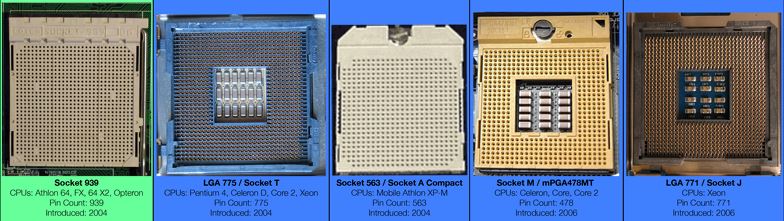


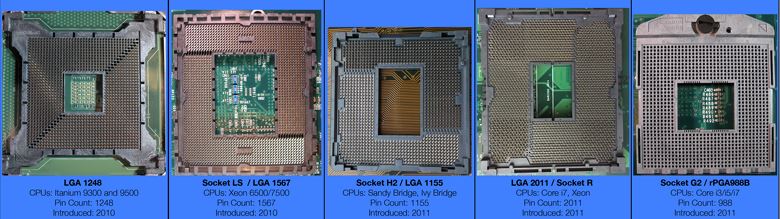



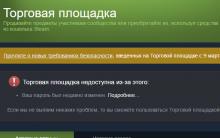

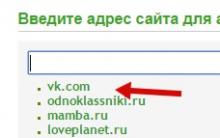
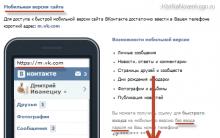






Prolongation of registration of participants in the "Living Classics" competition!
Who deleted me from friends on VKontakte All friends disappeared from the contact
Which operator was the best in Russia
Double cassette tape recorder
"VK" can be closed for a long time