Kaspersky Free is a free antivirus from Kaspersky Lab that includes only the most necessary functionality needed to protect a PC running the Windows operating system.

Key Features of Free Kaspersky Anti-Virus
Please note that Kaspersky Free and the standard one presented on this page are different software products. The free version lacks, for example, such a tool as "Activity Monitor" (the ability to undo changes caused by malware actions), there is no technical support, and some other features. Otherwise, the free Kaspersky Anti-Virus is quite capable of providing reliable, basic protection for Windows thanks to the following components:
- File system protection (file antivirus) - this component checks all files for infection as they are accessed (copying, saving, writing, etc.), which allows you to provide real-time protection, rationally spending system resources;
- Web Anti-Virus - scans incoming Internet traffic and prevents the execution of dangerous scripts on the PC;
- IM Anti-Virus - scans the traffic of IM clients (instant messaging programs, for example, ICQ, and others) for malicious and phishing links;
- Mail Anti-Virus - scans e-mail messages (incoming/outgoing) for the presence of malicious or objects that pose a threat.
Attention:
Download Kaspersky Free - free Kaspersky Anti-Virus.
Kaspersky Free is a free antivirus from Kaspersky Lab that includes only the most essential functionality needed to protect your PC.
Version: Kaspersky Free 20.0.14.1085
Size: 2.66 MB (online installer)
Operating system: Windows 10, 8.1, 8, 7
Russian language
Program status: Free
Developer: JSC Kaspersky Lab
Antivirus products from Kaspersky Lab are among the most popular computer protection programs against viruses and unauthorized access to personal data. Downloading a package with installation data is available on various websites, for this, just enter the query "Kaspersky" in a search engine. But we recommend downloading from the official website of the antivirus program developer. In this step-by-step instruction with photos, you will learn how to download and install an antivirus program from Kaspersky Lab.
Step 1
How to download an antivirus program from Kaspersky Lab
Let's start by going to the official website of the antivirus program kaspersky.ru. Then go to the "Trial Versions" section and click on the "Home" tab.
Step 2
Next, select an antivirus program from the list and click the "Trial version" button. In this step-by-step instruction, as an example, it will show how to download and install the Kaspersky Anti-Virus anti-virus program.

Step 3
To download a package with installation files, I use Yandex.Browser. At this stage, click on the "Downloads" button and in the window that opens, double-click on the package with the installation files with the left mouse button. In order to go to the folder with downloaded files, click on the line "All downloads".

Step 4
Now click "Open Folder".

Step 5
In a new window, the folder where the package with the installation files of the anti-virus program was downloaded was opened for you.

Step 6
How to install an antivirus program from Kaspersky Lab
To start the installation of the anti-virus program, double-click the icon with the installation files of the program with the left mouse button.

Step 7
At this point, click the "Continue" button.

Step 8
To continue installing the antivirus, you must accept the terms of the license agreement, for this, click the "Accept" button.

Step 9
The next step is to agree to the terms of the provision by clicking the "Accept" button.

Step 10
Now click the "Install" button.

Step 11
At this stage, you will see the installation process of the anti-virus program from Kaspersky Lab.

Step 12
The program is installed.

Step 13
When you start working with the program, you may encounter problems with the lack of a license. To activate the trial version of the program, click "Enter activation code".
The main Russian developer of anti-virus solutions Kaspersky Lab (Kaspersky Lab) presented its first completely free antivirus with a straightforward name.
The main advantage of this program is that, in fact, Kaspersky Free is a simplified version of the multiple winner of various Kaspersky Internet Security (KIS) competitions. The latter has almost everything: parental control, technical support by phone, protection of Internet payments, protection against trojans, screen blockers and rubble viruses. It can be installed on Windows, Mac and Android - all from one box.
But Kaspersky Free is devoid of any additional features. This is an antivirus, necessary and sufficient for a modern user. Strictly speaking, it has everything that was in the programs of Kaspersky Lab 5–6 years ago: the antivirus itself with a scan scheduler, a file monitor with a browser add-on, mail antivirus and a scan of IM clients (messengers). If you wish, you can separately download a free antivirus for Android devices. In addition, the free version of the antivirus includes Kaspersky Security Network - a cloud service that is a database of all existing viruses and reflects the reputation of files, Internet resources and programs. The database is constantly updated, which allows you to improve the already good protection.

To install, you need to go to the Kaspersky Lab website and download the installation file. When you start the program, you will be prompted to read the license agreement and start downloading the necessary files from the Internet. After installation, it remains only to select a program in Windows to protect against virus threats by default.



Registration is required for Kaspersky Free. To do this, just click on the "Register" button, after which the program will offer to notify you about the installation of friends in social networks and start working. Later, during use, the antivirus will again offer to register, but this time it will send the user to the site to create an account (which, however, does not oblige you to anything).
Although the antivirus is declared as completely free, in the lower right corner you can see information about the license period - 365 days. What this means is unknown. There can be two options: either this product is a kind of annual campaign to attract additional customers, or it remained when the full version was converted into a free one. Most likely, the latter, since the program's start screen always offers to purchase the full version.






Antivirus has a fairly wide range of configuration options. You can turn on the automatic mode of operation, you can specify whether to delete questionable files. If necessary, one of the components can be disabled. Moreover, disabling is available both for automatic checks of files in permanent storage, and for additional components separately, including a monitor that checks open files in real time, IM, email or web antivirus.
As in the full version of Kaspersky Internet Security, Kaspersky Free has a game mode available: when certain programs are launched, the antivirus is automatically disabled to reduce the load on the processor. Priorities for working in the system are also available for customization.
The menu has security levels familiar to many: low, medium, high with the ability to configure each profile in detail and select an action when a threat is detected and external devices are scanned.
Due to the absence of unnecessary functions, Kaspersky Free works much faster than the paid version of KIS. However, with the priorities set correctly (so that the system runs fast enough), checking my 32 GB disk took almost two hours. On the other hand, the program is almost invisible in the background. So it has every chance to become the best antivirus program of the year, repeating KIS's many years of success in paid antivirus comparisons.
Download Kaspersky Anti-Virus for free! A unique opportunity to provide good protection for your computer for 1 year. Download and install right now.
Kaspersky FREE (Kaspersky Free)- a full-fledged, free antivirus of Kaspersky, which is distributed with a license for 365 days.
Now, when most antivirus solutions on the Internet are distributed only in trial versions, and free scanners and other programs are not the way to provide constant, effective protection against virus threats, free Kaspersky Antivirus will be ideal for installing on a new computer or laptop. It is enough to download and install, after which the program will protect the computer and all the data stored on it from viruses and intruders in real time.
Kaspersky Anti-Virus free download. Download and install a powerful antivirus solution with 1 year free trial.
Main features of the program
The antivirus application has all the necessary components to provide powerful and really good protection. The program includes the following functions: monitoring files with checking their reputation, mail antivirus, a web-protection module from scripts in the browser, the presence of cloud technology that allows you to easily and with a higher percentage find and neutralize any known and previously unknown threats .
Installation instructions
To start using the application right now, you need to download and install it on your computer. The installation process is very simple, any user will understand it. All you need to do is download the setup file from the official website of the developers and run it. Once launched, you must follow the instructions in the unpacker and use the navigation elements to successfully complete the installation. In the process of unpacking the antivirus on the computer, the program will additionally download about 200 MB of various data that are required for operation. Kaspersky FREE 2018.
License activation for 1 year
No problem with activation! But there is one BUT - the free version of Kaspersky Anti-Virus is available only for the countries of Russia and Ukraine, it will not work for other countries to activate the license.
For those who have installed the program on a computer, you need to wait a little while automatic activation is performed. To find out if the activation was successful, open the main window of Kaspersky FREE and see if you have a line in the lower right corner that says how many days of free use you still have left.
If it says that the license is for 365 days, then you can use Kaspersky Free antivirus for free for 1 year.
Looking for a free antivirus for your computer? We recommend that you familiarize yourself with the free version of the popular anti-virus solution from Kaspersky Lab - Kaspersky FREE.
Png" data-category="Free antiviruses" data-promo="/templates/Pisces-kamazox/images/dw..html" target="_blank">Download free antivirus Kaspersky - Kaspersky FREE
| Standard installer |
For free! | ||||
|---|---|---|---|---|---|
| check | Official distribution Download free antivirus Kaspersky - Kaspersky FREE | check | |||
| close | Silent installation without dialog boxes | check | |||
| close | Recommendations for installing the necessary programs | check | |||
| close | Batch installation of multiple programs | check | |||
Kaspersky Anti-Virus is a reliable and powerful anti-malware program. It will provide high-quality protection of your computer from various kinds of viruses and spyware. The user is given the opportunity to download a trial kaspersky antivirus for free in order to determine whether it suits you.
Immediately upon completion of the installation of Kaspersky, you will be prompted to enter the product activation key. In the absence of such, you can use the duration of 30 days for free. The program will delight you with a simple and pleasant interface. Typically, the default security settings are set to Medium. During the initial launch of the application, outdated virus databases are used, which you can manually update right away or wait until the next automatic launch.
Note: kaspersky antivirus 2018 / 2019 is already available for download, thanks to which you can install the antivirus for free.
We highly recommend scanning all hard drives. Such a check can take a long time, but it is really necessary. In the future, Kaspersky will independently monitor the security of the entire system as a whole, new downloaded files and all removable media connected to the PC. The program also has special modules for controlling IM traffic (all messenger data), web protection and email. To check the file system, Kaspersky AntiVirus uses both signature and heuristic methods. Thanks to this, it can detect suspicious activity of any program, even if it is not in the virus database, thus providing round-the-clock protection against new viruses and threats.

Kaspersky antivirus has 3 levels of protection: low, recommended, high. You can choose and set the level that is optimal for you by going to the settings of all antivirus components. Also, Kaspersky allows you to find weaknesses in the system, so you can make your PC less vulnerable to virus attacks. Moreover, the antivirus will help eliminate the consequences of activity, and after infection, restore the system (you can still use it to treat a computer after a virus attack, it will come in handy in case Kaspersky did not help or its license ran out).
So, if you are looking for a quality way to protect your computer from viruses, pay attention to Kaspersky Anti-Virus. You can download and then install Kaspersky Anti-Virus for free thanks to our website (link to the program at the bottom of the article).
You can customize the option of neutralizing threats that is convenient for you by making decisions yourself or by leaving this option to your computer. The disadvantages of this program include a somewhat "dry" interface.
If you do not know how to renew kaspersky antivirus 2018 / 2019 for free, then write about it in the comments, we will try to provide a legal way on the site.
Distinctive features and features of the antivirus are:
- high-quality PC protection due to heuristic analysis;
- detection of programs vulnerable to viruses;
- clearing the history and log of visiting sites, including deleting activity;
- the presence of a game mode and the ability to control PC performance.
Trial version limitations:
- 30-day service life.
If you want to remove the software, then you do not need any program to remove the antivirus, this can be done through the "Add or Remove Programs" control panel.
PC Requirements:
- processor frequency for 32-bit OS is 1 GHz and 2 GHz (64-bit OS);
- the required amount of RAM is 1 GB (minimum 512 MB);
- processor brand Intel Atom with a frequency of 1.6 GHz and video card model Intel GMA950 (for netbooks);
- the required free disk space for virus databases is 480 MB minimum;
- to activate the software, as well as regularly update virus databases, Internet is required;
- Microsoft Windows Installer 2.0;
- 8 and above.

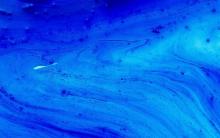
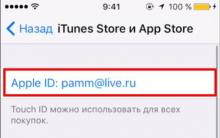
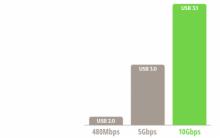







Installing the latest Microsoft Word updates
Tablet turns on but won't boot
A software package that controls the operation of a computer and provides interaction between a person and a computer?
How to install Windows on Mac?
Hyper-V on Windows: A guide to creating and configuring virtual machines Enabling hyper v on windows