Office work in the preparation of plans for built-up areas. The work begins with the construction of coordinate grids on the tablets, then the points of the survey justification are plotted along the coordinates, the passages and the intra-quarter situation are drawn according to the outline data. The plan needs to be corrected.
Plans of city passages and quarters are drawn up on thick drawing paper glued to plywood or aluminum 60 × 60 cm in size with a usable area of 50 × 50 cm.
Drawing up plans. Plans are made in a conditional coordinate system agreed with the GUGK. The rectangular layout of the city plans is based on tablets on a scale of 1: 5000 with a frame size of 40X40 cm and denote them with Arabic numerals (Fig. 101). The numbering order of the tablets is established by the chief architect of the city.
A 1:5000 scale tablet is divided into four parts, denoting them with capital letters A, B, C and D, and 1:2000 scale tablets are obtained. To obtain a 1:1000 scale plan, a 1:2000 scale tablet is divided into four parts and denoted by Roman numerals I, II, III and IV. A 1:2000 scale tablet to obtain a 1:500 plan is divided into 16 parts, which are denoted by Arabic numerals from 1 to 16.
Scale tablet nomenclature 1: 2000: 3-B; scale tablet nomenclature 1: 1000: 3-B-P1; scale 1: 500: Z-G-11.
With such a layout, the size of the frames and the useful area of the tablets will be 40X40 cm for a scale of 1: 5000 (4 km2 in kind), for a scale of 1: 2000 - 50 × 50 cm (1 km2), for a scale of 1: 1000 - 50 × 50 cm ( 0.25 km2) and for scale 1: 500-50×50 cm (0.0625 km2).
To plot survey points on the tablets according to their rectangular coordinates, it is necessary to build a coordinate grid consisting of squares 10X10 cm in size, which is built on a coordinator or using the ruler of F.V. Drobyshev.
Drawing on the coordinates of the points of the survey justification, drawing up plans for passages and the intra-quarter situation but field outlines. Before plotting the points of the survey justification on the plan, it is necessary to check the grid of coordinates by measuring the sides of the squares and diagonals, the discrepancies should not exceed 0.2 mm. After that, the grid of coordinates is signed at the tops of the quarters located along the frame of the tablet. Then the square of the grid is determined, in which the point of the theodolite traverse is located. On the opposite sides of this square, the values of the differences in the coordinates of the point and the corresponding grid line are plotted using a transverse scale. Using a scale bar, segments of straight lines (located near the point of the theodolite traverse) are applied, connecting the points marked with a compass. The intersection of these mutually perpendicular lines will determine the point of the theodolite traverse.
The correctness of drawing two adjacent points of the survey justification is checked by measuring the distance between them using a compass and a transverse scale. These distances must match the horizontal line distances recorded on the Coordinate Calculation Sheet. Otherwise, the dotting should be checked. If in this case the distance recorded in the statement does not match the measured one, the calculations should be checked.
When two adjacent points fall on different plates, the rp is applied outside the frame of the plate or the coordinates of the auxiliary point are calculated.
Example. Calculate the coordinates of the intersection of the tablet frame with the traverse line.
Drawing the contours of the situation in the built-up part of the city or village begins with the drawing of driveways.
Travel plans are made in the following order.
1. On the plan, on the shooting line, distances (readings along the mite) are laid off to the bases of perpendiculars and serifs, which are signed with a pencil.
2. Contour points are applied and by measuring the distances between them, they control the correctness of their application, comparing these distances with the measured ones. The discrepancies between the sounding taken from the plan and the measurement on the ground should not exceed the accuracy of the scale, otherwise the points must be checked.
3. When constructing a building contour on a plan, you must first construct all the angles determined by the method of perpendiculars or serifs, and then the angles and other points of the situation obtained by the polar method. If the polar distances to solid contours exceed the limit, then the points of the situation obtained by the polar method are plotted by coordinates.
4. Having received the main contour, they begin to build secondary elements (outbuildings, entrances, etc.).
5. The construction of the situation, taken with hanging moves, is done after the contour, taken with the main moves, is well connected.
6. When the survey line passes through several flatbeds, in order to provide a summary of the frames, it is necessary to plot the situation also outside the frame of the flatbed, creating an overlap.
When drawing up passages on the plan, elevation marks are written out on the left side of the picket, when drawing a plan or receiving a copy from it on a stencil - to the right of the picket. ‘This order of signing the marks makes it possible, when correcting, to check the correctness of the figures drawn ink.
Marks of wells, the covers of which are at different levels with the surface of the earth, are signed in the form of a fraction - in the numerator, the mark of the ring of the well, in the denominator, the mark of the surface. The mark of the entrance to the building is given by a circle in front of the entrance, and the mark of the surface is written on the left. The marks of the site in front of the entrance, the threshold and the floor of the building are written inside the con-iypa.
After drawing the travel plans, they make up the intra-quarter situation. Simultaneously with the drawing up of the intra-quarter plan, picket marks are also applied to the plan and written out on the left side. The marks written out on the plan are noted in the leveling log.
After the plan is drawn up, it is corrected, during which the following are checked:
completeness and correctness of filling in magazines, outlines, crippled reports on frames, etc .;
building a coordinate grid; drawing points of survey justification; the correctness of the compilation of built-up areas; frame summaries; inscriptions.
When correcting the points of the survey justification, attention is paid to the correct construction of the supporting buildings.
They check the inscriptions characterizing buildings (stone, wooden, residential and non-residential, etc.), street names, house numbers, etc. Land boundaries, the contours of swamps, ponds, lakes, rivers should have rounded outlines.
Simultaneously with the correction of the situation, the marks of pickets, wells, water edges, and entrances are checked. When correcting the relief, the interpolation of contour lines is checked, while only the marks of the earth's surface are taken into account.
All comments on the plan are recorded in the proof sheet and at the same time fill in the proof paper. The places to be corrected on the tablet are circled on the tracing paper with an oval, inside which the serial number of the remark is placed. Correction instructions should be concise, clear, and understandable. I rappets of the areas to be corrected are applied to the proofreading paper. In the process of correcting comments, the performer makes a note in the correction sheet. In addition to cameral viewing, field control measurements are made, which must meet the following requirements:
average errors in the position on the plan of objects and contours of the terrain with clear outlines relative to the nearest points of the survey justification should not exceed 0.5 mm, and in mountainous and forested areas - 0.7 mm on the scale of the plan;
in areas with capital development, the marginal errors in the mutual position of points on the plan should not exceed 0.4 mm on the scale of the plan.
After correcting, according to the comments of the proofreading, the tablet is drawn in the accepted conventional signs, corrected again and a new proof sheet is made up. After correcting repeated comments, the cameral work is considered completed.
To obtain a high-rise plan of the built-up area of the city, necessary for compiling transverse and longitudinal profiles of streets and passages, projects and vertical planning, projects of underground networks and structures (water supply, sewerage, etc.), road works, tram lines, etc., a relief survey is carried out .
The relief of the built-up part of the territory is displayed on the plan with contour lines and marks, which are written out on the plan with rounding up to 1 cm.
On a plan of scale 1:500 for a territory with dense buildings, horizontal lines are not drawn, the relief is characterized only by marks of points. They do not draw horizontal lines through quarries, pitted places, screes and along steep cliffs that do not have a natural cover. These places are outlined with a contour, along the border of which and inside it give marks of points.
Mapping and surveying of the area are carried out by topographers using special tools. You can shoot with a tablet. This kind of photography is called visual. In addition to a tablet (a sheet of plywood or cardboard) and, for such a survey you need a target line, a compass and a pencil. Before shooting, it is very important to choose the right . When choosing a scale, the size of the area and the size of the sheet of paper on the tablet are taken into account. Once the scale is selected, a tablet is produced. To do this, the tablet must be rotated so that the letter C (north) on the compass scale coincides with the north (dark) end of its magnetic needle. In this case, the compass needle should be parallel to the edge of the tablet. After orienting the tablet, you can determine the directions to the surrounding objects and the distances to them. Directions are determined using a line of sight, and distances are in pairs of steps, then the distances are converted to meters depending on the length of one pair of steps.
Eye survey can be carried out from one point or while moving across the terrain. When a survey is made from one point, this is a polar survey, and when a terrain survey is carried out while moving along a route, this is a route survey.
Polar photography.
To obtain a plan of an open area, polar surveys are used. The tablet is installed above the observation point (pole) and oriented. The observation point is marked in the center of the paper attached to the tablet. Then a scale is selected and with the help of a target line, direction lines are applied to the surrounding objects on paper and the distances to them are marked in accordance with the selected scale. Geographical objects are indicated on the plan with the help.
Route shooting.
Route shooting can be done by organizing a hiking trip. To survey the area along the path of movement, it is necessary to break the entire path into sections, taking into account all the turns. Each well-viewed section of the path is plotted on a tablet, as in polar surveys. At the same time, the segments of the path connecting the points from which the survey was made are also noted. These segments are plotted at the scale selected for the entire survey. All visible objects of the terrain are plotted along the line of movement with the help of conventional signs.
I will show you how to set up a new tablet or smartphone on Android. If you bought it brand new or reset all settings. I will show the setup using the Samsung Galaxy Tab 3 Lite tablet as an example.
After switching on for the first time, select the interface language and click Next.
Now select your Wi-Fi network for setting up, syncing and creating a Google account and other needs.

Enter the password for your Wi-Fi network to enter it and click connect.

If you get a notification “The network does not support date and time data. Set the values manually in the date and time parameters, it just means that you will need to set the date and time manually later (sometimes just using the network can do this automatically). Click Yes.

You will see the date and time settings. Set the date and time by entering the current time and year and press the home button (this is the button located in the center of your tablet or smartphone to return to the setting.

So, having connected to your Wi-Fi network, click "next".

Now you can set the date and time, specify your time zone if you haven't already, then click next.
If you have a smartphone or tablet from Samsung, now accept the user agreement by checking the box "I understand the above conditions and agree to them." Then put a dot on the item "Yes" or "No", which means that you agree that each time your device software update fails, you will provide Samsung with the data contained in the error log.


Now you can create a Samsung account, which allows you to use their cloud storage, store, and other additional features. But if you do not want to do this, just click "skip".


I clicked "Yes", as it already is and now I need to enter my Google account email and password.

By signing in, you agree to Google's Terms of Service and Privacy Policy, Chrome's Terms of Service and Privacy Notice, and Google Play Terms of Use. If you do not want to receive news from Google Play, then uncheck the box "I want to receive newsletters from Google Play".
We press OK.

If you have two-step authentication connected to your Google account, which I wrote about earlier in the article, then you will see the notification "Login failed." To access your account, you must sign in on the web. Touch Next to start browser sign-in. Which means: “To log into your account, you must log in over the network via the web. Tap "Next" to start authorization using the browser.

Your number will receive an SMS with a code, enter it to confirm the login to your Google account.

The login begins. We are waiting for its completion.

Now it is proposed to enter payment data in a Google account, which is to buy paid applications in the Play Market, for example. You can buy through a credit / debit card or through a Megafon or Beeline account (if you have a SIM card from these operators), you cannot pay for purchases in the Play Market through MTS.
We press continue. Or you can skip setting up payment data and click "Not Now" on the bottom left.

If you have chosen a Megafon or Beeline account, then the account will be checked. Sending an SMS message to confirm the account through the mobile operator.

But due to the fact that SMS came to this tablet, I could not watch it, because at the time of the first setup it was still impossible to go to the home screen and open the SMS application. Therefore, you can link your mobile number to the Google Play Market later when you need to buy something there.

Backup and restore.
Use your Google Account to back up apps, settings (such as bookmarks and Wi-Fi hotspot passwords), and more. If you already have an account backup, you can restore it on your tablet.
You can change the backup settings in the settings menu.
If you want to transfer your Google account data to this device and back up this tablet data to my Google account, please check the boxes and click the right arrow icon (bottom right).

Recovery. The Tablet PC contacts Google to recover the account. This may take several minutes.

Google geolocation. Determine location using Wi-Fi and mobile networks.
You can uncheck "Allow anonymous location data to be sent to and stored on your device, and allow apps to determine your location using Google's location service.
Allow Google to use my location. You can also uncheck "Allow the use of PS data and Google location services even when Google apps are not active.
These settings can be changed later in the settings.
Click on the right arrow icon (bottom right).

Next, it is proposed to create or use and connect it to your device a Dropbox account (cloud storage). On a Samsung device, you get a free Dropbox account with 50 GB of storage for two years.
Dropbox automatically saves your photos and videos online and on the computers you link it to.
This F.A.Q. The article is intended to tell the reader how to enable the display of the photo shooting location on Android or help set up the output of geotagging information on any captured photo from an Android smartphone / tablet.
Enabling this option will help you add the geographic coordinates of the location where the photo was taken, which you want to upload to Vkontakte, Facebook, Instagram or another social network ...
This is exactly what a photo uploaded to the network looks like, which is “tied” with geotagging and “uploaded” to VK.
In order to enable the display of the place where the shooting was carried out, we will perform a few simple steps to set up the system.
At the very beginning, you need to go to the "Camera" application on your mobile device and make sure that the function of adding shooting coordinates to photos is enabled there:

Attention! If you start uploading the photographs taken after that to the Internet, then these shooting coordinates will become publicly available.
We are done with the camera settings. You can check the display of geotagging on photos. You need to view the information about the image in the section "Position":

If the desired result is not achieved, then we do the following ...
You need to check if location access is enabled on your Android mobile device. To do this, go to the general "Settings", then select your own. Then look for the "Privacy" section and go there.
It is there that we will find the “Location Access” item, we must activate it. By doing this, we will allow all applications to receive data about our location or current geographic coordinates.

We also need to choose one of three location modes:
- High accuracy. In this case, the operating system will use all available data from the GPS module, mobile and WLAN networks to obtain the most accurate coordinates. In this case, the battery charge will be consumed relatively quickly.
- Save battery power. Here, the smartphone or tablet will obtain location information based on WLAN and mobile network (if available).
- Device sensors. The latter option provides for the analysis of positioning data only from the GPS module.
The second way is probably the best. Although, it may not work on tablets that are not adapted to work in mobile networks.

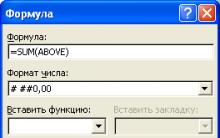



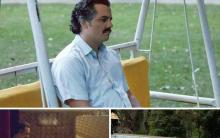





How to reset data (hard reset, factory reset) on Samsung Galaxy
Best firmware for HTC Desire with Sense shell - Runnymede and RuHD Installing RuHD for Desire
Ways to return the keyboard to android if it is gone
Android camera not working
What to choose - PS4 or Xbox One