The barrier is one of the elements of the access restriction system.
The modern vision of such systems implies the automatic operation of a set of these elements, including the presence of remote control of some devices.
Came is a manufacturer of these systems and their components. All devices are extremely easy to use, safe and affordable.
The quality of the products is guaranteed by the inspection system adopted by the company. It implies selective testing at all stages of production up to release for sale.
Radio control
Literally all Came devices that are designed for remote control of barriers, that is, multichannel transmitter key fobs, which can be called the collective word "remotes", have several common characteristics and qualities.

The company produces several series of control panels for barriers, which are able to meet the requirements of both the private sector and large industrial enterprises.
ATOMO series
 Here the customer can choose between two- and four-channel versions, depending on his needs. All of these devices are suitable for use in environments with increased safety requirements.
Here the customer can choose between two- and four-channel versions, depending on his needs. All of these devices are suitable for use in environments with increased safety requirements.
The fact is that it is implemented here a special technology called "Rolling code" is the so-called dynamic code.
Rolling code technology is able to prevent all attempts to copy or overwrite signals. This became possible due to the constant change of signals sent from the transmitter.
None of them are repeated. The security guarantee in this case is guaranteed by the fact that the number of different code combinations exceeds four billion by almost a third.
Also, these devices have implemented automatic detection of codes going from transmitter to transmitter, and there is a transponder function.
Top EE Series
The most popular models that are used mainly in the residential private sector. As in Atomo, two- and four-channel versions are available to customers, which, moreover, have a transponder function.
Twin series
These keyfob transmitters are ideal for controlling multiple access restriction systems at once. The technology of the secret code - "Key Code" is implemented here, which is able to prevent attempts to intercept the signal.
The maximum number of possible combinations, as for the Atomo series, is over 4 billion.
Model Top 432NA
 This radio device is designed to operate on frequency 433.92 MHz... Equipped with protection against signal copying, thanks to the multi-code function.
This radio device is designed to operate on frequency 433.92 MHz... Equipped with protection against signal copying, thanks to the multi-code function.
- Design... The device is housed in an elegant gray housing that fits easily in your hand. The flexible lines make it pleasant to use, and the laconic design makes it easy to use - an LED at the top and two buttons in the center.
- Specifications.
- Power supply - two CR2016 lithium batteries.
- Weight - maximum 16 grams.
- Operates in the range from -20 to + 55 ° C.
- The range of work is from 50 to 150 m.
- Price... Depending on the region and the current euro rate - from 900 to 1500 rubles for the 2-channel version and up to 2000 rubles for the 4-channel version.
Model Top 432EE
 This version was released by the company as a modification of the most popular Top 432NA model. The main modification and difference from previous models is work simultaneously in two coding systems - TOP andTAM... This further enhances the safety of use. Otherwise, these devices completely replace the previous models.
This version was released by the company as a modification of the most popular Top 432NA model. The main modification and difference from previous models is work simultaneously in two coding systems - TOP andTAM... This further enhances the safety of use. Otherwise, these devices completely replace the previous models.
It is also provided here signal interception protection, which is provided by a rather large number of code combinations - more than four thousand.
For the convenience of users, it provides automatic code detection function, which makes possible extremely simple programming of one remote control from another.
The cost is slightly higher than the Top 432NA. You can buy it for a minimum of 1,300 rubles and a maximum of 2,500 rubles for the four-channel version.
How to program?
There is a specific programming algorithm that, in general, will be the same for all Came consoles. The system is built in such a way that only one remote control can be written to the drive receiver.
When there is a need for additional ones, they will be copied already from him. If an attempt is made to record another remote control into the receiver itself, then the first one and all that were recorded by copying from it will stop working.
 This is convenient, for example, if the first remote control has been lost. Then you can simply purchase and program a new one, and the previous one will be erased from memory on its own and no one else can use it.
This is convenient, for example, if the first remote control has been lost. Then you can simply purchase and program a new one, and the previous one will be erased from memory on its own and no one else can use it.
This is the additional convenience of the system - there is no need to repeat the operation every time you program a new device, keeping the cover of the direct receiver open.
However, this same feature is at the same time a hidden danger of the entire system. After all, having received a working programmed remote control for a short time, anyone can use it in order to configure their own from him in the same way.
Therefore, you should be careful about safety and do not allow cases of falling of working devices into the hands of unauthorized persons.
Brief instruction - programming key fobs to the control unit
- Open the cover of the control unit and find the CH1 (PROG) button.
- When you press it, the LED indicator located on the panel will start working.
- Further, to start programming the keyfob, you must press the corresponding button on it without releasing the PROG button.
- After that, the indicator light stops flashing and starts to light steadily.
- Such a LED signal indicates that the keyfob has been successfully written into the control unit memory. Then both buttons can be released.
The remote control obtained as a result of such an operation will be called master keychain... All further actions for the preparation of new devices will be carried out only with its help, without including the main control board and receiver in the process.
Copying of the TOP series consoles (432NA, 432SA) from the "master"
 First of all, it is worth remembering that both devices must be sequentially positioned one after the other so that the first is the new remote control that requires adjustment, and the old one, the “master key fob”, is behind it.
First of all, it is worth remembering that both devices must be sequentially positioned one after the other so that the first is the new remote control that requires adjustment, and the old one, the “master key fob”, is behind it.
The distance between them for the successful completion of the entire operation should be no more than 5 mm. You can just put them back to back. Only then does the programming process begin.
- On a new device, press and hold both buttons until the LED turns on and starts flashing at a fairly high frequency. This should take about 7 seconds. This means that the key fob is ready to copy the signal.
- The next step is to release both buttons on the same device (new) and press (briefly) only the one that will be programmed. After that, the LED should stop blinking and light up steadily.
- All further actions should be done fairly quickly - you need to be in time for the time when the indicator on the new remote control is evenly lit.
- On the master keyfob, press the operating control key once. It is from it that copying or rewriting of the current signal will be carried out.
- After that, the LED should blink three times and go out completely. Such a light signal means that the signal copying operation was successful, and the new device is fully operational.
You can increase the number of working remote controls, multiply them for a large number of users. To do this, repeat the steps that are described in paragraphs 1-5 of the given instructions.
Signal dubbing to Came TOP-432EE from TOP-432NA device
 As the TOP-432EE remotes become more common, you should know how to set up this unit using the previous 432NA model.
As the TOP-432EE remotes become more common, you should know how to set up this unit using the previous 432NA model.
- On the 432EE, two buttons must be pressed at the same time. Hold them until the LED indicator lights up continuously flashing.
- Then both keys are released and one is pressed - the one that will be programmed.
- After that, the indicator on the new device should stop blinking and stay on constantly, with the same intensity.
- Within 10 seconds, while the LED is on, it is necessary to bring the old model 432NA to the bottom and back of the programmable remote control.
- On the master key fob, you need to make a single and short press of the operating key. After that, the indicator should blink three times, which means the completion of signal rewriting and successful programming.
Automation of barriers assumes ease of use and comfort for users, which would be impossible without high-quality remote control.
Instructions for setting up the TOP 432 NA keyfob are presented in the video:
Turn on the device you will be controlling. The search for brand codes is only supported by older TVs, DVD players, VCRs and satellite receivers. It is not supported by stereos, DVRs, or HDTVs (for these devices, use the other method described in this article).
- The brand code can be found in the console documentation or on this website.
Release both buttons.
Enter the brand code using the numeric keypad on the remote. While entering the code, keep the remote control pointed at the device.
- If the code is entered correctly, the power button will flash once and remain lit.
- If the code is entered incorrectly, the power button will blink four times and then turn off. In this case, repeat the described process. Make sure you enter the correct brand code and that your device supports it.
Press the power button. Each time you press the power button, the next code (from the list of brand codes) is sent to the device. The power button will blink. Continue pressing the power button until the device turns off. This means that you have found the correct code.
- If you've entered all the brand codes on the list, the power button will blink four times and then turn off. In this case, use the other method described in this article.
Press and release the "Stop ■" button. This will allow you to store the code in the remote and assign it to the button corresponding to the switched on device (that is, the button you pressed earlier). If you do not press the "Stop ■" button, the code will not be saved and you will have to start the process over.
Test the operation of the remote control by turning on the corresponding device and operating it with the remote control. If you are unable to control most of the device's functions, use the other method described in this article.
Finding Codes Manually
- The number of functions controlled from the universal remote control depends on the device.
Turn on the device you will be controlling (TV, DVD / Bluray player, stereo, etc.). The device must support the use of a remote control.
Press the button on the remote control corresponding to the switched on device. For example, if you are programming a remote control to control a TV, hold down the TV button. If there is no button corresponding to the switched on device on the remote control, press the "AUX" button.
- After a few moments, the power button will light up. Continue to hold down the device button on the remote.
- Keep the remote pointed at the device.
Hold down the power button while continuing to hold down the device button on the remote. The power button will turn off. Continue to hold down both keys for three seconds. The power button will light up again.
Release both buttons. The power button light should be on. If not, repeat the steps above.
Unfortunately, the programming of remote controls (RCUs) for gates is not always carried out using uniform methods. The programming algorithm may vary and depends on the manufacturer.
First, you need to register the remote control on the receiver control board. Many manufacturers use the copying method. For example, configuring Faac and Nice requires recording one remote control to the receiver. The rest of the remote controls for automatic gates are programmed by copying from the first remote control. Recording subsequent remotes may disable all others. This method is quite convenient because does not require continuous recording of each gate control panel separately ...
However, the safety of such a system should be questioned. Imagine a situation that your gate control panel fell into the hands of another person for some time. An attacker will need no more than a minute to copy the signal to his own. This is the first thing to think about. Thus, it becomes clear that using such a system for organizations and companies is not the best idea. Signal copying will get out of control.
The GANT and Doorhan systems are an alternative. The essence of such systems is the recording of each remote control into the receiver using unique signals. But it is worth noting that such systems have limitations on the number of recorded devices. These systems are considered to be more secure because it is impossible to copy the signal so easily. For businesses, this is the best option.
Do not forget to erase the old data from the receiver before writing new remote controls. As a rule, all records are deleted by holding the button on the receiver for 10-15 seconds.
Now about programming the remotes in more detail.
- First, press the "Learn" button on the drive control unit.
In a second, the LED should light up at this inscription; - Then, by pressing the button on the key fob, you will see how the LED will blink and go out.
Congratulations, you saved the signal! If necessary, carry out the same procedure with the rest of the remotes. This microcircuit can record up to 100 remotes, however, its memory is limited. If it is necessary to remove the keyfobs, hold the "Learn" button for no more than 10 seconds.
Came
- The control unit has a "Prog" button.
- Hold down the key before the indicator flashes;
- We hold down two buttons on the new remote control. In this case, the LED will start blinking;
- Then you should release the keys and press the one that we have to program;
- After the LED signal, we bring the programmed key fob to the second one and press the operating key. The indicator should blink 4 times.
Duplicate remote control from Came gate ready.
To record other devices, repeat the action.

Faac
- To record, you need to hold down the "P1" and "P2" keys. We release them only after the indicator on the key fob lights up;
- Then the button of the receiver board is clamped until the LED signal appears;
- In the process of blinking the indicator on the remote control, press the button that will control the gate leaves. After 3 seconds, release the buttons of the receiver and the remote control.
Signal recorded!
In the Faac system, copying is also used, as in the previous Came system.
- Press the "P1" and "P2" buttons on the programmed key fob.
- Release the buttons after the LED signal.
- Both key fobs are located opposite each other.
- Next, hold down the button of the main key fob, from which the signal will be rewritten. After the code is saved, the indicator will blink 2 times.
For all other devices, the operation will be repeated.

- Hold the button on the receiver for 3 seconds. The "Led1" indicator will light up, i.e. recording has started;
- The remote control button is also held for at least 3 seconds.
The rest are programmed in the same way.

Nice
Firm "Nice" works in 2 directions - key fobs with a dynamic code and with a permanent code. They differ in body color. Blue is permanent, black is dynamic.
"Nice" with fixed code are programmable with 2-range switches. They are present both on the key fob and on the receiver. These older designs are rare these days. To prepare one more key fob, the main one, already programmed by the remote control, it is necessary to unscrew and set the switches to exactly the same position. This system involves copying, so we will consider this procedure in more detail.
- To get started, take into account that both keyfobs must be within the radius of the receiver;
- Hold the desired button of the new remote control for 5 seconds;
- The main remote control button is pressed 3 times (short presses).
Everything. The signal is programmed.


Universal gate control
Currently, you can buy a special universal programmable remote control that is adjustable to a maximum of 4 frequencies and is suitable for 4 different automatic gates at once (sectional, up-and-over or sliding). We do not think it is worth explaining why it is convenient. The cost of such devices is about 700 - 1300 rubles.
Unfortunately, the programming of remote controls (RCUs) for gates is not always carried out using uniform methods. The programming algorithm may vary and depends on the manufacturer. First, you need to register the remote control on the receiver control board.
Many vendors use the copy code method. For example, to customize Faac and Nice recording of one remote control into the receiver is required. The rest of the remotes are programmed by copying from the first remote control. Recording subsequent remotes may disable all others. This method is quite convenient because does not require continuous recording of each gate control panel separately.
However, the safety of such a system should be questioned. Imagine a situation that your gate control panel fell into the hands of another person for some time. An attacker will need no more than a minute to copy the signal to his own. This is the first thing to think about. Thus, it becomes clear that using such a system for organizations and companies is not the best idea. Signal copying will get out of control.
An alternative are systems GANT and . The essence of such systems is the recording of each remote control into the receiver using unique signals. But it is worth noting that such systems have limitations on the number of recorded devices. These systems are considered to be more secure because it is impossible to copy the signal so easily. For businesses, this is the best option.
Do not forget to erase the old data from the receiver before writing new remote controls. As a rule, all records are deleted by holding the button on the receiver for 10-15 seconds.
Now let's look at programming in more detail.
- First, press the "Learn" button on the drive control unit. In a second, the LED should light up at this inscription;
- Then, by pressing the button on the key fob, you will see how the LED will blink and go out.
Congratulations, you saved the signal! If necessary, carry out the same procedure with the rest of the remotes. This microcircuit can record up to 100 remotes, however, its memory is limited. If it is necessary to remove the keyfobs, hold the "Learn" button for no more than 10 seconds.

Came
- The control unit has a "Prog" button. Hold down the key before the indicator flashes;
- Next - press the key on the key fob. Restoration of even light means successful recording.
Unlike the "Professional" system, the recording of subsequent keyfobs is done in a different way. Let's make a copy.
- We hold down two buttons on the new remote control. In this case, the LED will start blinking;
- Then you should release the keys and press the one that we have to program;
- After the LED signal, we bring the programmed key fob to the second one and press the operating key. The indicator should blink 4 times.
The duplicate of the remote control from the Came gate is ready.
To record other devices, repeat the action.

Faac
- To record, you need to hold down the "P1" and "P2" keys. We release them only after the indicator on the key fob lights up.
- Then the button of the receiver board is clamped until the LED signal appears.
- In the process of blinking the indicator on the remote control, press the button that will control the gate leaves. After 3 seconds, release the buttons of the receiver and the remote control.
Signal recorded!
In the Faac system, copying is also used, as in the previous Came system.
- Press the "P1" and "P2" buttons on the programmed key fob.
- Release the buttons after the LED signal.
- Both key fobs are located opposite each other.
- Next, hold down the button of the main key fob, from which the signal will be rewritten. After the code is saved, the indicator will blink 2 times.
- For all other devices, the operation will be repeated.

- Hold the button on the receiver for 3 seconds. The "Led1" indicator will light up, i.e. recording started.
- The remote control button is also held for at least 3 seconds.
- The rest are programmed in the same way.

Nice
Firm "Nice" works in 2 directions - dynamic code and permanent code key fobs. They differ in body color. Blue - constant, black - dynamic.
"Nice" with fixed code are programmable with 2-range switches. They are present both on the key fob and on the receiver. These older designs are rare these days. To prepare one more key fob, the main one, already programmed by the remote control, it is necessary to unscrew and set the switches to exactly the same position. This system involves copying, so we will consider this procedure in more detail.
- To get started, take into account that both keyfobs must be within the radius of the receiver;
- Hold down the desired button new Remote control for 5 seconds;
- Button the main The remote control is pressed 3 times (short presses).
Everything. The signal is programmed.
To format the receiver's memory, hold down the button until it blinks 3 times. After the third blinking, the button should be released. If the LED blinks five times, then everything worked out.


Universal gate control
Currently, you can buy a special universal programmable remote control, which is adjustable to a maximum of 4 frequencies and is suitable for 4 different automatic gates (lift-and-turn or sliding) at once. We don't think it's worth explaining why it is convenient. The cost of such devices is about 700 rubles.

Finally, watch the video instruction on programming a new remote control for Nice automatic sliding gates from the old one:
Panels for gates and barriers are the most convenient devices for automatic control of barriers. They differ in the frequency of the radio signal and coding, modulation and other parameters. For a model of one manufacturer to open a barrier of another brand, all parameters must match. There is no single apparatus for opening the barrier. They create universal devices that can open the fences of those manufacturers who are included in the base. In the previous one, we talked a little about universal key fobs for barriers, now we will consider them in more detail.
Benefits of universal keyfobs
- support programming of 4-30 devices;
- control several mechanisms on the automatics of one manufacturer;
- work in several modes;
- easy to set up, compact;
- compatible models support multiple frequency bands.
Principle of operation
The fencing console of a particular brand only operates on one specific frequency. The universal compatible device supports multiple frequencies at the same time. Several codes from different manufacturers are programmed into it, therefore such devices are suitable for controlling several types of equipment. The instructions for the product indicate which devices and models of barriers it can control. Universal control panels for barriers can also be configured to control other devices, for example, an on-door speakerphone.
Universal panels for barriers and gates
The new universal control panel for the barrier must be programmed correctly. A universal product differs from a compatible product in that programming is possible only on one frequency, only one type of encoding can be recorded. Only in this case will it work adequately. To customize the operation of each button, an encoding from the original is written to it. The control system allows you to "memorize" various programmed signals. Signal type and frequency must be the same.
The fence receiver receives the signal from the multifunctional control panel. The unique signal is checked against the base. If the data match, the barrier opens and then closes to its original position. Special filters maintain the desired frequency unchanged so that external factors, such as weather, do not affect the operation of the device. The universal control panel for barriers is suitable for controlling up to 10 standard key fobs.
Transferring the program code from one device to a compatible universal device and making changes is possible only within the first 5 seconds after turning on the new remote control. Initially, the desired button on the new device is clamped until a sound signal is received. Then you need to take the old device from the fence and press the button on it, holding it until two short beeps appear and release it. Then, to transfer the program code, you need to press the button on the old device several times:
- one - step-by-step mode;
- two - lifting the mechanism;
- three - lowering the bar;
- four - stop.

Remote programming instructions are usually included in the kit
After pressing, sound signals should sound in the amount corresponding to the programmed control command. After about 2 seconds, the programmed command must be confirmed by pressing the button again until the first signal appears. If programming is successful, three beeps should sound.
To add a new device to the control unit, you must first use the new one, then press the button on the old remote control, holding it for 3 seconds. Then confirm the operation on the new device by holding the button for 3 seconds. 3 beeps will appear to indicate the successful completion of the operation.
On universal devices with light indicators, for example, Came TOP, light signals are used instead of sound signals. Only one copy is programmed into the new remote control, and the parameters are adjusted for the rest. As a rule, two buttons are pressed, which must be programmed on the old device before flashing appears.
Then they press one button on it until an even glow appears and bring it to the new device and press the operating button on it. The indicator should inform about the successful completion of the operation with a flash. In this way, the operation of various models for control on one multifunctional device with one code is configured.
Types of universal key chains

Take the Multi 4 universal remote control for example. The remote can store data from 4 keys operating in the frequency range 315-868.3 MHz. These are consoles of the brands Came, Nice, Hormann, Marantec, DITEC, FACC, etc. The price of such a remote control is around 700 rubles.

BRO models are available in 2-, 3- and 4-channel models. They run on a 12V battery and have a light indication. They are used in the 433 MHz band using dynamic code and have a long range. Cost from 1000 rubles.

The Apollo remote control is designed for automation remotes with different codes, it can replace up to 4 copies. Suitable for gates and barriers. The model costs between 750-1200 rubles.
Jolly Open models operate at 433 MHz. Resistant to mechanical shock, equipped with a movable keyboard. Remembers up to four copies. The cost is 600-700 rubles.
TECH is a two- and three-channel device operating at 433 MHz. Equipped with light indication. Compatible with Beninca models. It costs from 540 rubles.
DITEC GOL4 C and Transmitter are universal devices suitable for controlling any devices on DoorHan automation. They have 4 independent channels and a floating code with 16 million combinations. The cost is from 750 rubles.
TX2 / 4 consoles are compatible with any FAAC models. Supports two modes of operation: Master and Slave. Only the Master is used to program multiple fixtures. The model costs from 1200 rubles.
One-, two- and four-channel channel device Intro supports programming of up to 30 remotes on the automation of the Radio series. It can control barriers, roller shutters, lighting and gates. Cost from 1200 rubles.


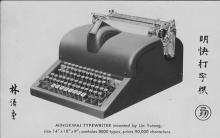








Scanning Atomic Force Microscope The laboratory report should include
Selection of racks of overhead contact network supports
Design and calculation of AC catenary
Development of microprocessor systems Stages of design of microprocessor systems
Microcontrollers of the mcs51 family