When errors occur in the operating system, they are relatively easy to resolve in most cases. As a last resort, you can always reinstall the distribution, which will lead to a complete recovery of the computer (if the problem is software). Another thing is when the user is faced with problems at the hardware level and with programs that ensure the operation and interaction of the equipment. One of these, for example, is the error EFI Network 0 for IPv4 boot failed that no one can figure out what to do with it without referring to the appropriate information sources.
What is this EFI Network 0 for IPv4 boot failed error on Lenovo laptops
« Error: EFI Network 0 for IPv4 boot failed"Is a system message informing the user that an attempt to boot over the network using IP version 4 has failed. Actually, this is not surprising, since ordinary PC users boot from a hard drive, and those who have not spared money to buy a solid-state drive - from an SSD.
This message can only be seen by owners of Lenovo laptops, as on other computers it calls it a little differently.

The corresponding error can appear due to many reasons, for example, as a result of flashing the BIOS or inaccurate work of the user himself in the corresponding "engineering menu".
What and how to do to fix EFI Network error 0 for IPv4 boot failed

There are several options here. Lenovo laptop owners should try resetting the BIOS to default settings first. This is done like this:
- Turn on the laptop;
- Wait for the boot start screen (not the OS, but the computer (usually, it displays the Lenovo logo);
- Hold down the Fn + F2 keys for a second.
On some Lenovo notebook computers, pressing these two keys at the same time will reset the BIOS. If this happens, then after the next reboot the operating system will start loading.

If the appropriate actions did not lead to the desired result, the following should be done:
- Turn on the laptop;
- On the startup boot screen, press F2 or Del (depending on the laptop model);
- In the opened "engineering menu" go to the "Boot" tab;
- Select "Boot Mode" and press Enter;
- Select "Legacy" in the displayed list;
- Go to the "Exit" tab;
- Select "Save and reboot".
After the laptop restarts, the operating system should start loading, and the "EFI: Network 0 for IPv4 boot failed" error should no longer bother you.
If these actions did not lead to the desired result, then in the BIOS you will also need to find the item "1 st boot device", which you will need to expand and select HDD + (hard disk name) in it. Thus, the computer will be told which device it should boot from first. Therefore, he will stop trying to boot from a network in which the user, for obvious reasons, lacks a bootloader and system.
It should be noted that items and tabs in the BIOS may have different names (it depends on the computer model).
In contact with
Question: Messages ">> Checking media presence >> media present ..... >> start PXE over IPx4." while loading
How to remove this before loading the pc:
>> Checking media presence ....
>> media present .....
>> start PXE over IPx4.
Answer: disable network boot in bios. (the first boot device must be HDD)
Good day.
Collected a new computer
i5 7500
gtx 1060 6gb
8gb ram
new power supply unit for 600 watts
msi 250
, left the old tin, like the seagate 7200 500gb
I installed win 10 pro and got a strange effect.
1) the computer turns on for a long time (a minute and a half)
2) after turning on the computer, 10 minutes - 100% disk load and small brakes in addition with a huge noise of this disk itself, in the task manager no program loads more than 10-20 MB, while the load is indicated 100% (before the dance with a tambourine and disabling any services, rechecking chkdsc / f / r, which went on for unmeasured hours, and the fragmentation effect was 30-40 minutes after switching on) that is, after some time, the load completely drops to 0-5%
Question: how to remove 100% disk load after switching on?
Thank you in advance!
Answer: Personally, I would start by finding out whether the railway is loading, that the system is being banally updated. And if this is so, then I would decide what is more important for me: renewal or speed.
Well, I would replace the train, they already wrote it to you.
Question: How to remove the selection of the boot disk during startup?
All of a sudden, there was a proposal to select a boot disk during PC startup. I don’t understand how it happened, and most importantly, I can’t remove this message. Everything works as before, but during startup it hangs until you press Enter. In BIOS, I set my own settings and settings by default - it does not help. Can anyone tell me how to get rid of this?
Good afternoon, dear members of the forum.
Help solve the Catalyst 4503 processor load problem. Periodically, the processor is loaded up to 50-60%. Below is show version and two screenshots.
Cisco IOS Software, Catalyst 4000 L3 Switch Software (cat4000-I9S-M), Version 12.2 (25) EWA6, RELEASE SOFTWARE (fc1)
Technical Support:
Copyright (c) 1986-2006 by Cisco Systems, Inc.
Compiled Fri 02-Jun-06 15:20 by ssearch
Image text-base: 0x10000000, data-base: 0x114ED458
ROM: 12.1 (20r) EW1
Dagobah Revision 95, Swamp Revision 28
GW uptime is 2 years, 27 weeks, 2 days, 14 hours, 42 minutes
System returned to ROM by abort at PC 0x0
System restarted at 01:03:17 TJK Mon May 6 2013
System image file is "bootflash: cat4000-i9s-mz.122-25.EWA6.bin"
Cisco WS-C4503 (MPC8245) processor (revision 7) with 524288K bytes of memory.
Processor board ID FOX0802004B
MPC8245 CPU at 333Mhz, Supervisor IV
Last reset from Abort
23 Virtual Ethernet interfaces
26 Gigabit Ethernet interfaces
403K bytes of non-volatile configuration memory.
Configuration register is 0x2102
From the screenshot you can see that the processor is loading the Cat4k Mgmt LoPri process. Is it possible to fix this situation.
Basically the K2 Packet Memory Dia and K2AclCamMan Audit re processes are loaded. What are they responsible for and how can the situation be corrected?
Thank you in advance for your help.
Answer: Well, actually, you can try the options for K2AclCamMan Audit re which are offered in these docks:
the 1st link is to change the TCAM algorithm to scattered
on the 2nd link, there is a list of sequential actions (Solution section), provided that you have an error in your logs% C4K_L2MAN-5-ROUTERMACADDRESSRXASSOURCE: Packet received with my own MAC address () as source on port in vlan error message.
On my own I will add that if the problem is in K2AclCamMan Audit re (and this is TCAM, QOS, security), then it is better to clean up the config, remove / optimize the ACL, revise the QOS policies, look for internal loops, and loops in general, perhaps there are hosts with the same poppies or an overflow of the mac address table occurs. There are a lot of options here, there can be both software and hardware. And of course, update the software to the latest recommended for your hypervisor.
Question: Windows 7 does not start after changing the motherboard (STOP 7b error, boot from disk, flash drive does not work)
Good afternoon. I can't even reinstall Windows - it throws it out on the standard recovery window, which doesn't help either.
I changed from the mainland MSI 7673 to ASUS H170M-PLUS, changed the RAM from ddr3 to ddr4, also changed the percentage. on the I5-6500 OEM. There is only the possibility of entering the BIOS (sees both the DVD drive and the hard drive). Please tell me how to solve the problem?
Answer: most likely the uefi mode is worth it and the bootable flash drive should also be with uefi.
There should also be a fast boot mode, it most often skips all connected devices to speed up the boot.
off it
or turn off this mode and set the normal axis.
Question: Black screen on boot
Hello! Such a problem with a laptop - we took the Acer Aspire ES1-512 model a week ago. After normal use for a week or this afternoon, I launch and pop out after the ACER (logo) window just a gray window with the mouse cursor. It does not respond to any key combinations. press F8-10 and catch the selection of the old successful Windows startup, but it does not work. I can go first to BIOS (F1-2). I tried:
1) In boot mode there is a parameter uefi, you need to switch it to legacy there (I read it on the internet). Below are 5 photos of which records that were incomprehensible after loading began to climb
2) Priority is Hard disk (the only one)
3) Reset BIOS settings to default
Probably as a last resort, I think it will turn out to reinstall the system if the boios open up. But suddenly, you need to restore it. It's worth the licensed WIN 8.1 right away with the laptop.
Please tell me what could be the problem?
Answer: It helped with this method)
Recovering from a hard drive at boot time
1. Turn on your computer and press the
keyboard.
2. Several options will be offered. Please select
Troubleshoot.
3. Click Refresh your PC or
Reset your PC.
4. Click Next. This process will take a few minutes.
You can close it !!!
Question: When the computer boots up, an inscription appears (see photo) ddr at rows 0 1 2 3
good day
.
Before the loading of Windows starts from me, all sorts of parameters and numbers on the monitor first slip through.
And now the computer stops at a certain screen, and on a certain line, which says ddr at rows 0 1 2 3 and the cursor blinks under 3.
The situation happened after I tried to restore Windows and used the CHKDSK command there. It lasted a very long time. The program finds and fixes errors.
So after looking at the problem on the Internet, I took out the bios battery and put it back.
It worked once.
Then it did not turn on again. Then it didn't help.
Stood for a month. Turned on. Then again. Then no.
Then I ripped out half of the cords in the system and put them back in. Turned on then no.
Now tired. I am writing here
Answer: My opinion is that this line has nothing to do with it ...
And ALL the matter is in the hard and the Microsoft loader, which hangs up the load ... Due to a logical error in the partition of the hard, an infinite load cycle is obtained.
Dealing with this is easy enough. You need to start MHDD and execute the CLRMBR console command
After that, you can start testing hard and data recovery ...
Question: Gigabyte GA-Z87-D3HP black screen on boot
Good day. This situation is strange. When I restart my computer, I have a black screen, the monitor is blinking, as if in standby mode, and as if a video signal is not being sent to it ... the monitor lights up when I need to enter the password to log in to the system (it costs Windows 8 ). Accordingly, I can’t get into the BIOS, nor can I see all the screensavers of the motherboard at boot ... what could be the problem? Thanks.
Answer: plywoods, select embedded in BIOS. video, if the cable is connected to the mat. board, or a discrete VC, if the cable is included in a discrete
Message from plywoods
costs Windows 8
Windows 8 should work in UEFI mode if the very fast boot mode is enabled in the BIOS, in which you cannot get into the BIOS when you turn on the computer and the BIOS will not display anything at all! Need a utility from the mat. boards, the core works from under the running system and there is a function of something like Reboot and enter BIOS. And there, in the BIOS, disable the very fast boot mode
For some users of personal computers and laptops, when turned on, even before the operating system starts, the message "Checking media presence" is displayed on the screen in the form of an inscription in white letters on a black background. This is usually followed by the message "Media present ..." and then "start pxe over ipv6 (ipv4)".
In this article, we will explain what this means and how to get rid of these messages.
What does it mean?
This group of messages when the PC is turned on indicates that it is currently trying. The thing is that in addition to the standard boot from local media, be it a hard drive, optical drive or flash drive, there is a boot from the local network. Most often it is used by large organizations when it is required to create a unified information system. In this case, the client computers simply do not have hard drives, and the operating system and all working tools are stored centrally on the main server.
If a network boot starts, the computer screen looks something like this:
Start downloading from the network
Why is network download activated?
If you previously loaded everything perfectly and the phrase "Checking media presence" was not present when enabled, but at some point it appeared, and you did not specifically enable it, then there are several reasons for this.
The second option is the appearance of problems with the hard disk or the system bootloader. Even if the required hard disk is the first in the boot queue, and the PXE boot or Wake on lan option is activated, then if it is not possible to boot from the system partition, the queue will go to an attempt to start from the network, as evidenced by the above message.
How to remove “Checking media presence”?
There are several options. The first and easiest is to check the boot priority in the BIOS by placing the hard drive first. It is also worth finding the PXE boot and Wake on lan options and disabling them by moving them to the Disabled position.

Disabling Network Boot

Setting the highest boot priority to the hard drive in the BOOT partition
If after that the problem persists and the phrase "Checking media presence" is displayed anyway, preventing the operating system from starting to load, then most likely you have problems with the system partition.
In the best case, the hard drive simply disconnected or the bootloader flew from the system partition. In this case, check that the hard drive cables are securely connected to the motherboard. In a laptop, just check that the hard drive is securely installed in the connector.
"Start PXE IPv6 / IPv4. Click to exit."Is the message black screen which happens mainly on portable computer VE ( DELL, Toshiba, Lenovo, ACER, Asus), but sometimes PCs are not exempt from this.
Taken by many as a bug report Windows 7, Windows 8, Windows 8.1 or Windows 10"Start PXE IPv6 / IPv4"Is it really Announcement which has not the slightest contact OS This happens almost immediately after a restart or after the computer is turned on.
What does PXE stand for?
PXE They are initial Pre Execution Environment, In IT language, he reads " fairy"And represent boot method/ Boot the computer from painting from internal network (LAN). To be precise using PXE boot laptop can or PC image a OS The condition is that this image will be stored on LAN Hard disk, On older systems, this option is also called or.
How can we run PXE over IPv6 / IPv4 and run the operating system.
Usually, BIOS laptop PDA or PC is installed in this way list boot priorities(The order of the boot devices or Boot priority option) Or: CD / DVD, HDD, or PXE Due to changes in the BIOS, it is likely that your laptop is waiting for an image or network / internet operating system to install and when it starts up. To change the boot order, you will need to enter the BIOS and look for " Boot priority". To access the BIOS, you first need to Shut down your computer all(Laptops Off "Cold" is tintand the power button for a few seconds. 10-15 seconds). after launch Reptiles key press F2, F12, F8, Del or Esc, This key may vary depending on laptop model For example the vault of your laptops Toshiba BIOS key is F2 and the menu key is directly enter F12 Boot priority where you can choose the boot order, without having to enter the BIOS.
Once inside the BIOS and arrived at Boot Priority Menu.Choose the first block HDD / SSD or CD / DVD If you want to install the operating system on DVD in the future. After you have made these changes in order to download, press F10 To save changes and restart your computer. If you installed as first boot HDD or SSD Then it will load automatically upon startup Windows The PDA is installed on your system.
If you boot the system from a hard drive or SSD first and the message Start PXE IPv6 / IPv4 reappears at startup, signs for concern. Regardless of the operating system, it has a serious problem and cannot be restarted. In this situation, it is mandatory to repair the system. Windows DVD installation, or worse ... HDD The PDA or SSD has a problem and cannot be read. or try reinstalling the operating system DVD / USB Flash and check if the hard drive is visible to install or use Live Linux system or Live Windows(across Hiren for example), in which check the status of the hard disk Achievements on your laptop / PC.
Start PXE IPv6 / IPv4. Click to log out.


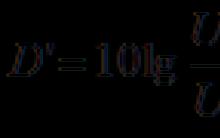








Valle d'Aosta. Italy. Open the left menu Valle d'Aosta Heroes of the Vine
Electrical outlet types and voltages around the world
What are the voltage standards, frequencies and types of outlets in different countries of the world
How the demilitarized zone between North and South Korea has changed
Disable Automatic Updates in Windows