Here is the final part of the "series" about the popular car navigation applications for Android. In it, we tried to sum up all the information from the five previously published reviews of individual applications and give a final assessment. In order not to burden the reader, we will try to make it as concise and illustrative as possible using tables, providing them with relatively small comments.
What is the reason for choosing these particular applications? The main criteria were popularity and the presence of a large number of positive reviews, as well as ease of use. The updated Shturmann did not fit into the first two criteria a little. According to all three criteria, the application "Seven Roads" did not pass. Google Maps as a navigator is still in beta. Megaphone-navigation, in fact, the same Progorod, but only in the online version. The iGO app for Android has not officially appeared yet. Therefore, there are only five participants.
Prices and popularity
Putting ourselves in the place of the buyer, let's start by looking at the price tags and studying the information about how popular this or that product has gained among users.
| Navitel | Progorod | Sygic | CityGuide | Yandex | |
| number of downloads on Google Play, mln. | 5-10 | 0,1-0,5 | 10-50 | 1-5 | 5-10 |
| rating on Google Play | 4,1 | 4,2 | 4,2 | 4,1 | 4,2 |
| price of Russian cards | 1350 r. | 1290 (950*) r. | €40 | 1800 r. | is free |
| minimum price | $1** | - | €20 | 990 r. | is free |
| update fee, rub | is free | is free | is free | is free | is free |
| traffic jam service fee, rub | is free | is free | does not work in Russia*** | is free | is free |
| allowed number of resets | 1 | 3 | n.a. | 3 | not limited |
| free third party maps | Yes | Yes | No | Yes | No |
| test period, days | 30 | 30 | 7 | 15 | - |
* if you purchase a key on the developer's website. The price is for the application itself with unlimited access to maps.
** rent of foreign cards.
*** for Europe, the service is paid - from 12 euros per year.
So, the most expensive product is Sygic. It is aimed at the European consumer, so the price tag is quite appropriate. In addition, traffic jams and advanced camera information will have to be paid separately, but this only applies to Europe. In Russia, network services do not work.
The prices of Navitel and Progorod look the most adequate. However, Navitel has a very strict reinstallation policy. Transferring the application to another smartphone, most likely, will not work at all.
Against the backdrop of all these restrictions, Yandex looks like a king. However, the application has a number of significant limitations, thus leaving a good chance for the rest.
Feature set comparison
The developers of most of the applications presented are trying to attract users with various additional features, such as weather, photos on the map, articles from encyclopedias, social media tags, displaying the location of friends, and even augmented reality.
We have summarized the entire core feature set of all five applications into one table:
| Navitel | Progorod | Sygic | CityGuide | Yandex | |
| Interface | |||||
| Manual map scaling during navigation | Yes | Yes | Yes | Yes | Yes |
| Battery/Satellite/GSM indicators | Yes Yes Yes | yes / yes / no | in the menu / in the menu / no | Yes Yes Yes | OS status bar |
| Change map orientation | Yes | Yes | Yes | Yes | Yes |
| Manual map rotation | Yes | Yes | No | No | Yes |
| Mileage Information | Yes | Yes | Yes | Yes | No |
| Satellite view screen | Yes | Yes | No | No | No |
| 3D Mode | Yes | Yes | Yes | Yes | Yes |
| Map tilt | only in 3D | Yes | Yes | Yes | Yes |
| Quick Access Toolbar | DPOI only | Yes | Yes | Yes | DPOI only |
| "Trip computer" | Yes | No | Yes | Yes | No |
| Night mode | Yes | Yes | Yes | Yes | Yes |
| augmented reality | No | Yes | No | No | No |
| Search | |||||
| Universal | No | No | Yes | No | Yes |
| Address | Yes | Yes | Yes | Yes | No |
| By coordinates | Yes | Yes | Yes | Yes | No |
| POI around / at the point / at the finish line | Yes Yes Yes | Yes Yes Yes | Yes Yes Yes | Yes Yes Yes | Yes Yes Yes |
| Voice input | No | No | No | No | Yes |
| Working with routes | |||||
| Save / load | Yes | Yes | Yes | Yes | No |
| Route simulation | Yes | Yes | Yes | Yes | No |
| Full display | Yes | Yes | Yes | Yes | Yes |
| Working with tracks | Yes | Yes | No | Yes | No |
| Operating modes: passenger car / truck / pedestrian | Yes Yes Yes | yes / no / no | yes / no / yes | yes / no / yes | yes / no / no |
| Cards | |||||
| Map update | Yes | Yes | Yes | Yes | Yes |
| The supplier | n.a. | own | Navteq | many, different | Navteq, Scanex, etc. |
| Installation of third-party and free maps | Yes | yes, based on OSM | No | yes, based on OSM | No |
| Online services | |||||
| Traffic display | Yes | Yes | No * | Yes | Yes |
| Dynamic POIs | Yes | Yes | Yes | Yes | Yes |
| Friends on the map | Yes | No | Yes | Yes | No |
| Thematic news feeds | No | No | No | Yes | No |
| Photo on the map | No | No | yes (panoramio) | No | No |
| Weather | Yes | No | No | No | No |
| Deny access to the network | Yes | by turning off the traffic jam service | No | Yes | No |
* only for European countries for a fee
This table is for self-study. Here everyone must answer the question whether this or that program has a minimum sufficient set of functions. For example, someone definitely needs to work with tracks, and someone needs to install free OSM maps. Some applications also have extraordinary abilities. For example, displaying on the map photos of places taken by Panoramio users (from Sygic), or augmented reality mode (Progorod), as well as speech recognition and voice commands (Yandex.Navigator).
There are applications and major "punctures". So, Sygic does not have a function for displaying traffic (traffic jams), and Yandex.Navigator will not fully work in the absence of an Internet connection.
Interface
Since each of us has our own ideas about beauty, we will not talk much about which interface of which of the programs is more beautiful. Our eye turned out to be nicer to the “picture” of Navitel Navigator, Progorod and Yandex. But this does not mean that the other two programs have some problems with the "appearance". They are all good. They just stand out a bit from the general background.
But if we step back from looking at the "pictures", then completely different properties of interfaces come to the fore - practicality and informativeness. The first of these is when you always feel at ease. A cursory glance at the screen is enough for you to get the maximum information you need. Not a very good example of practicality is the interface of the same Navitel - a pile of thin lines and small details makes it difficult to read information while driving. Also practicality includes the convenience of working with the menu and search.
By information content we mean the display of various related information on the screen, such as the speed limit in a given section, information about cameras, etc. The presence of all kinds of tips and additional information in the POI database.
So, below we will give screenshots of the interfaces of all programs with a short list of the main advantages and disadvantages. This time we will use a smartphone with a small screen resolution of 480x800, which is regulated by almost all software developers in today's test.
Let's start with the vertical map view, which is most natural for smartphones and more practical for navigation. Place a 3D version next to the regular map view.
Navitel Navigator 8.5


Progorod 2.0


Sygic 13.4


CityGuide 7.8


Yandex.Navigator 1.5


This is the junction of the Varshavskoye highway and the Moscow Ring Road. Alas, the picture is static, and its perception during movement, when the scale of the map is constantly changing depending on the speed and upcoming events (turns), is radically different from what you get just by contemplating these two sets of screenshots. In addition, in 3D mode, a lot depends on the tilt angle, which is adjustable in all programs. The developers made it so that from one angle the map is beautiful and practical, but from another it is already inconvenient to use, because the detail, perspective, etc. change. A similar observation can be made about scales. Therefore, we will give a verbal comment, but first we will post one more portion of screenshots taken in navigation mode:
Navitel Navigator 8.5


Progorod 2.0


Sygic 13.4


CityGuide 7.8


Yandex.Navigator 1.5


Navitel Navigator
The picture deserves all the praise, but it is extremely impractical. The heap of small lines and contours makes it difficult to see the route line on the screen, which is slightly thicker than the road itself, but with loaded traffic jams, does not differ in color from it in any way. Camera icons, signs and other details are barely visible on the screen.
Progorod
The “picture” is a bit like Navitel, but there are fewer small details, and the route line is much easier to read than in the previous case. There are two complaints: the status bar takes up a lot of space on the screen and chaos reigns on it, as well as small graphics and all control buttons.
Sygic
In the screenshots, the interface is plain, but in terms of ease of reading information while driving, it deserves the highest rating. A significant minus one is that house numbers are not displayed in navigation mode. They only appear if you try to scroll the map in one of the directions, which will put it in view mode.
CityGuide
The map interface is quite good in practical terms. It may not be as pretty, but it's comfortable enough.
Yandex.Navigator
Trying to find fault with the Yandex.Navigator interface did not work well. He is very practical. The only point is that users of platforms with screens with a high pixel density per inch complain about small buttons and other elements in the menu. For some reason, these interface elements do not fully comply with Google's recommendations for developers, and programmers operated with absolute units of element sizes instead of relative DP and SP.
Well, for those who for some reason prefer the horizontal position of the map, we will post another set of screenshots.
Navitel Navigator 8.5


Progorod 2.0


Sygic 13.4


CityGuide 7.8


Yandex.Navigator 1.5


Cards
Alas, most developers do not provide detailed information about their cards, because they may not look so brilliant against the background of competitors.
We tried to collect as much information as possible and bring it into one table. Pay attention to the line "Map online" - this is your chance to independently evaluate the quality of coverage. True, it also does not accurately reflect the situation. Navitel and Progorod have not posted the latest release online, while Yandex maps in the application and online are strikingly different in places, which, at times, is puzzling.
| Navitel | Progorod | Sygic | Cityguide | Yandex | |
| Russia: settlements | 149 047 | n.a. | n.a. | n.a. | ≈170 thousand |
| Russia: cities with detail | 8762 | n.a. | n.a. | n.a. | n.a. |
| Road graph, km | 3 809 652 | n.a. | n.a. | n.a. | n.a. |
| POIs | 992 163 | n.a. | n.a.* | n.a. | n.a. |
| Card size, MB | 1250 | 1131 | 623 | 1900 | 1910** (Moscow only) |
| last update date | 25.10.2013 | 22.10.2013 | 12.2013 | 22.01.2014 | n.a. |
| Frequency of updates per year, times | 3-4 | 2 | 1-3 | 2-10*** | n.a. |
| Map online | - | - | |||
| Maps of foreign countries, pcs. | 52 | 28 (OSM) | ≈130 | 10 | 1**** |
| Information about maps on the developer's site | - | - |
* data from Foursquare is also used as POIs
** the volume of the full map of Moscow is indicated
*** The map of Russia is updated almost every month, but the changes in it each time concern a couple or three of some individual regions. If we take, for example, a map of Moscow, then it is updated twice a year.
**** Ukraine, Belarus and Turkey are mentioned. There is no longer a word about Turkey in the branded video, and only Ukraine appears on Google Play. However, in the list of maps for download, you can find, for example, a map of Almaty.
According to the results of the 2010 census, the number of settlements in Russia was slightly more than 153 thousand, and about 20 thousand of them do not have a permanent population. Where did Yandex get 170,000 from then? First, nesting. A particular locality always belongs to other territorial units. Secondly, the census does not take into account all types of settlements. Railway stations, winter quarters, etc. may fall out of it.
So, our leaders, apparently, are Navitel and Yandex. The volume of maps is an indirect indicator. In Yandex.Navigator, it has such unimaginable values because these maps contain a huge number of raster images.
As for the details, this issue is complex, and it takes a lot of time to study it. For our own understanding, we took several settlements and looked at how things are with this issue.
| Navitel | Progorod | Sygic | Cityguide | Yandex | |
| Olenegorsk, Murmansk region | detailed, with houses (3D) | three main streets | only the main street, with errors | detailed, with houses | three main streets |
| Bogoroditsk, Tula region | detailed, with houses | detailed, with houses (3D) | only main street | detailed, with houses | three main streets |
| Angarsk, Irkutsk region | main road network | detailed road network | only main street | detailed, with houses | detailed, with houses |
| Petropavlovsk-Kamchatsky | detailed, with houses | detailed road network | only main street | point on the track | detailed, with houses |
| Astrakhan | detailed, with houses | detailed, with houses (3D) | detailed, with houses | detailed, with houses | detailed, with houses |
| Sochi | detailed, with houses | detailed, with houses (3D) | detailed road network | detailed, with houses | detailed, with houses |
| Chekhov, MO | detailed, with houses | detailed, with houses (3D) | detailed, with houses | detailed, with houses | detailed, with houses |
| Tver | detailed, with houses | detailed, with houses (3D) | detailed, with houses | detailed, with houses | detailed, with houses |
| Rybinsk | detailed, with houses | detailed, with houses (3D) | detailed, with houses | detailed, with houses | detailed, with houses |
| Pechory, Pskov region | detailed, with houses | main road network | three main streets, with errors | detailed, with outlines of houses, without addresses | three main streets |
| village Lanshino, MO | part of the road network | a point on the map | detailed road network | detailed road network | main road network |
The leaders were Navitel, Progorod and Citygid. Moreover, the maps of Progorod in almost all settlements from the table have buildings not only with the corresponding contours, but also with height. Although CityGuide is good (OSM maps are used), you will have to look for maps of the regions you need in a large list and download them separately, which is not very convenient. For some reason, it is impossible to download the entire map of Russia at once. In addition, the Kamchatka Territory was absent from the list.
I was a little surprised by Yandex.Navigator, and this is taking into account the fact that the online browser map is beyond praise. At the same time, it is very funny that in the same Bogoroditsk you can specify the exact address, it will be marked with a marker on the map and the route to it will be built. But "last mile" will be displayed incorrectly.
Well, Sygic dislikes small towns most of all. He knows them only by hearsay.
The relevance of maps is also important. Here we focused on the map of Moscow, noting the presence of new well-known roads, overpasses and interchanges opened during the summer-autumn of 2013. Progorod, Citigid and Yandex had no problems with this. At Navitel, all the interchanges and overpasses we were looking for were present, but for some reason there was no turn under the overpass at the intersection of the Yaroslavl highway and Malyginsky proezd. But Sygic has a map that is at least a year old. We did not find a single desired road object on it.
Our selection of cards: Navitel, Progorod and Cityguide.
Routes and navigation
All applications build quite adequate routes. And this is the most important thing. Small minor "glitches" happen with Navitel. We described one of them in his detailed one, but there is no reason to panic here. But it is definitely worth reducing the sensitivity to traffic jams in its settings for residents of megacities.
To save time for the reader, we will collect information on routes and navigation in one table.
| Navitel | Progorod | Sygic | Cityguide | Yandex | |
| adequacy of the constructed routes | OK | OK | OK | OK | OK |
| number of alternatives | No | 2 | 1 | No | 1-2 |
| exclusion of toll roads / other settings | Yes Yes | Yes Yes | Yes Yes | Yes Yes | no no |
| logic of behavior when leaving the route | customizable | return to the old route | rebuilding in "detour" mode | rebuilding in "detour" mode | |
| traffic jams on the route | Yes | Yes | No | yes, but at a short distance | Yes |
| speed warnings | Yes | Yes | Yes | Yes | No |
| camera alerts | Yes | Yes | Yes | Yes | yes, late |
| DPOI | Yes | Yes | No | Yes | Yes |
| work without internet connection | Yes | Yes | only offline | Yes | features are very limited |
It will be most convenient to travel with Progorod, Cityguide and Navitel. Sygic, despite its very practical interface, works only offline: no traffic jams or DPOI. In addition, its logic of behavior when the driver leaves the route is far from civilized. But there are no less problems with Yandex: it will not warn you about speeding, it will tell you about the camera only when you pass it, and without connecting to the Web, the search and routing will not work in the application! But before starting navigation, he will offer the user alternative route options that can be viewed on the map and choose the most suitable one. Progorod can also do this, although it uses a slightly different logic. We really liked both of these features.
Our choice: Progorod and CityGuide. With some interference - Navitel and Yandex.
Tests
We ran a series of tests to show how fast these apps will run on various mobile platforms. In a separate table, we summarized the results obtained on two systems, the main characteristics of which are as follows:
Both platforms are budget, but the tablet has a 4-core SoC, and the smartphone has a single-core, but with a more modern architecture. Will there be any significant difference between them? In the table, smartphone and tablet data are separated by two vertical bars.
| Navitel | Progorod | Sygic | Cityguide | Yandex | |
| Loading time, s | 11 || 8 | 5-6 on both platforms | 6 || 3 | 12 || 9 | ≈2 in all cases |
| Satellite search time | according to GPS technologies (1-2 min.) | ≈20-30 sec** on both platforms | |||
| Route laying time, s* | 2,5-5 || 1,5-5 | 1-4 on both platforms | 12-20 || 6-15 | ≈2 in all cases | -*** |
| Utilization of computing cores in motion, % | 60 || n.a. | 70 || n.a. | 40 || 15 | 65 || 19 | 20 || n.a. |
| Smooth scrolling and zooming with traffic jams disabled | with strong jerks | with jerks | relatively smoothly | relatively smoothly | smoothly |
| Volume of network traffic on the route, MB/h | 2,5 | n.a. | - | n.a. | n.a. - 4**** |
| Volume of network traffic in the metropolis, MB/h | 4,5 | 1 | - | 1 | 3,5-6,5**** |
* a dash indicates the time of laying two routes: from the south of Moscow to the city of Olenegorsk in the Murmansk region; the second route - to Vladivostok.
** within two seconds after downloading, you can see your approximate position on the map, determined by the signals of base stations and their coordinates. And after another 20-30 seconds, the device "clings" to the satellites.
*** routes are calculated on a remote server, and the construction time depends on the quality of the connection at a particular point in time. In the coverage area of GPRS or EDGE, it may take a minute or more, but with a good connection - 2-3 seconds.
**** The first digit indicates the amount of traffic in case of a preloaded full map of the region. The second digit is for an empty map cache.
So, the main problem of application speed is the inability to use all available SoC computing cores. And although multithreading is declared by almost all developers, in practice on a 4-core system this results in the fact that one core is loaded at 100%, the second at 30 percent, and the other two are idle. The only exception is Yandex. The application not only has low requirements for system resources, but when actively working on four cores, it can show a total load of 60-70%, which suggests that someone still manages to create multi-threaded applications (benchmark developers are not in check).
If we talk about the smoothness and comfort of working with the map, then Yandex, Cityguide and Sygic behave quite decently, which cannot be said about Navitel and Progorod. Scrolling the map and scaling them pass with noticeable jerks, slowdowns and jerks. Moreover, if your smartphone has a resolution of 1280 pixels or more, the situation will be aggravated regardless of the type of SoC installed in the system.
Our choice: Yandex, CityGuide and probably Sygic. The latter builds routes for a very long time, but otherwise it is very smart.
Application Features
Since the competition is great, the developers are trying to add a few zest to their creation, and it would be a sin not to mention them.
Navitel Navigator

Progorod
Here we note only the augmented reality mode, which will work quite tolerably on those devices where there is an orientation sensor.

Perhaps it will come in handy when traveling by car.
Sygic
Sygic tries to attract users with all sorts of useful and interesting little things: universal search, photos on the map from Panoramio, POIs from Foursquare, articles from Wikipedia (if they have binding to coordinates), a sidebar and a trip computer. All details in the corresponding .

CityGuide
Nothing unusual.
Yandex.Navigator
The main trump card is a universal search with a speech recognition system and voice commands, which works quite well.

Results
So, CityGuide and Progorod got the most mentions marked “our choice”. Navitel, Yandex.Navigator and Sygic are lagging behind. But if we evaluate applications by their main functions (the quality of maps and the navigation process), then we see the following three leaders: Progorod, CityGuide and Navitel. The cheapest of them is Progorod. The most expensive is CityGuide. And Navitel will receive the title of the most unfriendly due to the impossibility of transferring the application to other smartphones.
If you live in one of the Russian cities, your region has reliable and high-quality cellular communications, you are not afraid of speed cameras and prefer not to spend extra money, then you can use Yandex.Navigator. It's free. And besides, it works smartly and has a practical interface.
Sygic can be useful when traveling abroad. However, it will cost quite a bit. In this regard, Navitel is many times more attractive, but it will not contain information about traffic. As well as Sygic in Russia.
P.S. Better to see once than hear a hundred times. Therefore, we encourage you to independently try out the apps you like and draw your own conclusions. But at the same time, it is important not to forget that all navigation programs, without exception, after deleting them through the application manager, leave almost all their files in the internal memory of the phone forever, “freezing” hundreds of useful megabytes. Do not forget to delete them manually later, guided by the names of the folders on the drive. Oh Android, Android...
Even 10-15 years ago, in almost any auto supply store or stationery store, you could buy paper maps of a city, region or country. Of course, the convenience of using them remained highly questionable. Today, the task of navigating personal and public transport, building routes for pedestrians and cyclists, as well as a number of other functions have been taken over by online services synchronized with the GPS module. We will compare the two most popular services and try to figure out which is better - Yandex Navigator or Google Maps.
Comparison of maps from Yandex and Google
There are navigation systems that allow the user to supplement the maps of the navigator with their own objects.In the era of information technology, the software market is constantly saturated with new programs and applications. It is enough to enter the word "Navigator" in the Google Market search bar to get a list of several dozen services, among which there will be both commercial and free GPS systems. Nevertheless, about 85% of users prefer software from Google or Yandex as the most accurate, reliable and easy to use. Their feedback, as well as peer reviews, formed the basis of the following table of application features and capabilities. All ratings are on a 10-point scale.
Table: advantages and disadvantages of Google Maps and Yandex.Navigator
| Evaluation criterion | Yandex.Navigator | Google Maps |
| Main route accuracy | 9,6 | 9,2 |
| Alternate Route Accuracy | 8,8 | 9,0 |
| List of infrastructure facilities | 7,3 | 8,5 |
| List of tourist sites | 8,1 | 10,0 |
| Reliability of information about traffic jams and accidents | 8,3 | 8,1 |
| GPS module accuracy | 9,5 | 9,6 |
| Compass accuracy | 9,9 | 6,2 |
| Ease of use on PC | 8,7 | 9,7 |
| Ease of use on mobile devices | 9,5 | 9,3 |
| Completeness and timeliness of voice prompts | 9,9 | 7,8 |
| Performance, hardware load | 9,2 | 7,4 |
| Additional "chips" of developers | 8,8 (traffic camera warnings) | 9,4 (building a route through several points; the ability to work in the background) |
| Overall rating | 9,0 | 8,7 |
With a small margin (about 0.3%), Yandex.Navigator won. Its main advantage was the ergonomic, informative and colorful interface of the mobile application. The accuracy of the route and satellite tracking, complete and timely voice prompts were noted. Yandex has a surprisingly good system for informing about traffic jams, accidents and traffic cameras, which drivers will surely appreciate.
At the same time, Google Maps is better suited for pedestrians and travelers - they indicate the exact location of tourism and infrastructure facilities, provide informative descriptions of most establishments, present their photographs, and indicate the work schedule.
The choice of a particular service, as always, is yours. But it's better to install two applications at once and compare their data - then the road will always be easy and pleasant.
The use of GPS navigation is an integral part of the lives of many motorists. Today, there are a lot of specialized devices and programs for gadgets that allow you to use all the delights of GPS navigation, so choosing “one thing” can be extremely problematic. The trend of recent years is that the most used motion tracking programs are Yandex and Google Navigators. But which one is better anyway? Let's figure it out.
The main differences between navigation from Yandex and Google
It would seem that GPS-navigation in various forms of its manifestation is not a bit different. Whether it is a special device or a program in a smartphone, the principle of motion tracking is simple - the data is transferred to the base, processed and transmitted back, which ultimately forms a navigation map that is convenient for everyone. In general terms, of course, everything is exactly like this, but at one of the stages of the formation of navigation information there is a certain feature that forms the very differences between Yandex and Google Navigators.
This subtlety lies in the methods of software analysis, which allow a person to use all the charms of GPS navigation. That is, the main difference between navigation programs from Yandex and Google is a different software core that forms both the advantages and disadvantages of each type of navigation.
Considering the facts presented above, it is extremely irrational to think that only the shell is different in navigation programs and devices. In addition to appearance, different types of navigation differ in terms of recall speed, data output, drill down capability, and other functionalities.
Important! The difference between the programs of Yandex and Google Navigators lies in the software algorithms embedded in them, the operation of which can be convenient for some people, and simply unbearable for others, which is important to consider before choosing one or another application.
Advantages and disadvantages of Yandex Navigator

We will immediately agree that we will not give an unambiguous answer to the question of which is better: Yandex Navigator or Google Navigator in today's article. This is largely due to the fact that each person has subjective concepts, so giving an exact answer is rather stupid. Only the person who will test both types of navigation and identify the individual pros and cons of each of them will be able to get one. Our resource will make this task easier for readers and consider the advantages and disadvantages of Yandex and Google Navigators in the paragraphs of this article. Let's start with navigation from Yandex.
So, judging by the numerous user reviews, Yandex Navigator has the following advantages:
- convenient and pleasant to the ear voice prompts that help the driver in the process of driving and do not require him to once again be distracted from the road to the screen of his smartphone;
- the presence of warnings about cameras on the roads along the selected route;
- synchronization of favorite points;
- display of significant events that occurred along the current route (traffic jams, repairs, etc.).

The disadvantages of navigation from Yandex are as follows:
- insufficiently well-thought-out system for displaying traffic jams, or rather, a long update of the situation on the road (up to 20 minutes), which can backfire unpleasantly for the user of this Navigator;
- disabling the program when answering a call or doing other actions with the phone, instead of conveniently minimizing to tray;
- small flaws (rare problems with choosing a route, low information content on some roads, etc.).
In general, Yandex Navigator is a fairly convenient program that does not cause any special problems during use and has fast performance, as well as a response to user commands.
to user commands.
Advantages and disadvantages of Google Navigator

As for Google Navigator, the situation here is slightly different than with its counterpart from Yandex. In particular, there are considerable differences in the advantages and disadvantages of these programs, which are quite clearly traced. You can view them below.
So, the advantages of Gul Navigator are as follows:
- convenient and pleasant interface, characterized by excellent drawing and clarity of images;
- display of significant events that occurred along the current route (traffic jams, repairs, etc.);
- more convenient and faster system for displaying traffic jams;
- greater information content about the traffic situation in general;
- more optimal and convenient route choice;
- the ability to work with several points, which, by the way, Yandex has, but it is better organized by Google Navigator;
- indication of traffic on the road lanes, which is not in the same Yandex Navigator, but is very necessary;
- the ability to minimize the program to tray when making a call or doing other actions with the phone.

There are also some shortcomings here. More precisely, in Google Navigator they are:
- less convenient voice prompts (voice speaks much earlier, sometimes changes to another, etc.);
- lack of notification about cameras on the current route;
- inconvenient system of work with selected points and routes;
- small flaws (rare problems with route selection, a poorly traced lane, etc.).
On this, perhaps, the description of the considered types of navigation will end. We hope, using the information presented above and having done some practical research, you will be able to answer the question - “Which navigator is better: Yandex or Google?”. Good luck on the roads!
Video review of navigators of various types:
Good afternoon, dear friends. Today I was visited by such a thought. And why not describe how I use maps on my smartphone. I think it will be interesting for every smart owner to listen. How to install maps, where they can be downloaded from, give a brief overview of them, and whether a license is needed or a pirated version can be dispensed with (official updates from the company will not be available). I think the introduction is short already done. So, let's begin.
I have been using the HTC Explorer A310e (Pico) smartphone for 2.5 years now. Great design, good functionality, however, the processor is a bit weak, but, thank God, there are enough programs to overclock this part. It runs on the Android operating system, so it has a lot of possibilities. Lately I've been using navigation maps. I'll be honest, it's a great thing. Not without cons, of course, but I'll talk about that later. Although there are pluses, which we will also touch on in this article.
By the way, if you don’t know what is better and more convenient - a smartphone or a purely navigator, then. Review of the site visitor about his smart with Google maps against the old Navitel Navigator.
General points
- 1) What are the cards
- 2) How do they work
- 3) What is GPS?
What are these cards? At the moment, a large number of maps have been created, but we are interested in automobile maps. Now let's move on to the details.
The most famous in Russia and in the post-Soviet space and the CIS are Google, Yandex and Navitel maps. Now consider each of them separately, find out what they are.
Google Maps are navigation systems that help the user to keep track of their location, a consequence of the GPS module, and indicate the nearest or farthest point from point A to point B. Well, if in your own words, then this is a simple guide, only with the widest possibilities and colorful graphics .
Yandex maps are navigation systems that have the same functions as Google maps, only they work according to a certain algorithm, that is, their parameters, location, and satellite positioning systems are extremely different.
Navite l maps are navigation systems that are based on the two previous systems, programs that also have their own difference, although it does not differ much from Google and Yandex, but in many ways gives the user its advantages. This product was awarded gold and silver medals in 2010 and 2011 by CNET and PC Magazine. What else can be said? These are great maps with a wide range of features, the best GPS satellite systems and extremely fast performance. It is not without reason that Navitel is installed in almost all models of navigators, although there are also Igo, CityGuide and ProCity.
On what principle do they work
I don't think much needs to be said here. Let's just say that the signal that your communicator or smartphone receives is received from the satellite (therefore, the gadget on which you are going to use these cards must have a gps module). The coordinate system and the exact location point are calculated by the positioning system, that is, software created according to a specific algorithm.
Personal feelings after installing the cards
- After installing Google maps, it was noticed that they eat a lot of the resources of my device. However, in general, the cards of this manufacturer look decent, perform their function at 100%. The distance from point A to point B is shown well, traffic jams are quite clearly marked on the map, traffic lights, intersections, everything is perfectly visible. In other words, positive emotions.
- Next, we have cards from the well-known manufacturer Yandex. I will say right away that they are good in something, speed, performance, detail. But, there is a big downside. When you drive along an unknown street in a car, they do not show small intersections, house numbers, they are simply not on the map. And this is a fat minus. True, in general, an excellent manufacturer and the best functionality. Or maybe it was in my situation that the map simply did not have an update.
- As a result, what we have left is the Navitel Navigator program with its own maps. I would like to note right away that this is the accuracy of positioning on the ground, open databases, which are always available on the manufacturer's website. The graphic element pleases the eye. Speed of work, detailing of everything at a high level. Traffic jams shows clearly, without time delays.
Mounting a smartphone in a car
I think it will be important to write about mounting a smartphone in a car. There are a lot of mounts, you can buy fasteners for smart at any electronics store. Installing a smartphone in the cabin is not difficult, you just need to attach it to the glass on a suction cup or on a special stand. There are a lot of options, ranging from universal mounts for all sizes (smart phones are now larger than old tablets) and ending with a sticky mat and classic suction cup mounts.
For a more complete acquaintance with the types of car holders for tablets and smartphones, we have a sales assistant.
I would also like to add about charging the device in the car. For this, there are special inverters that need to be inserted into the cigarette lighter on one side, and on the other into the smartphone. Adapters, cables, everything is now available on the market.
How to install maps
This question interests many Internet users. Namely, owners of smartphones, communicators and generally advanced people in the field of technology. So, we analyze this question on the shelves, or rather, we will decompose that it became clear to everyone what and why.
Installing maps is not difficult, but sometimes there is no understanding of what and where, and how to do it. This means that in order to install maps on a mobile device (gadget), you need to go to the Play Market (Google) and download the appropriate application.
Now let's see how I do it. So, I go to the Internet, enter the address of the resource, in my case it is (https://play.google.com), look for “Maps” there, click to download. The connection to the server occurs in 2 cases - it is via WI-FI or via a cable (which is connected to a laptop / computer), which each user must have in the kit (issued when buying a phone, usually found in the box, along with the device ( gadget)).
So, maps from such manufacturers as Google, Yandex and Navitel are loaded on my smartphone (HTC Explorer A310e (Pico). Let's consider them in more detail, so to speak in pictures.
Google Navigation
The first thing I installed for myself was Google maps. Needless to say, they made an impression on me. Now I will show a screenshot so that you can see how it really is. Later I will talk about the functions and details, and of course about the operation of the cards themselves in general. For security purposes, information about my city has been erased, thank you for your understanding. It says (Your city will be here). This is for you to know.
Here is the map loaded. A dot on the map shows your current location, around the map you can see intersections, streets, highways, traffic jams, etc.
Now I will show you my location on this map.

In general, everything on the menu is clear. Now I will tell you about each function that can be seen in the screenshot.
First - Search
This function is designed to search for a road, highway, street, it displays all the data about your location on the map.
Second - My places
Everyone who uses the cards can mark them for themselves, in a word, save in order to be able to return to their record at any time.
Third - Launch Locator
With this function, a person launches GPS and determines his location, or rather, where he is now, on which route, highway, street.
Fourth - Routes
Here, a person indicates his location in the search, from where and where he needs to go, respectively, the program gives the route along which you need to move.
So, in general, the program leaves positive emotions after use. Maps are loaded quickly, accurate coordinates, as well as high detail. I recommend. Maps work via the Internet, but, there is one point, there are also maps available that can be downloaded and used without the Internet, so to speak Offline.
Maps are available at (http://goo.gl/wawgE)
Yandex Navigator
The second cards I installed were Yandex. Great cards. They installed quickly, the data download speed is at a height, one minus is that they require a constant connection to the Internet. Let's consider them in more detail, and I will also post screenshots and describe all the functions in general.

So I threw off the first screenshot. As you can see in the picture, there are arrows, a road junction, a traffic light, as well as my conditional location, highlighted with the letter I (Yandex, thank you, the user will never be lost on the road, now he also has “I”)
Arrows indicate traffic on the road, intersections, highways. The traffic light, which is located in the upper left corner on the map, works in two modes (on, off), which means show or hide traffic lights on the map. Now I will show it in this photo:

So, the turn has come to consider the functions of the Yandex cards. Of course with screenshots:
The first is an accident

This function includes such signs as: road markings, row, roadworks, attention and write a message.
I will not go in cycles in each of them, but I will describe in general. All of them are designed to help the driver better navigate the road, looking at the signs and all sorts of obstacles.
Second - "Layers" 
The function of the layers includes three main maps that you need to navigate, these are maps: scheme, satellite, popular or ordinary, with all stops, traffic jams, in a word - data.
It could take a long time to describe, but I will say this. The diagram shows a view of the buildings (block structure), the satellite, as you already guessed, shows the view from the Earth of all buildings and objects, and the people's one shows all the buildings, street numbers, traffic jams, highways, in general - every smallest detail, and all this , on one smartphone screen. Very comfortably.
You can still describe one function, since the rest do not matter. This is my location on the map. I will say this, from Moscow to St. Petersburg, the program shows the distance, and the user can immediately see all this on the map.
I think we figured out Yandex-maps. I hope everything is clear and accessible.
Navitel Navigator
It remains to describe the most popular program for navigation. Now I will show you screenshots and try to express my thoughts in an accessible form.
The first run of the program turned out like this.

And here's what I saw. The program, although it was downloaded from the market for free, but, as it turned out, requires an activation key. The trial period is only 29 days, although this is enough to try all the functions, to feel, and suddenly the purchase will be excellent and profitable.
Immediately after installation, the program requires access to the Internet. It would seem, for what? Answer found. It downloads maps without which viewing would be impossible. We look at the screenshot.


After checking the indexing, the program immediately wants to turn on traffic jams, that is, their display on the map.


This awesome navigation program has more than enough features, but I think one more screenshot is needed. This is the main menu, that is, the first boot and start of the program.

I will say briefly. In this program, there is absolutely everything that is possible to imagine. This is accurate navigation, constant tracking of satellites, including international ones, voice messages, traffic jams, routes, coordinates and many, many others. Listing everything just doesn't make sense. You need to install and try. The program is worth the money, I was convinced from personal experience. Now I have it on my smartphone.
And finally. Do I need a license or can I get by with a pirated version?
Let's just say - "litsukha" is definitely needed. Official updates will be available to each user, errors will disappear, and discounts on other company products will be available, which is good news.
Although there are those users who are ready to put up with errors, viruses, glitches and other dirty tricks of pirated versions of the program. As people say, "To each his own".
In conclusion, I want to say - no matter what you choose for yourself, no matter what card you put, may luck always accompany you! Best wishes.
You may be interested in:
15 comments
Used Google and Yandex. Services are more or less informative in a city that I already know quite well. When we went on a trip to Karelia, it turned out that the benefits of these services were a little more than zero. The road atlas is much more informative. In addition, all these cards are loaded so badly and terribly inconvenient. Well, even if a "navigator" rides next to you, and if alone, then it's a complete hemorrhoids.
Well, I don't know, I don't have any problems. on the contrary, for a long time I can’t imagine how we used to travel without navigators. Yandex navigator suits me perfectly, everything is in order with it and it loads quickly. Well, maybe I just don't go to places where internet connection is not possible. But "Navitel Navigator" did not use. Interested. For some reason, I don't want to pay.
There are kind people - they will also give Navitel for free ...
Always please, as they say "we work for you"))
Thank you for the review. I would like to know what is more accurate than Google or Navitel. I have been using Navitel for 3 years, I traveled with him from the Caucasus to Baikal, sometimes he had jumps (especially from Krasnoyarsk to Irkutsk), but I used Google 1 time and then not far. I tried to lay various routes around the country, and so in some areas Google and Navitel are very different. Which one is more trustworthy?
You're welcome. Navitel is an excellent program suitable for traveling around Russia, but, as you noticed, it has some jumps, although not often.
I won’t even tell you about the comparison of Google maps and Navitel, I rarely use Google when I go fishing and turn on satellite maps (so that rivers / lakes, etc. can be seen).
And so most often I began to use Yandex navigator, I don’t know how in Russia, but in our region it is simply perfect, everything is clear and reliable. Try it again and compare. Really great app for navigation
Is it possible to use Yandex and Google navigator on the tablet at the same time, will the device not be buggy.
Hello! I'm just learning how to navigate. Questions arose:
1) Is it possible in Google to assign names to set points, so that later you can build a route using them?
2) Is it possible to assign a name to the constructed route in Google?
3) Which of the considered routes uses satellites, which allows you to use navigation in places where there is no mobile communication and, accordingly, the Internet.
Hello! I’ve been using Yandex maps since about 2012. Now the iPhone is broken - I’m thinking about buying a cheaper smartphone or a navigator.
Yandex started “in the wrong direction” or slowed down extremely rarely. But it may unreasonably offer a longer route, although there are no traffic jams. Already by experience you know the nooks and crannies and choose your own direction, not paying attention to the glitches of the Yandex navigator, especially since it is quickly rebuilt.
I don’t like Google maps at all - they always complicate the route or lead to the wrong place at all - and it’s almost impossible to get to the place with Google maps - this program is very annoying. I use them only when the battery on my own smartphone is dead (which happens very often)), and the passenger who is traveling with me has nothing else. The last time I had to find an address in the center of Moscow - for half an hour Google turned me around the Kremlin (I liked the process itself, that's why I endured it for so long)), and Yandex brought me out in two turns. Or, Google maps somehow suggested just one route - the shortest, but on a toll road with obdiralov's tariffs, and ignored the other two routes. At the same time, Yandex ignored the paid route)).
Navitel so often could not find the right address (regardless of the frequency of updating using a cord, through a computer), that at first I began to use it as a backup - just in case. Convinced that this was not particularly useful in practice, I abandoned the Navitel away.Although for two years I managed to travel with the navitel.
I have a multisystem with a built-in navigator on my car. Navitel is installed. Updates are just terrible. After each month of corrections, I pull out the card, update it on my computer (it doesn’t work on the system itself), rearrange it back and forth several times, doesn’t want to work. As soon as I didn’t update it !!! I still suffer!
Hello! Please tell me, if I installed a paid Navitel program, should my smartphone be connected to the Internet? And how is the card updated? I'm new.
Navitel needs the Internet to install the program and updates, and then through wifi it is desirable.
Navitel cards are unpleasantly surprising, sometimes the names are not reflected
even large settlements, it is impossible to navigate
in an unfamiliar place...
I don't have Zelenograd in Navitel. There are also many inaccuracies.
A number of articles on our resource have already discussed in detail the main confrontations in the field of navigation applications. In particular, we have already compared Yandex and Google Navigators, as well as programs from Navitel. Most readers of the site liked the material, in connection with which many of them suggested separate topics for review.
Most often, motorists asked to compare Maps and Navigator from Yandex. We decided to go even deeper and made a detailed comparison not only of these programs, but also of their main counterparts. What came out of it, see below.
Maps or Navigator
Let's start today's article with a basic comparison and try to answer the question of interest to many - "Which is better: Yandex Maps or Yandex Navigator?". First of all, let's define what, in general, these programs are. Let's start with Maps.

So, Yandex Maps is a navigation and information program from the brand of the same name. It is issued in Russian for absolutely any operating system among those used on smartphones or other digital devices. In essence, it is a program that allows view real-time maps of over 350 cities and towns located on the territory of the post-Soviet space. The main functions of this application are:
- previously mentioned - viewing maps, as well as downloading them to the device for permanent access;
- the ability to build an optimal route for both personal transport and public transport;
- search for data on the most interesting places on the map;
- providing the People's Map (schemes, pictures and other information about settlements, which is posted by users).
In general, Maps is some mixture of a regular map manager and a typical navigator. Such an organization of the program is most convenient not for motorists, but for travelers in unfamiliar places. Why this is the case, you will find out after a more detailed examination of the Yandex Navigator application.

Yandex Navigator is a highly specialized application, which is a program made on the basis of Yandex Maps. That is, this program, as its name implies, is aimed for convenient use as a navigational assistant. This is most clearly seen in the main functions, or rather:
- the ability to build the most optimal route for both personal and public transport;
- indication of information about the presence of accidents and traffic jams on the road;
- voice accompaniment of movement along a given route;
- availability of different map display modes (3D, 2D, etc.);
- finer adjustment of navigation parameters.
At the same time, it is impossible to find out about interesting places along the way in the Navigator and use similar functions presented in Maps. Such an organization of work is no longer more convenient for travelers to unfamiliar places, but for motorists.
Important! It turns out that for high-quality and convenient navigation it is better to use the Navigator, and when traveling to unfamiliar places for the purpose of travel - Maps.
2GIS or programs from Yandex
Now that the answer has been given to the main question of today's article, it would be useful to pay attention to the comparison of Yandex applications with their counterparts, maybe competitors. Naturally, the previously considered confrontations will not be indicated. First of all, let's compare the application of the well-known reference service - 2GIS, with Maps and Navigator.

We note right away that in the question - “Which is better: 2GIS or Yandex navigator?”, The answer is extremely simple: of course, the latter. We will not consider this comparison in detail, because 2GIS does not have a special navigation orientation, therefore use Yandex Navigator to get high-quality navigation, which was created for this very purpose. But comparing 2GIS and Maps is quite interesting.
First of all, let's agree that at the moment 2 GIS is a cartographic service with an information bias. This means that in this application it is more convenient to search for information about various objects, rather than receive full-fledged maps. In particular, 2GIS has one of the best details in the cities of presence, up to the display of small municipalities and detailed information about them (opening hours, reviews, etc.). However, in other parameters, 2GIS is clearly inferior to Yandex Maps, because it has:
- less accurate and complete terrain mapping system;
- there is only the ability to view the map, that is, 3D and 2D modes are not available;
- little information about the situation on the roads (traffic jams, accidents, etc.);
- no voice functions;
- overall little functionality.
Summing up the comparison, it is worth stating: 2GIS is the application that is more convenient to use to obtain information about the organizations of the city or about its map when present in the village itself. Forming a route and carrying out similar operations related to cartographic planning is much better in Yandex Maps.
CityGuide or programs from Yandex
At the end of today's material, we will also consider a rather interesting question, namely, "Is CityGuide or Yandex Navigator more convenient to use?". We note right away that it is rather irrational to compare this application with Maps, because its focus is completely similar to Yandex Navigator and consists in organizing convenient navigation for the user.

On the whole, the two annexes do not have much comparative debate. Both are performed quite well, but with respect to Yandex Navigator, CityGuide has both its advantages and disadvantages. Let's look at each of them. So, the advantages of CityGuide:
- faster response to traffic situations;
- more accurate, timely and convenient construction of the current route;
- slightly better organized navigation features.
The disadvantages of the programs are as follows:
- the need to purchase a paid version to get all the functionality of the application;
- terrible design (primitive, ugly, etc.);
- in terms of the information component is also inferior.
Otherwise, both CityGuide and Yandex Navigator are similar programs, which you should choose based on your needs and taking into account the features presented above.
On this, perhaps, today's material comes to an end. We hope the article was useful for you and gave answers to your questions. Good luck on the roads!
Video review of the best navigation programs of our time:


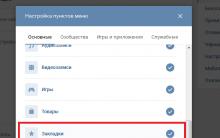

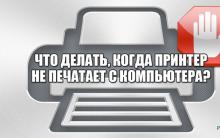






What is a file, folder and shortcut?
How to add an item to the Windows context menu Set the system attribute from the context menu
how to put password on excel file how to encode excel file
Free online PDF assembler, parser and compressor
What is the Gmail service on the phone