What is a registration number
The consolidated register of participants and non-participants in the budget process includes data from:
- Unified State Register of Legal Entities;
- consolidated list of customers;
- RUBP - participants in the budget process;
- RNUBP - non-participants in the budget process;
- other classifiers.
For each organization registered on the websites bus.gov.ru, budget.gov.ru, a unique code is generated - a registry entry. You can find out this code by typing the TIN of the institution you are looking for in the search bar.
The procedure for the formation and maintenance of RUBP and NUBP is regulated by Order of the Ministry of Finance of the Russian Federation No. 163n dated December 23, 2014, Order No. 42n dated May 28, 2014 controls the procedure for the formation of register entries.
It is formed on the basis of the following information contained in the basic (industry) lists:
- name of the state or municipal service, work with OKVED codes;
- type of public legal entity of the institution;
- data on the cost of a service, work or its free provision to the population;
- content of public services;
- conditions and form of performing work or providing public services;
- type of economic activity of the organization;
- contingent - consumer categories;
- quality and volume indicators;
- data from the regulatory framework governing the performance of work and provision of services.
Each RZ has its own unique number. The register does not include information and documents that contain state secrets.
In contrast to the twenty-digit unique RP, the contract registry entry number on the government procurement website, which is assigned to each purchase or each individual lot in the order, consists of 36 digits and is generated automatically as a set of classification codes for a specific purchase. In order to find the required contract or information about it, in the UIS you need to go to the “Register of Contracts” tab and enter the PO of the document you are looking for.
How to shape
A unique RP number is generated by authorized federal executive authorities based on all available information blocks and lists included in the consolidated RUBP and NUBP.
It happens like this:
- Categories from 1 to 8 are the territorial designation of the public legal entity that finances the organization - UBP.
- 9 and 10 digits - code of the type of institution in accordance with a similar RZ of the Consolidated Register.
- 11 and 12 - budget level codes.
- Digits from 13 to 17 - the number of the institution in the RZ of the Consolidated List.
- Number 18 is the cipher of the information attribute:
- 1 - information and documents, if any, are similar and correspond to a separate division vested with the right to conduct accounting;
- 0 - information does not match.
- 19 - control digit, calculated in accordance with Appendix No. 6 of the Order No. 163n dated December 23, 2014.
- Number 20 - encoding of the institution’s status:
- 1 - operating institution;
- 2 - inactive;
- 3 - lack of legal relationship;
- 4 - organization with special instructions.
Digits 1, 2, 11, 13, 14, 15, 16, 17 are a unique code for each participant in the budget process in the SR.
The unique registration number of the state service “Education” can be seen in the example below.
UNRZ for other types of participants in the budget process:
goscontract.info
We work with a consolidated register of customers
The Unified Information System provides for the maintenance of many registers, for example, such as unscrupulous suppliers (URS) or contracts concluded by customers. One of such lists is the consolidated register of customers under 44-FZ. It is a structured list of organizations registered on the official website of the EIS as entities conducting procurement procedures, and from it you can obtain comprehensive data about the government customer and its government procurement.
Information from the registry
What information can be gleaned from such a database? Registration information is, first of all, from the company’s registration card.
So, you can find the following in it:
- name (full and abbreviated);
- registration date and institution code (assigned by the system);
- constituent data of a legal entity (TIN, KPP, OGRN, OKTMO, location of the company);
- identification code and date of its assignment;
- form of ownership and organizational and legal form;
- OKVED2 codes;
- budget code and its type (for example, federal budget);
- contact information (telephone, postal address, email address, and contact person).

Also, in addition to the data listed above, using this list you can quickly find information about completed purchases, concluded contracts and agreements, as well as procurement regulations.

How to find a list of organizations in the EIS
Let's take a step-by-step look at how to find a database and work with it.
In order to find the specified list of government customers, you need to go to the official website of the Unified Information System - www.zakupki.gov.ru.



Thus, this kind of list is quite easy to find on the official website, and it also contains complete information about customers, useful for participants and suppliers, in the public domain.
How to get on the list of customers
Perhaps this will be the shortest instruction on our portal. The only thing you need to do for an organization to be on this list is to go through the registration procedure in the Unified Information System. There is no need to write applications asking for inclusion, everything will happen automatically.
goscontract.info
Letter of the Federal Treasury dated February 13, 2017 No. 07-04-05/13-157 “On Information about the organization”
In order to ensure the possibility of execution by organizations, information about which, including information about the organization’s powers in the field of procurement, is included in the register of participants in the budget process, as well as legal entities that are not participants in the budget process, the procedure for conducting which is approved by order of the Ministry of Finance of the Russian Federation dated 12/23/2014 No. 163n (hereinafter referred to as Procedure No. 163n, Consolidated Register), the requirements of the Federal Law of 04/05/2013 No. 44-FZ “On the contract system in the field of procurement of goods, works, services to meet state and municipal needs” in terms of placement with them information and documents in the unified information system in the field of procurement (hereinafter referred to as Federal Law No. 44-FZ, UIS) The Federal Treasury reports the following.
In accordance with the rules established by section III of the Procedure for registration in the Unified Information System, approved by order of the Federal Treasury dated December 30, 2015 No. 27n “On approval of the Procedure for registration in the unified information system in the field of procurement and invalidation of the order of the Federal Treasury dated March 25, 2014 No. 4n "(hereinafter - Procedure No. 27n), registration of these organizations is carried out by the Federal Treasury automatically on the basis of information included in the Consolidated Register through information interaction of the State Integrated Information System for Public Finance Management "Electronic Budget" (hereinafter - the "Electronic Budget" system) and the UIS.
At the same time, due to the difficulties encountered in the information interaction of the “Electronic Budget” system with the UIS in order to update information about organizations in the UIS, the Federal Treasury considers it possible to generate an electronic document “Information about the organization” (hereinafter referred to as Information about the organization) using application software "EDS" by the territorial body of the Federal Treasury (hereinafter referred to as TOFK) at the location of the organization for organizations that, due to various difficulties, have not passed registration (re-registration) in the UIS in accordance with Section III of Procedure No. 27n and, in the requisite composition of which, the UIS indicates an outdated information blocking work in the Unified Information System, and sending Information about the organization to the Interregional Operational Department of Financial Control.
The Interregional Operations Department of the Federal Treasury ensures the uploading of Information about the organization into the Unified Information System.
At the same time, the Federal Treasury pays special attention to the fact that the formation of Information about organizations that have been registered (re-registered) in the Unified Information System in accordance with Section III of Procedure No. 27n is unacceptable.
The issuance of certificates for work in the Unified Information System to organizations that have not been registered (re-registered) in the Unified Information System in accordance with the provisions of Procedure No. 27n is carried out in accordance with the requirements of the Regulations of the Certification Center of the Federal Treasury, approved by Order of the Federal Treasury dated July 31, 2015 No. 197 (as amended by Order of the Federal Treasury Treasury dated July 25, 2016 No. 280). At the same time, at the stage of generating a Request for a certificate in the appropriate application software, it is necessary to indicate the unique accounting number of the organization generated in the Consolidated List of Customers in the Consolidated List of Customers as the attribute “Account number of the organization in the Unified Information System” - the SDR code; as the authority of the organization in the field of procurement, it is necessary to indicate the authority, under which the user plans to work, as the powers of an authorized person of the organization, indicate the values of the UIS user powers “organization administrator” and (or) “authorized specialist”.
Additionally, the Federal Treasury sends recommendations to TOFK on problems of updating information in the UIS based on data from the Consolidated Register.
Application: on l. in 1 copy.
Annex 1
to the letter from the Federal Treasury
dated February 13, 2017 No. 07-04-05/13-157
Recommendations
for territorial bodies of the Federal Treasury on problems of updating information in the unified information system in the field of procurement based on data from the Consolidated Register
1. If the organization does not have the opportunity to re-register in the unified information system in the field of procurement (hereinafter referred to as the UIS) in accordance with Section III of the Procedure for registration in the UIS, approved by Order of the Federal Treasury dated December 30, 2015 No. 27n (hereinafter referred to as Procedure No. 27n) and there is a need to update its details in accordance with the relevant changes in the register of participants in the budget process, as well as legal entities that are not participants in the budget process, the procedure for maintaining which is approved by order of the Ministry of Finance of the Russian Federation dated December 23, 2014 No. 163n (hereinafter referred to as the Consolidated Register), then the territorial body The Federal Treasury (hereinafter referred to as TOFK) independently, based on the organization’s data in the Consolidated Register, generates Information about the organization in the PPO “SED” in accordance with the current implementation and sends it to the Interregional Operational UFK.
In this case, special attention should be paid to the fact that if the organization has been re-registered in the Unified Information System in accordance with Section III of Procedure 27n, the formation of Information about the organization is unacceptable.
Responsibility for the negative consequences of loading Information about an organization that has undergone re-registration in the UIS lies with TOFK.
In addition, it should be noted that if an organization has not been re-registered in the Unified Information System due to technical problems, the ability to exercise purchasing powers in its personal account is not blocked, and it is also possible to manually ensure the establishment of connections in the Control Module under Part 5 Article 99 of the Federal Law of 04/05/2013 No. 44-FZ “On the contract system in the field of procurement of goods, works, services to meet state and municipal needs” with such organizations.
Advertisement in the Novosibirsk region) (hereinafter referred to as the Competence Centers) no later than 17.00 on a working day (the corresponding time zone of the Competence Center) in the following form:
3. If the organization has created a second personal account in the UIS, then TOFK must ensure the implementation of the following activities:
— if in a new (duplicate) personal account, users of the organization have generated and posted information (purchase plan for 2017-2019, procurement schedule for 2017, notices of procurement), users are recommended to continue working in such a personal account.
At the same time, the user has the opportunity, using standard means of his personal account, to ensure the transfer of unfinished notices and contracts from the old personal account to the new personal account.
The algorithm for transferring information and documents from the old personal account to the new personal account is contained in section 4.3.15 “Placing a notice of change in the organization carrying out the placement” of the document “UIS User Guide” and section 4.7.6 “Change of customer in contract information for contracts not related to the user's organization" of the document "User's Guide. Procurement management subsystem in terms of the register of contracts and the register of bank guarantees”, located in the section “Documents / Training materials / User Guides for 44-FZ” of the official website of the EIS;
— if the organization’s users did not post information in the new (duplicate) personal account, users are not allowed to generate and post information in the new (duplicate) personal account — users’ work will continue in the old UIS personal account after updating the information.
- after determining the “working” personal account in the UIS TOFK in a manner similar to paragraph 2 of these recommendations, sends information for blocking the “non-working” personal account to the relevant Competence Center in the form:
a) for those working in a new (duplicate) personal account, the old personal account is blocked.
b) for those working in the old personal account, the new personal account is blocked.
Instructions for registering organizations and users in the UIS in accordance with Order of the Treasury of Russia dated December 30, 2015 No. 27n
Official website of the Unified Information System in the field of procurement (UIS, zakupki.gov.ru)
Instructions for registering organizations and users in the Unified Information System in accordance with Order of the Treasury of Russia dated December 30, 2015 No. 27n
Terms and Definitions
Registration of the organization and user of the organization according to Federal Law No. 44-FZ
Registration of an organization in the Unified Information System, information about which is included in the Consolidated Register (in accordance with Section III of the Registration Procedure No. 27n)
No. 44-FZ, it is allowed to use only certificates of keys for verifying a qualified electronic signature issued by the certification center of the Federal Treasury in the name of an individual. The certificate for the Head of the organization must contain the user’s TIN.
Registration of an organization in the System is carried out automatically after receiving information from the Consolidated Register. If an organization is registered in the Unified Information System in accordance with the registration procedure in force before the application of Registration Procedure No. 27n, re-registration of the organization is required. If the re-registration of the organization and its users is not carried out in accordance with the Procedure for registration in the UIS before 01/01/2017, then the access of the organization’s users to the UIS will be terminated from the specified date.
List of powers of organizations registered through the Consolidated Register:
— customer; - authorized body; - authorized institution; — specialized organization; — control body in the field of procurement; — the body authorized to exercise control in accordance with Part 5 of Article 99 of Federal Law No. 44-FZ; — internal control body; — audit body in the field of procurement; — body that publishes rationing rules; — a body that establishes requirements for certain types of goods, works, services and (or) standard costs; — a body that develops standard contracts and standard contract terms; — customer making purchases in accordance with Part 5 of Article 15 of Federal Law No. 44-FZ; — an organization exercising the customer’s powers to carry out procurement on the basis of an agreement in accordance with Part 6 of Article 15 of Federal Law No. 44-FZ; — a body authorized to maintain a library of standard contracts, standard contract terms; — body monitoring procurement; — body for regulating the contract system in the field of procurement.
Authorization of the Heads of the organization, information on which was transferred from the Consolidated Register for more than one organization

You should log in to the Personal Account of the organization in which the user plans to work in the future after unlinking certificates from the accounts of organizations in whose Personal Account you do not plan to work.
It is also possible that the user was initially listed as a Manager in the information about one organization and authorized the Personal Account of this organization and, therefore, the certificate was linked to the account, and later the information about another organization was updated, where he is also listed as Head. If the Manager needs to work in the Personal Account of an organization about which updated information has been received, it is necessary to do the following: 1. Perform authorization in the Personal Account of the organization in which he was initially listed as a Manager; 2. Register/re-register the Administrators of this organization (see clauses 2.1.3, 2.1.8); 3. Unlink your certificate from the account of the current organization (see clause 2.1.6); 4. Log in to the Personal Account of the organization for which the updated information was received.
We make changes to the Consolidated Register
Articles on the topic
Institutions open personal accounts with the Federal Treasury if they are included in the Consolidated Register of Recipients of Federal Budget Funds. The data in such a register is changed only on the basis of statements from the main managers of funds. Elena Anatolyevna KOROL, 3rd class adviser to the State Civil Service of the Russian Federation of the Federal Treasury Department for the Khabarovsk Territory, Ph.D., tells how to perform this operation. n.
Why is the Consolidated Register needed?
The requirement to include in the Consolidated Register of the main managers, administrators and recipients of federal budget funds (hereinafter referred to as the Consolidated Register) all institutions that have opened accounts with the Federal Treasury (OFC) is established by the Instruction on the procedure for opening and maintaining personal accounts, approved by order of the Ministry of Finance Russia dated December 31, 2002 No. 142n.
Please note that documents submitted to the OFK for opening accounts are checked for compliance with the data of the Consolidated Register. The check is carried out in terms of full name, short name, organizational and legal form and form of ownership. The procedure for maintaining the Consolidated Register was approved by order of the Ministry of Finance of Russia dated July 4, 2005 No. 83n (hereinafter referred to as the Procedure). Let us recall that by order of the Ministry of Finance of Russia dated October 15, 2007 No. 86n, changes and additions to the Procedure for maintaining the Consolidated Register were approved.
Procedure for making changes
The main managers of federal budget funds (hereinafter referred to as the main managers) monitor changes in data for all budget recipients and, in accordance with this, submit applications for adjusting the data specified in the Consolidated Register.
Inclusion of institutions in the Consolidated Register
In order to add a new institution to the Consolidated Register, the main managers submit an application to the Federal Treasury. It is drawn up in accordance with Appendix No. 2 to the Procedure.
The application number is a three-digit code of the main manager of budget funds according to the List of direct recipients of federal budget funds, and the three-digit application number is indicated through a fraction. For example, the number of the first application prepared by the Russian Ministry of Finance will be: No. 092/001.
Please note: when adding an institution to the Consolidated Register, the Federal Treasury assigns it a so-called “budget recipient code.” At the same time, the main managers, managers and recipients, divisions carrying out enforcement proceedings are assigned one code, regardless of whether they open the corresponding personal accounts in the territorial bodies of the Federal Treasury.
The institution will open personal accounts with the OFK only if all necessary documents are submitted. Only after this, the Federal Treasury enters into the Consolidated Register information about the OFC codes for which the institution has opened the corresponding personal accounts.
Changing the registry details
Changes are also made to the Consolidated Register based on the application of the main managers of funds - to change the details. Its form is given in Appendix No. 4 to the Procedure. Based on this document, the Federal Treasury adjusts the institution’s details in the Consolidated Register.
After making changes, the chief administrator receives from the Federal Treasury a notice of changes in the institution’s details in the register (see Appendix No. 7 to the Procedure). Remember, the Procedure provides for only one case when the Federal Treasury can make changes to the Consolidated Register without an application from the main manager of funds. This is possible when the OFC codes are changed, when institutions are transferred from the department of one Federal Treasury body to another on the territory of one constituent entity of the Russian Federation.
Exclusion of an institution from the Consolidated Register
This procedure is carried out on the basis of an “application for exclusion” of an institution from the Consolidated Register submitted by the main administrator (Appendix No. 3 to the Procedure).
The Federal Treasury and its territorial bodies close the corresponding personal accounts and exclude the institution from the register. The chief manager receives a corresponding notice from the OFK.
Please note that managers and recipients of federal budget funds also have the right to submit draft applications for inclusion, exclusion, or change of institution details in the Consolidated Register to territorial OFCs. The forms of such applications are similar to the applications of the main manager of funds. After receiving draft applications, territorial OFKs transfer them to the Federal Treasury. And it, in turn, transfers them to the main manager of funds, who checks and approves the data of draft applications, and transfers them to the Federal Treasury.
Please note: applications to change details in the Consolidated Register will be returned by the Federal Treasury to the main managers without execution if they are submitted with incomplete or incorrect details.
The exchange of information between the Federal Treasury, territorial OFK and main managers (managers, recipients and divisions carrying out enforcement proceedings) when maintaining the Consolidated Register is carried out electronically using electronic digital signature (EDS).
If there is no technical possibility for information exchange using digital signatures, then information exchange is carried out on electronic and paper media.
www.budgetnik.ru
Popular:
- Security work in St. Petersburg with accommodation Group of Companies Integrated Security St. Petersburg Gross/year: 60,000 rub. Security guard-controller Gross/year: RUB 42,000. Security guard BORS Holding group of companies […]
- Pre-trial claim against an insurance company under compulsory motor liability insurance (sample) OJSC "Strakhovaya" 117105, Moscow, Strakhovoy lane, 6 Ivanova Ivan Ivanovich, residing at the address: 394000, Voronezh, Leninsky Prospekt, 83 PRE-TRIAL [... ]
- Construction of houses using maternity capital in Chita and the region How you can use maternity capital to build a house Build a house for the amount of the certificate House 6x7 in the basic configuration with an additional payment of 8974 rubles. Use […]
- How to register with the tax office, create, work in a taxpayer’s account, login to tax ru How to create a personal taxpayer account on nalog.ru The specified service tax account of the Federal Tax Service (FTS […]
- Website as a form of ownership RAEX (Expert RA) is the largest rating agency in Russia with a 20-year history. RAEX (RA Expert) is a leader in the field of ratings, as well as research and communication […]
- An interest-free loan from the founder - tax consequences Send by mail An interest-free loan from the founder - we will consider the 2018 tax consequences of this operation in our material - is a frequent event for […]
- Audi 42 tax I came today to pay my car tax. Attention to the engine power of my VAZ 2106. According to the tax authorities, I have this car.
- Best on top First on top Current on top 502 […]
Is it possible to specify in the marriage contract who will get the mortgaged apartment? Is it possible to indicate in a marriage contract that an apartment purchased with a mortgage will remain with the spouse in the event of divorce, but the spouse […]
In almost any state at all times, order and law have been the main priority. After all, only on the basis of these two components can we ensure competent interaction and smooth functioning of all government bodies without exception. In addition, the degree of trust of the population in the state represented by its individual bodies that ensure law and order is of great importance. It should be noted that these two categories are derived from the main regulator of social relations, namely law. It is thanks to him that we can talk about any regulation of certain spheres of human life. After all, if there is no law, then in essence there is no need to organize order in the country, since there is nothing to base it on anyway.
As for the Russian Federation, from time immemorial in this country, special government bodies that ensured law and order were assigned a fairly significant role. This trend has not survived to this day. Modern law enforcement agencies of the Russian Federation have a structural organization that allows them to carry out the tasks and functions assigned to them as quickly as possible. But in the system of these bodies there are departments whose goals differ in their own specificity. These include the Office for Combating Organized Crime, which will be discussed later in the article.
The law enforcement system exists in a given state for a reason. In the legal field there is such a thing as crime. This is a socially conditioned, negative, from the point of view of criminal law, phenomenon that manifests itself at one time or another in a specific territory of a certain state. In essence, crime is the totality of all crimes committed. From the point of view of criminal law characteristics, this phenomenon is extremely negative. Therefore, the fight against crime is carried out through special law enforcement agencies that carry out activities of the same name.

Law enforcement activities
As stated earlier, the fight against crime is carried out through law enforcement. At its core, it is a type of government response to illegal actions on the part of specific entities. Law enforcement activities are carried out by specially authorized bodies and their employees. In addition, taking into account the legal nature of this phenomenon, we can say that it is implemented within several legal branches, namely administrative and criminal. At the same time, in the criminal legal sphere there is a fight against the most dangerous illegal acts, which are called crimes.
Signs of law enforcement activity
The phenomenon presented above is characterized not only by a protective feature, but also has a number of other features. For example, according to the current legislation of the Russian Federation, authorized bodies, as part of the implementation of law enforcement activities, are vested with the right to restrict the freedoms of citizens. In addition, there are also a number of other signs, namely:
All measures of influence within the framework of law enforcement activities are purely legal. That is, any methods necessarily have normative support, expressed by existing acts.
The implementation of this type of activity occurs on an exceptional basis and should not go beyond the legal norms. This is the principle of the legality of the work of all government agencies.
Law enforcement activities are carried out only by authorized bodies.
Taking into account the presented features, we can talk about the specifics of the law enforcement aspect in the Russian Federation.

Russian Federation
Today in the Russian Federation the main law enforcement agency is the Russian Ministry of Internal Affairs. This organ has a fairly rich and long history of formation. Some units and services of the Ministry of Internal Affairs had their prototypes back during the existence of the Russian Empire. In the modern Russian Federation, it is a federal executive body that ensures law and order, combats crime, and also develops regulatory standards in the field of internal affairs of the state. The Ministry of Internal Affairs of Russia provides for military, federal civil and law enforcement public service.

Ministry structure
Russia includes three main “blocks”, which, in turn, are divided into smaller departments. More precisely, the presented system consists of the following elements, namely:
- Directly the internal affairs bodies, which include the police of the Russian Federation.
- Internal troops.
- Special divisions and bodies that were created to ensure the activities of the ministry.
Thus, the structure of the Russian Ministry of Internal Affairs is a rather specific set of various bodies and departments. But in this article the author would like to reveal the features of one of the specific units of the Russian police. In this case, we are talking about a department such as the Organized Crime Control Department. For a long period of time, this truly legendary unit carried out activities aimed at combating organized crime. At the same time, it is not only the organized crime control system itself that is of interest, but also the characteristic features of the fight against crime of this type. After all, such illegal acts are very difficult to identify and bring the perpetrators to justice. The peculiarities of the struggle in this area of law enforcement will also be discussed in more detail later in the article.

Organized Crime Control Department: transcript
UBOP, or RUBOP, as this unit was once called, performed a number of fairly specific tasks. More precisely, such formations were engaged in solving crimes related to organized crime or directly carried out by criminal organizations. At its core, the Organized Crime Control Department was an operational unit, that is, it had the authority to carry out operational investigative activities. The formation was divided into smaller departments, which were created depending on the needs of combating specific crimes. An example of this is the 5th department, which was engaged in the development of thieves in law and the authorities of the criminal world. Thus, the regional department for combating organized crime is a special-purpose unit within the structure of the Ministry of Internal Affairs of the Russian Federation, which combats organized crime.
Organized crime and measures to combat it
The fight against organized crime, as stated earlier in the article, was once carried out by such a unit as the RUBOP. But quite often the question of what constitutes organized crime in general is unclear. This is a specific form of crime that arises as a result of the activities of gangs and other similar groups of an illegal nature. As a rule, this activity is based on a close connection between criminals and state power, through various mechanisms of a corruption nature.

It should be noted that in criminological science, the problem of the phenomenon of organized crime is very often touched upon. Because organizing competent counteraction to the spread of this negative factor requires the development of theoretical concepts. However, some measures to combat organized crime have been developed today, for example:
It is necessary to pay attention to the spread of income and valuables from unknown sources to specific individuals who have connections with criminal groups;
Ensure control over the most active persons who are below the poverty line;
Ensure control over the most active individuals who belong to the demoralized environment of society;
Inform the population about the negative consequences that can result from the creation of criminal groups and the commission of crimes in general.
It should be noted that some measures to combat crime in the activities of the Organized Crime Control Department were of a hidden nature, because they were carried out in the process of carrying out certain operational investigative actions.
History of the creation of the Organized Crime Control Department
It should be noted that the Organized Crime Control Department, the decoding of which is presented in the article, did not always exist. This unit appeared after the collapse of the Soviet Union. Of course, there was a need for its existence during the USSR, but then the functions of the Organized Crime Control Department were performed by different structural elements of the Ministry of Internal Affairs.
Thus, after the Soviet Union ceases to exist, the Main Directorate of the Ministry of Internal Affairs becomes the Main Directorate for Combating Organized Crime. It was also part of the Russian Federation.
In 1993, the relevant regional departments were reorganized. At this time, there already existed such units as the Organized Crime Control Department, which were part of the structure of the Central Internal Affairs Directorate. However, the founding year of the RUBOP is considered to be 1996. Because it was at this time that the departments of the same name left the subordination of the Central Internal Affairs Directorate and became controlled exclusively by the Directorate. It should be noted that in a number of other CIS countries there are units similar to the Organized Crime Control Department. Ukraine in this sense is no exception. The units for combating organized crime in this state are very similar to those in Russia, if you do not take into account the peculiarities of legal regulation.
The further fate of the unit
The Organized Crime Control Department, whose employees actively fought against organized crime, existed in its original form until 2001. After this, the leaders of the Ministry of Internal Affairs decide to reorganize this formation. From this year, RUBOP actually no longer existed. On its basis, operational search bureaus were created, which became a direct part of the criminal police of the Russian Federation. The service existed in this form until 2008, after which departments to combat extremism were created on its basis.
Scope of activity of RUBOP
The Department for Combating Organized Crime was engaged in specific work that was aimed at combating organized crime, as was already mentioned earlier in the article. It should be noted that the RUBOP is an exclusively operational unit. That is, there were no inquiry and investigation services in its structure. Thus, the RUBOP could not initiate criminal cases. As for the areas of activity of this division, this aspect is clearly visible in the work of specific departments. The following divisions existed in the structure of RUBOP:
The third department dealt with the fight against crimes related to kidnappings, as well as the release of hostages.
The fourth department is a unit created to combat banditry.
In the fifth department, the development of thieves in law and other authorities of the criminal world was carried out, as was already mentioned earlier in the article.
The sixth and seventh departments dealt with corruption and economic crimes committed by criminal organizations.
Department Eight combated crimes of an ethnic nature.
In the ninth and tenth departments, operational officers fought transnational crime and illegal arms trafficking in the state.
It should be noted that the RUBOP units in their system also had a force support department called SOBR. Taking into account the presented scope of activity of the various departments of the mentioned department, we can conclude that the work of this unit is indeed an important and irreplaceable contribution to the process of combating organized crime on the territory of the Russian Federation.
The fight against extremism
RUBOP, the decoding of which was given in this article, does not exist today. Instead of this legendary unit, the Department for Countering Extremism was created. This is a completely independent structure, subordinate exclusively to the central apparatus of the Ministry of Internal Affairs. It is entrusted with the tasks of ensuring and implementing policies in the field of protecting the state from the spread of extremist activities on its territory. In addition, the control also performs a number of other, no less interesting functions, namely:
Formation of policy and regulatory framework in the established area of work;
Improving management in the field of ensuring the security of public relations from the negative impact of extremist activities;
Organization of counteraction to extremist activities;

Conclusion
So, the author tried to talk about such a unit as RUBOP. The transcript, history and scope of activity of this service were also presented in this article. It should be noted that throughout its existence, employees of the RUBOP brought a large number of criminals to justice, and also made a significant contribution to the process of combating organized crime.
...form “Data on budgetary institution”
The “Budget institution data” tab contains the following data:
– “Line” – the serial number of the line.
– “PPP code” – code and name of the chapter (administrative subordination) in accordance with the directory of PPP codes.
– “Full name of UBP” – full name of the organization.
– “Abbreviated name UBP” is the abbreviated name of the organization.
– “Full name of the higher-level UBP” – the full name of the higher-level organization.
– “Region code” – region code in accordance with the “Regions” directory.
– “Change code” – record change code. Can take one of the following values:
– “1-included line”;
– “2-excluded row”;
– “3-variable string”
– “4-changing line”.
– “Type of changes” – name of the type of changes to the record. The field is filled in automatically. The type of change is displayed based on the value of the change code:
– “Enable” if the “Change code” field is “1”;
– “Exception” if the “Change code” field is “2”;
– “Change”, if the “Change code” field is “3” or “4”.
– “Line number” – line number. For lines for which the value of the “Change Code” field takes one of the values (1, 2), the field is automatically assigned a sequence number equal to the number in the “Line” field. For a line whose “Change Code” is “4” (changing), the value of the “Line Number” field coincides with the value of the “Line” field corresponding to the line being changed. For a line whose “Change Code” is “3” (changeable), the value of the “Line Number” field coincides with the value of the “Line” field of the corresponding changing line.
Figure 333. Screen form “List of participants in the budget process”, “Additional” tab
The "Advanced" tab contains the following information:
– Group of fields “Manager (authorized person)”:
– “Full name” – full name of the head or his authorized representative of the UBP who executed the document.
– “Position” – the position of the head or his authorized person of the UBP who issued the document
– “Telephone” – indicate the telephone number (indicating the city code) of the employee responsible for the correct formation of the document.
To exit the form, click the “Close” button.
20.2. Processing the document “List of UBP”
The ED “List of UBP”, which is in the status “*Accepted+”, is processed in order to add/update/exclude entries in the directory “List of UBP”.
For manual processing, you need to select in the scroller “Documents – List of UBP – Lists of participants in the budget process” a document with the status “*Accepted+” and execute the context menu item “Run for processing”.
Attention! Automatic procedures for exporting the ED “List of UBP” to the Server-UFK workstation must be disabled, since this workstation is the final recipient of the document.
If the processing of all records is successfully completed, the ED “List of UBP” switches to the “*Completed” status, otherwise – to the “*Not Accepted” or “*Refused” status.
Note. Successful processing means that all entries in the “List of UBP” directory have been updated in accordance with the ED “List of UBP”. If it was not possible to update (add, delete) at least one record, processing is unsuccessful. In this case, the remaining directory entries are also not updated.
If there are errors during processing, the user is presented with the “Error in starting document for processing” dialog box with the opportunity to select actions: “Postpone document” or “Reject document.” If you select “Postpone document”, the ED switches to the status “*Not Accepted” (from this status it can be restarted for processing). If you select “Provide document”, the ED switches to the status “*Refused”.
20.2.1. Adding an entry to the directory “List of UBP”
If in the processed line “Data about budgetary institution” (see Figure 332) the value of the “Change code” field is equal to “1” (included line), then the following processing algorithm is performed:
- A unique record identifier (GUID) value is generated.
- The UBP code value is generated. The code has the form: LDDDD, where L is a number or symbol selected from the value of the system constant “String of values of the first character of the UBP List code”, D is a number.
- UBP code values are formed starting from the value 00001, in the following sequence: 00001, 00002, ... 99999, A0000, A0001, ... A9999, B0000, B0001, ... B9999, C0000, ... Z0000, ... Z9999 (total about 410,000 unique values for each subject).
- The value of the “Budget Code” attribute is generated: in the “Budgets” directory, a search is made for a record in which the value of the “Budget Name” field coincides with the value of a similar attribute in the ED “List of UBP” (case-insensitive) and the “Status Code” field = “1 "(enabled). If the record is found, then the “Budget Code” attribute of the PUBP record is assigned the value of the Budget Code field” of the “Budgets” directory record. If an entry in the “Budgets” directory is not found, then adding an entry to the “List of UBP” directory is impossible - processing is unsuccessful.
- A value is assigned to the “Chapter Name” field: in the “Chapter Codes” directory, a search is made for a current record in which the values of the “Budget Name” and “Chapter Code” fields coincide with the values of similar details in the ED “List of UBP” (case-insensitive). If a record is found, the Chapter Name field is assigned the value of the Chapter Name field from the directory. If an entry in the chapter code directory is not found, then adding an entry to the “List of UBP” directory is impossible - processing is unsuccessful.
- The value is assigned to the “On Date” field: the value of the current system date.
- A new entry with the received values of GUID, “UBP Code”, “Budget Code” is added to the PUBP directory. The entry status code is set to “1” (enabled).
When processing the ED “List of UBP”, the ED number is also checked. If the first 3 characters in the “Number” field of the ED contain the value “ADOP”, then when adding organizations listed in the document to the directory, the RBPName255 field is filled with the value “OOS”.
When a new organization is included in the PUBP directory based on the ED “List of UBP”, an additional check is made for the presence within one budget for one chapter of no more than one organization with an empty field “Higher UBP Code”. If in the ED line with the “Type of changes” field value equal to “Inclusion”, the “Full name of the higher-level BBP” field is not filled in, then before including the organization in the directory, a search is made among the current records of the organization’s PUBP directory with the “Budget Name” field value equal to the value of the “Budget Name” field of the ED, and with the value of the “PPC Code” field equal to the value of the “PPC Code” field of the ED line. If such an organization is detected as a result of the request, a warning window is displayed on the screen: “For line ED No. %% with an empty field “Higher UBP Code”, a record was found with Budget Name = %BUDGETNAME%, PPP Code” = %GLAVACODE% and empty field “Higher UBP Code”. The user is given the opportunity to continue processing the ED or refuse the ED. If the electronic document fails, a corresponding message is written in the “NoteFromBank” field.
20.2.2. Excluding an entry from the directory “List of UBP”
If in the processed line “Data about budgetary institution” (see Figure 332) the value of the “Change code” field is equal to “2” (excluded line), then the following processing algorithm is performed:
- The PUBP directory searches for an entry that has:
– the value of the attribute “Full name of the UBP” coincides (without regard to case) with the value of the field “Full name of the UBP” in the ED “List of UBP”;
– the “Budget Name” attribute is identical in meaning to the similar ED attribute “List of UBP”;
– the “Status code” attribute has the value “1”;
– in all related entries in the “Personal Accounts” directory, the “closing date” field is filled in.
- If a single record is found, the status code for that record is set to “4” (excluded). The closing date value is set to the current system date value.
- <Наименование УБП>and budget<Наименование бюджета>" An entry in the directory is not excluded.
20.2.3. Changing an entry in the directory “List of UBP”
If in the processed line “Data about budgetary institution” (see Figure 332) the value of the “Change code” field is equal to “4” (changing line), then the following processing algorithm is performed:
- In the ED “List of UBP”, based on the value of the “Line Number” field, the line to be changed is found and the value of the field “Full name of UBP” is determined.
- In the directory “List of UBP”, a search is made for an entry that has:
– the value of the attribute “Full name of UBP” coincides (without regard to case) with the value of a similar attribute in the ED “List of UBP”;
– the value of the “Status code” attribute is “1” (enabled);
– the values of the “Budget level” attribute are the same;
– for the value of the “Budget Code” attribute, there is an entry in the “Budgets” directory, which has:
– there is a similar value for the “Budget code” attribute;
– the “Budget Name” attribute is identical in meaning to the similar ED attribute “List of UBP”,
– the “Status code” attribute has the value “1”.
- If the entry is not found, an error message is generated: “There is no current entry in the directory with the name %VALUE% that needs to be changed.”
- If a single record is found, then the values of the details “GUID” and “UPC Code” of the record are determined, the status code of the record is set to “4” (excluded). The closing date value is set equal to the current system date minus 1 day.
- If more than one entry is found, an error message is generated: “The directory contains more than one entry with the name<наименование УБП>and budget<Наименование бюджета>" The entry in the directory does not change.
- A new entry is added to the directory with the values of the details “UBP Code”, “Budget Code”, as for the entry being changed. The value of the “Status Code” attribute of the added record is set equal to “1” (enabled). The opening date value is set to the value of the date following the current system date.
20.2.4. Checking the cyclicity of hierarchies for the PUBP directory
After processing the lines of the ED “List of UBP” for the changed entries in the directory “List of UBP”, additional checks are performed:
- Inequalities in the values of the fields of the UBP code (UBPCode) and the code of its higher organization (RBPCode) in the “SPECIFICATIONUBP” table (performed for records with RPLStatus<2 и Status <>4 or 5). If the values are equal, then the check failed.
- Cyclicity check is performed for records with RPLStatus<2 и Status <>4 or 5:
- In the directory record, by the value of the “RBPCode” field, a record is determined whose value of the “UBPCode” field coincides with the value of the “RBPCode” field of the selected record and the budget codes match. The search is performed among records with RPLStatus<2 и Status <>4 or 5.
- If the record is found, then step a. is executed. for the found record, if not found, then a hierarchical chain is built.
- For the chain, a check is made for equality of the values of the fields “UBPCode” in the selected record and “RBPCode” of the last record in the chain. If the values are equal, then the check failed.
If the checks are unsuccessful, then the update of the entry in the directory is rolled back. The ED “List of UBP” switches to the status “*Not Accepted” or “*Refused” depending on the presence of successfully processed records.
20.3. Adding VBF to the directory “List of UBP”
In the “List of UBP” directory, the ability to manually enter the “UBP Code” field for records with the values “4”, “5” in the “Budget Level” field is implemented. For this purpose, the characters “P, S, M” were excluded from the system constant “String of values of the first character of the PUBP code”. Thus, inclusion of organizations in levels 4 and 5 indicating the first character “P, S, M” is only possible by manual entry into the directory “List of UBP”, and not through a document.
To be able to manually edit the PUBP directory, the user must add the “CAN_EDIT_SUBP” privilege in the menu item “Service - Service - Setting up the rights system - Setting up rights.”
21. Information on the KBK (local budget)
The document “Information on the KBK (local budget)” serves to update the directories of the KBK group within the local budget:
- “Chapter codes.”
– “Codes according to KTSSR”.
– “Codes according to KVR.”
– “Codes of subtypes of income, types of IFDB.”
– “Budget revenue codes, expense codes and IFDB codes.”
– “Additional classification codes.”
The ED “Information on KBK (local budget)” is created on the Client-FO/Client-OFC workstation and delivered to the Server-UFK workstation via one of the following routes:
– AWP Client-FO → AWP Server-UFK;
– AWP Client-FO → AWP Server-OFK → AWP Client-OFK → AWP Server-UFK.
Based on the information contained in the ED “Information on the KBK (local budget)” on the automated workplace Server-UFK, the document is processed, as a result of which the entries of the above-mentioned KBK directories are added (updated). Further, these directories are replicated to all other workstations of PPO "SED" (within the local budget).
The Server-UFK workstation ensures the following operations with the ED “Information on KBK (local budget)”:
– receipt from the automated workplace Client-FO/Client-OFC;
– viewing;
– verification of signature and details;
– export with digital signature download;
- treatment;
– storage (including archiving) in the PPO “SED” database.
When checking details, the value of the KBK (Code) field is checked for compliance with the mask specified in the system constant for the KBKType being checked. System constants for KBK types are described in the document “EDS Server. Administrator's Guide."
To work with the ED “Information on the KBK (local budget)”, select the menu item “Documents – Information on the KBK – Information on the KBK (local budget)”, and the document scroller will open.
21.1. View the ED “Information on the KBK (local budget)”
The document is opened by double-clicking on the document scrolling line or by pressing a button. The screen form of the document looks like that shown in Figure 334.
The document form contains two tabs and the following general fields:
– “Number” – document number.
– “Date” – document date.
– “Base” – commentary by the executor of the document.
– “Message” – text message. When you click on the “Details” button, the “Receiving Party Message” window will open, which may contain additional text information regarding the document.
Figure 334. Screen form “Information on KBK (local budget)”, tab “Basic”
The Basic tab contains the following fields:
– Group of fields “Sender”:
– “Budget level” – code and name of the budget level from the “Budget Levels” directory.
– “UBP” – code and full name of the sender’s UBP in accordance with the RUBP (in the case of the federal level) or with the PUBP (in the case of other budget levels).
– “TOFK” – code and full name of the sender’s TOFK in accordance with the directory “Federal Treasury Bodies”.
– Group of fields “Recipient”:
– “TOFK” – code and full name of the recipient’s TOFK in accordance with the directory “Federal Treasury Bodies”.
– “Classification type” – type of classification according to the KBK, takes one of the following values:
– “chapter codes” (marker - “FD”);
– “codes according to KTSSR” (marker - “FC”);
– “KVR codes” (marker - “FN”);
– “codes of subtypes of income, types of IFDB” (marker - “FW”);
– “income, expense and income tax codes” (marker - “DK”);
– “additional classification codes” (marker – “KD”).
– “Budget” – the name of the budget to which the directory entry belongs, in accordance with the “Budgets” directory.
– Group of fields “Responsible executor”:
– “Full name” – the surname and initials of the employee responsible for the correct formation of the document.
– “Position” – the position of the employee responsible for the correct formation of the document.
– “Phone” – telephone number of the employee responsible for the correct formation of the document.
Figure 335. Screen form “Information on KBK (local budget)”, tab “BC Codes”
The “BC Codes” tab (see Figure 335) contains lines with information on budget classification (local budget) for BC directories.
To view data on KBK, click the button on the toolbar of the “BC Codes” tab. The screen form “Information line for KBK (local budget)” will appear (see Figure 336).
Figure 336. Screen form “Information line for KBK (local budget)”
– “BC code” – code for budget classification according to the directory corresponding to the specified classification type in the “Classification type” field on the “Basic” tab:
– “FD” – chapter codes;
– “FC” – codes according to KTSSR;
– “FN” – codes according to KVR;
– “FW” – codes of subtypes of income, types of IFDB;
– “DK” – codes of income, expenses and IF;
– “KD” – additional classification codes.
– “KBK Type” – KBK type from the directory “KBK Types”. Used for classification type – “DK”. The field must be filled in if the classification type is “DK”.
– “Limitation sign” – sign of use for limited expenses. Used for expenses, i.e. if the “KBK Type” field has the value “10 – expenses”. Can take one of the following values:
– “0 – not used for limited expenses”,
– “1 – used for limited expenses.”
– “KBK of expenses” – the field is displayed on the dialog only if the field “Classification type” = “KD”.
– “KBC of income” – the field is displayed on the dialog only if the field “Classification type” = “KD”.
– “Budget level” – the field is displayed on the dialog only if the “Classification type” field = “KD”. The field is not editable, it is filled by default with the value of the “Budget Level” field of the current entry in the “Budgets” directory, for which “Budgets.BudgetCode” is equal to “DOCINFONEWKBK.CODE_BUDGET”.
– “Short name” – the short name of the code according to the budget classification (local budget), corresponding to the code in the “BC Code” field.
– “Full name” – the full name of the code according to the budget classification (local budget), corresponding to the code in the “BC Code” field.
– “Validity start date” – the start date of the code.
– “Expiration date” – the expiration date of the code.
To exit the form, click the “Close” button.
21.2. Export of ED “Information on KBK (local budget)”
The server-UFK workstation has implemented the function of exporting the electronic document “Information on the KBK (local budget)” with saving the digital signature. Export from digital signature is carried out only if the system constant “EXPORTWITHSIGN” on this workstation is set to “Yes” and the value of the export template parameter “Export with digital signature upload” = “Yes”.
Export of the ED “Information on the KBK (local budget)” is carried out by standard means of the software “SED”, taking into account the type of classification according to the KBK specified in the structured file:
– if the “TYPE” field is equal to “FD”, then during export the file is uploaded in accordance with the TXFD090101 format;
– if the “TYPE” field is equal to “FC”, then when exporting, the file is uploaded in accordance with the TXFC090101 format;
– if the “TYPE” field is equal to “FN”, then when exporting, the file is uploaded in accordance with the TXFN090101 format;
– if the “TYPE” field is equal to “DK”, then when exporting, the file is uploaded in accordance with the TXDK090101 format;
– if the “TYPE” field is equal to “FW”, then when exporting, the file is uploaded in accordance with the TXFW090101 or TXWF100701 format;
– if the “TYPE” field is equal to “KD”, then during export the file is uploaded in accordance with the TXKD100101 format.
21.3. Processing of ED “Information on KBK (local budget)”
The ED “Information on the KBK (local budget)”, which is in the status “*Accepted+”, is processed on the Server-UFK automated workplace in order to update the KBK directories.
To manually start the processing procedure, you need to select a document with the status “*Accepted+” in the “Information on KBK (local budget)” scroller and select the “Run for processing” context menu item. If the processing of all records is successfully completed, the ED moves to the “*Fulfilled” status; otherwise, to the “*Partially Fulfilled” or “*Refused” status.
Successful processing is understood as processing, during which all directory entries are updated in accordance with the ED “Information on the KBK (local budget)”. If it was not possible to update (add, delete) any records, then processing is unsuccessful and the document goes to the “Refused” status.
If it was not possible to update (add, delete) at least one entry, then processing is unsuccessful and the document switches to the status “*Partially Executed”, while the remaining entries in the directory continue to be updated.
The processing mechanism is as follows:
- It is determined which directory to update - in the line of the ED “Information on the KBK (local budget)” the value of the field “TYPE” (classification type) is checked:
– if TYPE = “FD”, then the “Chapter Codes” directory is updated;
– if TYPE = “FC”, then the directory “Codes for CCSR” is updated;
– if TYPE = “FN”, then the “KVR Codes” directory is updated;
– if TYPE = “FW”, then the directory “Codes of subtypes of income, types of IFDB” is updated;
– if TYPE = “DK”, then the directory “Budget Revenue Codes, Expense Codes and IFDB Codes” is updated;
– if TYPE = “KD”, then the “Additional Classification Codes” directory is updated.
- In the updated directory, a search is made for a record for which “STATUS” = 1 (enabled) and the values of the fields “CODE” (budget classification code) and “CODE_BUDGET” (budget name) coincide with the values of the same fields in the ED line “Information on KBK” (local budget)".
- If such a record is found, the following actions are performed:
3.1. The validity period of the code is checked.
3.1.1. If the start date of the code in the ED line coincides with the start date of the code in the directory and the end date of the code in the ED line is greater than or equal to the end date of the code in the directory, then the entry in the directory is updated: the value of the “STATUS” field changes to the value:
– “1” (enabled), if the value of the “Code validity start date” field is less than or equal to the current system date and the value of the “Code expiration date” field is empty or greater than the current system date;
– “2” (conditionally enabled), if the value of the “Code validity start date” field is greater than the current system date and the value of the “Code expiration date” field is empty or greater than the current system date.
– “4 (excluded)”, if the value of the “Code validity start date” field is less than or equal to the current system date and the value of the “Code expiration date” field is less than or equal to the current system date.
The next ED line is processed (step 1) or processing is completed if all lines have already been processed.
3.1.2. If the start date of the code in the ED line is greater than the start date of the code in the directory, then the “Code expiration date” field in the found entry in the directory is assigned the value of the “Code start date” field of the ED line minus 1 day, and the value of the field “STATUS” changes to the value:
– “4 (excluded)”, if the value of the “Code expiration date” field is equal to the current system date.
– “3 (conditionally excluded)”, if the value of the “Code expiration date” field is greater than the current system date.
3.2. For records with the field value “TYPE” = “DK”, the value of the “Use attribute for limited expenses” (LimitUse) field for KBK with the “expenses” type is additionally checked (the value of the “KBKType” field is “10”):
– For a KBK with a KBK type equal to “10” and a mask “ХХХ00000000000000ХХХ”, the value of the “Use attribute for limited expenses” field should always be equal to “0 - not used for limited expenses”. If the condition is not met, then the directory is not updated, and a message about the invalid value of the attribute is displayed in the protocol.
– For other KBK with a KBK type equal to “10”, when updating the KBK in the directory, the value of the “Use attribute for limited expenses” field in the document and the directory is checked. If the values do not match, then the directory is not updated, and a message about discrepancies in the attribute values is displayed in the protocol.
– For other KBK with a KBK type not equal to “10”, the value of the “Use attribute for limited expenses” field must always be blank. If the value of the “Use attribute for limited expenses” field in the document is not empty, then the directory is not updated, and a message about the invalid attribute value is displayed in the protocol.
3.3. A new entry is added to the directory. The start and end dates of the code are filled in as in the ED line. The “STATUS” field is filled in as in step 3.1.1.
3.4. The next ED line is processed (step 1) or processing is completed if all lines have already been processed.
- If such an entry is not found, then the following actions are performed:
4.1. A new entry is added to the directory. The start and end dates of the code are filled in as in the ED line. The “STATUS” field is filled in as in step 3.1.1.
4.2. The next ED line is processed (step 1) or processing is completed if all lines have already been processed.
Filling out the fields when automatically creating an entry in the KBK directory is carried out in accordance with Table 3.
Table 3. Automatic completion of directory fields
Name of the details in the directory | Field in the ED line “Information on the KBK (local budget)” | Description |
Record last modified date | ||
Record last modified time | The value is generated automatically. |
|
Budget code | ||
The value is generated automatically when a new record is created. When updating a record, the field value does not change. |
||
GUID of the parent directory entry | Not filled in. |
|
The value of the system constant “Code of own TOFK” is automatically assigned. |
||
Budget classification code | ||
Short name of the code according to budget classification | ||
Full code name according to budget classification | ||
KBK expenses | ||
KBK income | ||
Budget level | ||
Start date | ||
| Continuation " |
The consolidated register of participants and non-participants in the budget process includes data from:
- Unified State Register of Legal Entities;
- consolidated list of customers;
- RUBP - participants in the budget process;
- RNUBP - non-participants in the budget process;
- other classifiers.
Consolidated register of participants in the budget process 2019
Code from the consolidated register: how to find out by TIN
For each organization registered on the websites bus.gov.ru, budget.gov.ru, a unique code is generated - a registry entry. You can find out this code by typing the TIN of the institution you are looking for in the search bar.
The unique registration number of the state service “Education” can be seen in the example below.

“An organization’s NUBP code, how to find out” is often asked when working with the “Electronic Budget”. This information is contained in general information about the legal entity.

In order to find out the codes of all non-participants in the budget process, you need to select 20 in the “Type of organization” filter - other legal entities, other non-participants in the budget process. If you need a code for a specific organization, then in the field above you need to enter the organization’s TIN.
UNRZ for other types of participants in the budget process:

How a registry entry is formed
The procedure for the formation and maintenance of RUBP and NUBP is regulated by Order of the Ministry of Finance of the Russian Federation No. 163n dated December 23, 2014; Order No. 190n dated November 15, 2017 controls the procedure for creating register entries.
It is formed on the basis of the following information contained in the basic (industry) lists:
- name of the state or municipal service, work with OKVED codes;
- type of public legal entity of the institution;
- data on the cost of a service, work or its free provision to the population;
- content of public services;
- conditions and form of performing work or providing public services;
- type of economic activity of the organization;
- contingent - consumer categories;
- quality and volume indicators;
- data from the regulatory framework governing the performance of work and provision of services.
Each entry has its own unique number. The register does not include information and documents that contain state secrets.
A unique number is generated by authorized federal executive authorities based on all available information blocks and lists included in the consolidated RUBP and NUBP.
It happens like this:
- Categories from 1 to 8 are the territorial designation of the public legal entity that finances the organization - UBP.
- 9 and 10 digits - code of the type of institution in accordance with a similar entry in the Consolidated Register.
- 11 and 12 are budget level codes.
- Digits from 13 to 17 - the number of the institution in the Resolution of the Consolidated List.
- Number 18 is the cipher of the information attribute:
- 1 - information and documents, if any, are similar and correspond to a separate division vested with the right to conduct accounting;
- 0 - information does not match.
- 19 - control digit, calculated in accordance with Appendix No. 6 of the Order No. 163n dated December 23, 2014.
- Number 20 - encoding of the institution’s status:
- 1 - operating institution;
- 2 - inactive;
- 3 - lack of legal relationship;
- 4 - organization with special instructions.
Digits 1, 2, 11, 13, 14, 15, 16, 17 are a unique code for each participant in the budget process in the SR.
How is it different from other registry entries?
Unlike the 20-bit unique RP, the contract registry entry number on the government procurement website, which is assigned to each purchase or each individual lot in the order, consists of 36 digits and is generated automatically as a set of classification codes for a specific purchase. In order to find the required contract or information about it, in the UIS you need to go to the “Register of Contracts” tab and enter the PO of the document you are looking for.
Unique registration number of a municipal task - where to find it? If you are looking for an answer to this question, we do not recommend looking at the register of participants in the 2019 budget process. This information is definitely not there!
Unique registration numbers must be indicated according to the paper copy of the assignment. To obtain this number you need to contact the founder.
11.1.ED “List of participants in the budget process” ED “List of participants in the budget process” (hereinafter ED “List of UBP”) is transferred from the Federal District, the governing body of the TSVBF to OrFC and is intended to make changes to the centralized directory “List of UBP”.
On the automated workplace Client-FO/OU TGVBF ED “List of UBP” is generated by manual entry or import, in the form of a file in the TXPU100701 format (without the “Type of changes” field) or in the TXPU130101 format, with subsequent conversion of the file into a document. The document saved in the EDMS system is signed with an electronic signature and sent to the Server-UFK automated workplace via one of the following routes:
from automated workplace Client-FO/OU TGVBF to automated workplace Server-UFK;
from the Client-FO/OU TGVBF workstation to the Server-OFK workstation, then from the Client-OFK workstation to the Server-UFK workstation.
The following document operations are available on the automated workplace Client-FO/OU TGVBF:
import in formats TXPU100701, TXPU130101,
manual entry and editing (on the “new” status),
deleting ED from the statuses “new”, “imported” (with the value of the system constant “Allow deletion of imported documents” equal to “Yes”);
signature and sending to AWS Server-TOFK,
viewing and printing according to the accepted template;
manual export without changing status (by default, the document is exported in the format in which it was created);
storage and archiving in the PPO "SED" database.
A document is opened for viewing by double-clicking on a line in the list of documents or on a button on the toolbar. To enter a new document, click the (Create) button on the toolbar or the “Insert” key on the keyboard. The screen form shown in Figure 170 will appear.

170
"Basic" tab
In the general part of the form, fill in the following details:
“Number” – document number. Required field. Can be filled in automatically using the number button.
Attention! The ED “List of UBP” with the type PBU/PAU according to FB can be created only at the level of GRBS (and transferred to CAFC), and with the type PBU/PAU according to BS/MB - only at the level of FD (and transferred to UFK).
Note 2. Also, the FO can prepare an ED “List of UBP” containing a list of organizations whose personal accounts are not opened in OrFC. Organization data is entered into the PUBP directory, but is not exported to the accounting system and is not replicated to clients. When generating such an ED, the first 3 characters in the “Number” field of the ED must contain the value “ADD” (if the auto-numbering button is used when generating the ED number, then the “ADD” characters are added to the left of the generated number). On the server-UFK workstation, when processing this ED, records of the PUBP directory are generated with the value of the attribute “Type of organization” (RBPName255) – “OOS”.
“Date” – the date on which the document was generated. By default it is filled with the current system date. Required field. The document date must be greater than or equal to the budget start date.
“Creation date” – the date the file was created. Filled in automatically when importing a document. When entered manually, it is filled in using the built-in calendar. Required field.
“Base” – commentary by the executor of the document. Optional field.
“Message” – the field is used to transmit service information about document processing. When you click the “Details” button, the “Receiving Party Message” window will open, which may contain additional text information. When entered manually, the field is not displayed.
“Budget name” – the name of the corresponding budget. The value is selected from the “Budgets” directory among records with statuses 1 (included), 2 (conditionally included), 3 (conditionally excluded), with the exception of records with budget level “1”, “6”. Required field.
“OKPO FO” – code according to OKPO FO (8 characters), governing body of TGVBF/VBF, GRBS. Required field. Valid characters are numbers from 0 to 9.
“Financial authority” is the full name of the financial institution of the corresponding budget, the management body of the TSVBF. The value is selected from the directory “List of UBP”. Required field.
“Budget level” – the name of the budget level. Required field. The value is selected from the “Budget Levels” reference book; available values are:
3 – local budget;
“TOFK” – code and full name of TOFK UBP, according to which changes are made. The code is selected from the directory “Federal Treasury Bodies”. The name is filled in automatically using the code. Fields are required.

171. Screen form “List of participants in the budget process”,
"Post information" tab
“Recipient” field group:
“TOFK code” – code and full name of the document recipient’s TOFK. The code value is selected from the directory “Federal Treasury Bodies”. The TOFK name is filled in automatically from the code reference book. Fields are required.
Group of fields "Sender":
“Budget level” – the name of the sender’s UBP budget level. Required field. The value is selected from the “Budget Levels” reference book; available values are:
2 – budget of a constituent entity of the Russian Federation;
3 – local budget;
4 – budget of the State Extra-budgetary Fund;
5 – budget of the territorial state non-budgetary fund.
“UPC code” – code and full name of the sender’s UBP. The code value is selected from the PUBP directory. The name of the UBP is filled in automatically from the code reference book. Fields are required.

172. Screen form “List of participants in the budget process”,
tab “Data on budgetary institutions”
To add data for a specific institution, click the button. The screen form “Data about budgetary institution” will appear (see Figure 173).

173. Screen form “Data about budgetary institution”
“Row” – the serial number of the row in the table. The field is filled in automatically.
“PPP code” – code and full name of the chapter (GRBS, GADB or GAIFDB according to the budget book of the corresponding budget). The code is entered manually or selected from the “Chapter Codes” directory. For RBS, PBS or IPBS that are not administratively subordinate to GRBS, the value “000” is indicated. The field is required if the value of the “Change code” field is “2”.
“Full name of UBP” – enter the full name of the organization. Required field.
“Abbreviated name of UBP” – enter the abbreviated name of the organization. The field is required if the value of the “Change code” field is “2”.
“Full name of the higher-level UBP” – enter the full name of the higher-level organization. The field is not required to be filled in if the UBP is a GRBS (GADB, GAIFDB), a financial institution of the corresponding budget, or the governing body of the TSVBF. For other UBPs, this field is required.
“Region code” – specify the region code in accordance with the “Regions” directory. This field is not required.
“Change code” – select the code of changes in the PUBP from the list, the field is required:
“1 – included line” – is indicated when a new entry is included in the PUBP.
“2 – excluded line” – indicated when excluding an irrelevant record from the PUBP;
“3 – changeable line” – indicated when changing an entry in the PUBP;
“4 – changing line” – is indicated when changing an entry in the PUBP. When changing a record, the modified and changing table rows must reference each other through the Row Number field.
“Type of changes” – the name of the type of changes to the record. When entering manually and when importing in TXPU100701 format (without the “Type of changes” field), the field is filled in automatically based on the value of the “Change code” field as follows:
“Inclusion”, if the “Change code” field is equal to “1 – line to be included”;
“Exception” if the “Change code” field is equal to “2 – excluded line”;
“Replaced by line No.” if the “Change code” field is equal to “3 – line to be changed” (No. – the value of the “Line number” field);
“Line No. is being changed” if the “Change code” field is equal to “4 – changing line” (No. is the value of the “Line number” field).
“Line number” – line number. For lines for which the value of the “Change Code” field takes one of the values (1, 2), the field is automatically assigned a sequence number equal to the number in the “Line” field. For lines for which the value of the “Change code” field takes one of the values (3, 4), the field is filled in manually:
for a line whose “Change Code” is “4” (changing), the value of the “Line Number” field must match the value of the “Line” field corresponding to the line being changed;
for a line whose “Change Code” is “3” (changeable), the value of the “Line Number” field must match the value of the “Line” field of the corresponding changing line.
To save the row data, click the “Ok” button.

174. Screen form “List of participants in the budget process”,
"Advanced" tab
Group of fields “Manager (authorized person)”:
“Full name” – full name of the head or his authorized representative of the UBP who issued the document. Required field.
“Position” is the position of the head or his authorized representative of the UBP who issued the document. Required field
Group of fields “Responsible executor”:
“Full name” – the surname and initials of the employee who generated the document. Required field.
“Position” is the position of the employee who generated the document. Required field
“Telephone” – indicate the telephone number (indicating the city code) of the employee who generated the document. Required field.
When importing the ED “List of UBP”, all fields are filled in with data from a structured file.
Note. If, when saving or importing into the ED “List of UBP”, a cyclicity is detected in the hierarchy (a message is displayed on the screen), then it is necessary to visually check that the organization added to the UBP does not have as a superior a subordinate organization of which the added organization is itself a superior one.

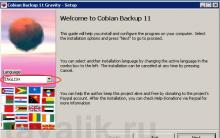



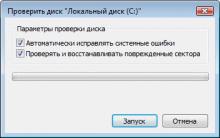





Making a backup of the firmware on Android
How to configure the swap file?
Setting Compatibility Mode on Windows
Windows Driver Backup and Restore
How to switch to a different tariff on Beeline: all methods