MULTIMEDIA
The concept of multimedia data.
Audio and video file formats. Multimedia players

What is multimedia
- Multimedia is a software product containing images, text and data, which are accompanied by sound, video, animation and other visual effects, and is also equipped with an interactive interface with controls

Components of a multimedia product
- text
- audio
- video
- animation
- Images
- interactive elements

Codec concept
- Codec– a program that converts a data stream or signals for their further use.
- Codecs can both encode and decode multimedia data.
- Multimedia data is transmitted using video and audio streaming technology, which transmits video data in real time in the form of independent blocks in a continuous stream.


Formats for saving sound
- mp3 – provides a high degree of data compression and makes it possible to create small files
- wma - licensed format Microsoft , supports digital copyright management system format

Formats for saving video images
- mpeg– video files with extensions mpg, mpeg, mp4(provide compression of video information while maintaining high image quality)
- wmf- video files with extensions wmf, asf for Windows Universal Player

Media containers– a format that makes it possible to place multimedia data of different types in one file
- wav– designed to save uncompressed audio, high quality sound, large volume, used in digital voice recorders
- avi– combines uncompressed or encoded audio and video files with different codecs, one file no more than 4 GB
- mov– connects video streams encoded in different ways

Formats Flash
swf– contains computer graphics, animation, interactive elements

Multimedia formats
streaming media containers clips Flash
audio Video- avi swf
formats formats wav
mp3 mpeg mov
wma wmf flv


- Real Player - displays audio and video of most streaming formats, burns audio files to CD in analog form
www.real.com

- QuickTimePlayer– standard player for PC running Mac OS X
www.apple.com / quicktime /

- WinAmp– universal multimedia player
www.winamp. com / player

- Media Player Classic– a free player that displays a wide range of audio and video files

- Windows Media Player– included in Windows OS, displays audio and video files of most formats

- MediaPlayer VLC is a free, open source multimedia player that plays most multimedia files, as well as DVD, Audio CD, VCD and various streaming protocols.

- KMPlayer - supports many audio/video formats and does not require the installation of codecs.

Video Conversion Software
AVC (Any Video Converter)
“Multimedia presentations” - Create motivation for learning. Multimedia presentation can be used: Triple didactic purpose of the lesson. Improving lesson productivity. 3. Multimedia lessons help solve the following didactic tasks: Features of this methodological technique. Demonstration of the capabilities of a computer, not only as a means of gaming.
“Multimedia” - This means that sound in computer memory is stored in discrete form,” that is, in the form of numbers. The principle of operation of the phonograph is as follows. Continuous electrical vibrations coming from the microphone are converted into a numerical sequence. Presentation of computer simulation results. The microphone is used to input sound into the computer.
“Use of multimedia technologies” - Use of multimedia technologies in the teaching of historical and social science disciplines. Multimedia textbook. Group composition: Avtonomova A.R. Salmina E.G. Gaifullina G.T. Abzalova S.R. Multimedia textbook. Selection and demonstration of illustrative material, slides, audio, video fragments.
“Multimedia presentations of lessons” - The essence of new information technologies: Development of a script for a multimedia presentation. Stages of preparing a multimedia presentation: Self-executing. BH is the total height of triangles ABC and ABC1. Methods for using multimedia presentations. Educational presentations. y. Types of presentations. An important problem is the design of frames (slides) presented on the display screen.
“Multimedia” - The advent of digital video cameras made it possible to receive the signal immediately in digital form. Video editing software products. Unfortunately, it is impossible to list them all; we will focus only on the most common programs. 6. Multimedia technologies. Mreg 1. Multimedia computer. Multimedia hardware.
“Multimedia lesson” - Multimedia lessons MASTER CLASS. The teacher has the opportunity to make the lesson richer, more productive, and emotionally richer. Indeed, we receive most of the information visually. Coming to school, children ask me: “What will be new today? We've already reached elementary school. Bozhanova Svetlana Vasilievna, primary school teacher of the Highest category.
There are a total of 13 presentations in the topic
technologies in the classroomObidina M.B.
Introduction
The state educational standard requireshigh demands on modern schoolchildren.
Large volumes of information and stringent requirements for
knowledge and skills of a schoolchild - these are modern conditions
educational process.
The main goal seems to be proper use
didactic possibilities of using the presentation
various types of information (sound, video animation,
graphics, etc.) during the educational process.
The use of modern multimedia and hypermedia technologies in teaching allows you to clearly
demonstrate the capabilities of the software being studied
provision, including through video tutorials
(multimedia presentations), allows you to increase
effectiveness and motivation of learning.
Multimedia technologies in education
Multimedia technologiesenrich the learning process, allow you to
learning more effectively by involving in the process
perception of educational information by the majority
sensory components of the learner.
Multimedia and hypermedia technologies
integrate powerful distributed
educational resources they can provide
environment for the formation and manifestation of key
competencies, which include primarily
informational and communication. Multimedia
is the interaction of visual and
controlled audio effects
interactive software
collateral using
modern technical and
software, they
combine text, sound, graphics,
photo, video in one digital
presentation.
Hypermedia
these are computer filesconnected through
hypertext links for
moving between
multimedia objects.
Use of multimedia technologies
The use of videos and multimedia technologies givesthe opportunity to increase the level of activity of schoolchildren and
attract students' attention.
The video method can be used:
to present knowledge,
to organize control,
fastening,
repetitions,
generalizations
successfully performs all didactic functions.
The method rests primarily on visual perception
information.
Teaching and educational functions of this method
are caused by high efficiency of influence
visual images. Information provided in
in a visual form, accessible to perception,
is absorbed easier and faster.
The use of the video method in the educational process provides the opportunity to:
give students a more complete, reliableinformation about the phenomena and processes being studied;
increase the role of visibility in the educational process;
satisfy requests, desires and interests
students;
free the teacher from some of the technical work,
related to control and correction of knowledge;
provide effective feedback;
organize complete and systematic control,
objective accounting of academic performance.
Features of preparing educational multimedia presentations
When creating multimediapresentations must be taken into account
the following requirements:
Motivation.
Setting a learning goal.
Creating prerequisites for perception
educational material.
Presentation of educational material.
Grade.
Purpose:
Multimedia educational presentationsare intended to help
teacher and allow you to conveniently and
present the material clearly.
Application of even the simplest
graphic means is
extremely effective remedy.
A well-crafted presentation can
attract the attention of students and
awaken interest in learning.
Presentation Types
With a script (The material in such a presentation is goodorganized, it can be rehearsed in advance to ensure
perfect presentation)
Interactive (it’s convenient to implement individual “excursions”
based on educational material that allow the user to independently
see information about the subject)
Self-executing (Completed informational
product that can be used for self-study
a student during a lesson or at home)
Educational presentations (designed to help
teacher and student and allow a convenient and visual presentation of
material)
Principles for creating a presentation:
The presentation should be brief,accessible and compositionally holistic.
Duration of presentation with script
should be no more than 20-30 minutes. For
demonstrations need to be prepared approximately 20-25
slides (one slide takes about 1
minutes, plus time to answer questions
listeners).
When presenting the material, you should
highlight a few key points and
during the demonstration from time to time
return to them to illuminate
question from different angles. This guarantees
proper perception of information by your
listeners. Don't be afraid to repeat your thought,
if you want it to be understood.
Tips for creating an effective presentation:
Before you start working on your presentation, you shouldachieve a complete understanding of what you are about
tell.
There should be nothing superfluous in the presentation. Every slide
must be a necessary part of the narrative and
work on the general idea of the presentation. Bad slides
needs to be combined with others, moved or deleted
at all.
Use ready-made templates when choosing a character style and
background colors. Don't be afraid to get creative. Experiment
when placing graphics and creating special effects.
Don't overload your slides with unnecessary details. Sometimes it's better
Instead of one complex slide, present several simple ones.
Don't try to cram too much into one slide.
information.
Additional effects should not become an end in themselves.
They should be kept to a minimum and used only for the purpose
draw the viewer's attention to the key points of the demonstration.
Sound and visual effects must under no circumstances
come to the fore and obscure useful information
A multimedia presentation must have the following qualities:
A convenient navigation system that allows you to easilynavigate the presentation
Using multimedia features
modern computers and Internet
(graphic inserts, animation, sound if
necessary, etc.).
Breaking the lesson down into small, logical sections
closed blocks (slides).
Each presentation slide must have
title.
Links to literary sources, electronic
libraries and online information sources
Internet.
Accessibility - fast loading, no complication
effects.
When creating multimedia presentations you must:
break down the lesson into small meaningful parts -modules. Each slide must have a title;
selection of the appropriate form for each module
expressions and presentation of the title to the students
section, texts, figures, tables, graphs, audio
and video sequences, etc. (according to content);
modeling of cognitive activity of students
when studying the section and using the results when
its compilation (the main
sequence of transition between slides);
designing ways to consolidate knowledge and skills
and providing feedback (selection of tasks,
test questions, tasks for modeling,
development of methods for analyzing responses, remarks on
typical wrong answers, writing hints
(help));
writing texts, developing drawings, tables, diagrams,
drawings, video sequences, in accordance with ergonomic requirements;
layout of the modules of each lesson section with
ergonomic point of view.
Each module includes to the maximum:
Psychological mood textModule learning objectives
Study questions
Educational material
A set of key problems on the topic of the module
The best works of students from previous groups
New student works
Self-test questions and
reflections (preferably with answers,
comments and recommendations)
Block diagram of the module
List of literature for the module and links to
Internet sites on the subject of the module. When creating multimedia presentations
it is necessary to take into account the peculiarities of perception
information from the computer screen.
It is necessary to maintain a uniform style
presentation of information for the entire lesson and
strive for unification of structure and form
presentation of educational material (unification
user interface, usage
graphic elements, creation of lesson templates).
It is recommended to use standard fonts -
Times, Arial. It is best to limit use
two or three fonts for the entire presentation. It is advisable to use different markers
etc.) to highlight elements
text (bullet lists)
It is recommended to use color in the presentation,
most effectively selecting individual pieces
text color and individual table cells or
entire table in color (cell background or background
tables). The entire presentation is performed in one
color palette, usually based on one template.
It is important to check the presentation for readability with
computer screen. Presentation texts should not
be big. Recommended to use
concise, informational style of presentation
material.When creating a multimedia presentation
it is necessary to solve the problem:
as with maximum information saturation
product to ensure maximum simplicity and
transparency of the organization of educational material for
trainee.
You need to be able to fit as much information into
minimum words, attract and hold attention
trainees. Just copy information from others
media and place it in the presentation already
not enough.
When preparing multimedia presentations
the teacher must take advantage of the opportunities
Internet, modern multimedia
encyclopedias and electronic textbooks.
To ensure the didactic functions of the educational and methodological complex, the following requirements are imposed on the multimedia presentation:
To ensure the didactic functions of the educational and methodological complex for multimediaThe presentation has the following requirements:
Text fragments can be accompanied by audio or
video information to highlight semantic accents.
A multimedia presentation may contain
additional material, as well as material for in-depth
studying the topic.
The most important elements of a multimedia presentation
must have hints or explanations. Reference material
presentation contains basic definitions, the most important
dates of the history of the development of computer science, tables for comparison
certain characteristics of objects, etc.
After studying each structural unit of the educational
the material in the presentation contains material for generalization,
presenting the studied material in a more concise form.
The multimedia presentation must be open to
development.
The text of a multimedia presentation should be able to
copying, printing.
Stages of preparing a multimedia presentation:
Structuring educational materialDrawing up an implementation scenario
Presentation design development
Preparation of media fragments (texts,
illustrations, video shooting, recording
audio fragments)
Preparation of musical
escort
Testing and verification
When learning new material. Allows
illustrate with a variety of visual aids.
Application is especially beneficial in cases where it is necessary
show the dynamics of the development of a process.
When pinning a new topic
To test your knowledge. Computer testing –
this is self-testing and self-realization, this is a good incentive for
learning is a way of acting and expressing oneself. For
teachers are a means of quality control of knowledge,
a programmed way of accumulating grades.
To deepen your knowledge of how
additional material for lessons.
When checking the front
independent work. Provides along with
oral visual control of results.
Techniques for using multimedia presentations.
When solving teacher problemscharacter. Helps with drawing and making a plan
decisions and control intermediate and final
results of independent work on this plan
A means of emotional relief. In
time for block lessons or long consultations
before exams - it’s worth turning on video clips of experiments
or cartoons, students’ fatigue disappears,
interest appears, they look for answers, turn to
to the teacher with questions, are charged with new energy. Multimedia programs look like a video, but with capabilities
intervene in the course of action and conduct dialogue.
As a means of making
handout didactic
material, codegrams and cards.
A personal computer in the hands of a teacher, in addition to
scanner and printer – this is a teacher’s mini-printing house.
Technical means:
It is envisaged that the school will have a computer lab withWindows-compatible computers. Included in the computer
class includes basic computing and communications
equipment and software (software), which is widely
used in real information environments:
- personal computers equipped with system and
special software;
- network equipment that combines personal
computers into the local network and providing access to
Internet;
- wide range of shared peripherals
devices;
- projection equipment. (multimedia projector
and/or demo TV connected to
computer)
Modern trends in working with multimedia
information require a scanner, sound cards,
good printer. As a desirable equipment
You can specify a digital camera and video camera
Software:
Microsoft PowerPoint - allows the teacherindependently prepare a multimedia manual for a lesson on
any subject with minimal time investment.
Microsoft Producer program - an add-on for Microsoft
PowerPoint lets you create multimedia presentations with
synchronized slides, images, audio and video
materials with demonstration via the Internet.
To prepare images, the teacher can use
graphic editors Adobe Photoshop and CorelDraw.
To prepare animated images, it is recommended
use Flash technology (Macromedia Flash).
It is most appropriate to prepare text material
carried out in the text editor Microsoft Word.
Read more…
Examples of presentations:
Decide. Dare and solve.Computer viruses.
Tabular organization of data.
Practical work:
Create a presentation onany topic.
Launching the program:
1.Start→
All programs →
Microsoft Office →
Microsoft Office PowerPoint 2003
2. Create a presentation...
Basic actions:
o New slide: Insert →Create slideo Slide design:
Format →Slide design…
o Slide layout:
Format →Slide layout…
o Animation settings:
Slide show → Animation settings
o Show presentation:
Slide show → Start show(F5)
Slide 1
Slide description:
Slide 2
Slide description:
Slide 3
Slide description:
Slide 4
Slide description:
Slide 5
Slide description:
Slide 6
Slide description:
Slide 7
Slide description:
Slide 8
Slide description:
Slide 9
Slide description:
Slide 10
Slide description:
WAV Wav - the form of sound is obtained by digitizing, or sampling, a continuous sound wave (English wave - wave), more precisely, an analog audio signal. When digitizing, a special device - an analog-to-digital converter (ADC) - measures the wave amplitude at regular intervals at a speed of several thousand measurements per second and stores the measured values in a Wave file. They are called samples (in English sample, hence another name for sampling - sampling). This is a Microsoft RIFF file. It is used on Windows. Therefore, it is very “popular”. It is similar to AIFF, an Apple format used to store high-quality instrument audio, which is also used on the SGI. It is similar, but not compatible.
Slide 11
Slide description:
Slide 12
Slide description:
Slide 13
Slide description:
Slide 14
Slide description:
Slide 15
Slide description:
Slide 16
Slide description:
Slide 17
Slide description:
Slide 18
Slide description:
Slide 19
Slide description:
Slide description:
JPEG JPEG is a widely used photo compression method. The file format that contains compressed data is usually also called JPEG; The most common extensions for such files are .jpeg, .jfif, .jpg, .JPG, or .JPE. However, of these, .jpg is the most popular extension on all platforms. The format is a lossy compression format, so it is incorrect to think of JPEG as storing data as 8 bits per channel (24 bits per pixel). On the other hand, since JPEG-compressed and decompressed data are typically represented in 8-bit-per-channel format, this terminology is sometimes used. Compression of black-and-white halftone images is also supported. When compressed, the image is converted to the YCbCr color system. Next, the image channels Cb and Cr, responsible for color, are reduced by 2 times (on a linear scale). Already at this stage, it is necessary to store only a quarter of the information about the color of the image. Less commonly used is reducing the color information by 4 times or keeping the size of the color channels as is. The number of programs that support saving in this form is relatively small. Next, the color channels of the image, including the black and white Y channel, are divided into blocks of 8 by 8 pixels. Each block undergoes a discrete cosine transform. The resulting coefficients are quantized and packed using Huffman codes.
Slide 22
Slide description:
Slide 23
Slide description:
Slide 24

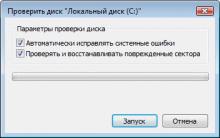




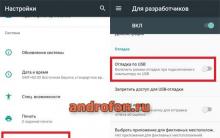




How to switch to a different tariff on Beeline: all methods
Smartphones Meizu Very nice Flyme
How to quickly find out the balance on all devices with a megaphone SIM card
Free programs for Windows download for free
How to remove Avast from your computer if it cannot be removed